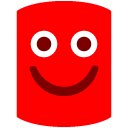I can't get the training videos to load. It gets to the page where I think the video should be but it's just white space. What am I doing wrong?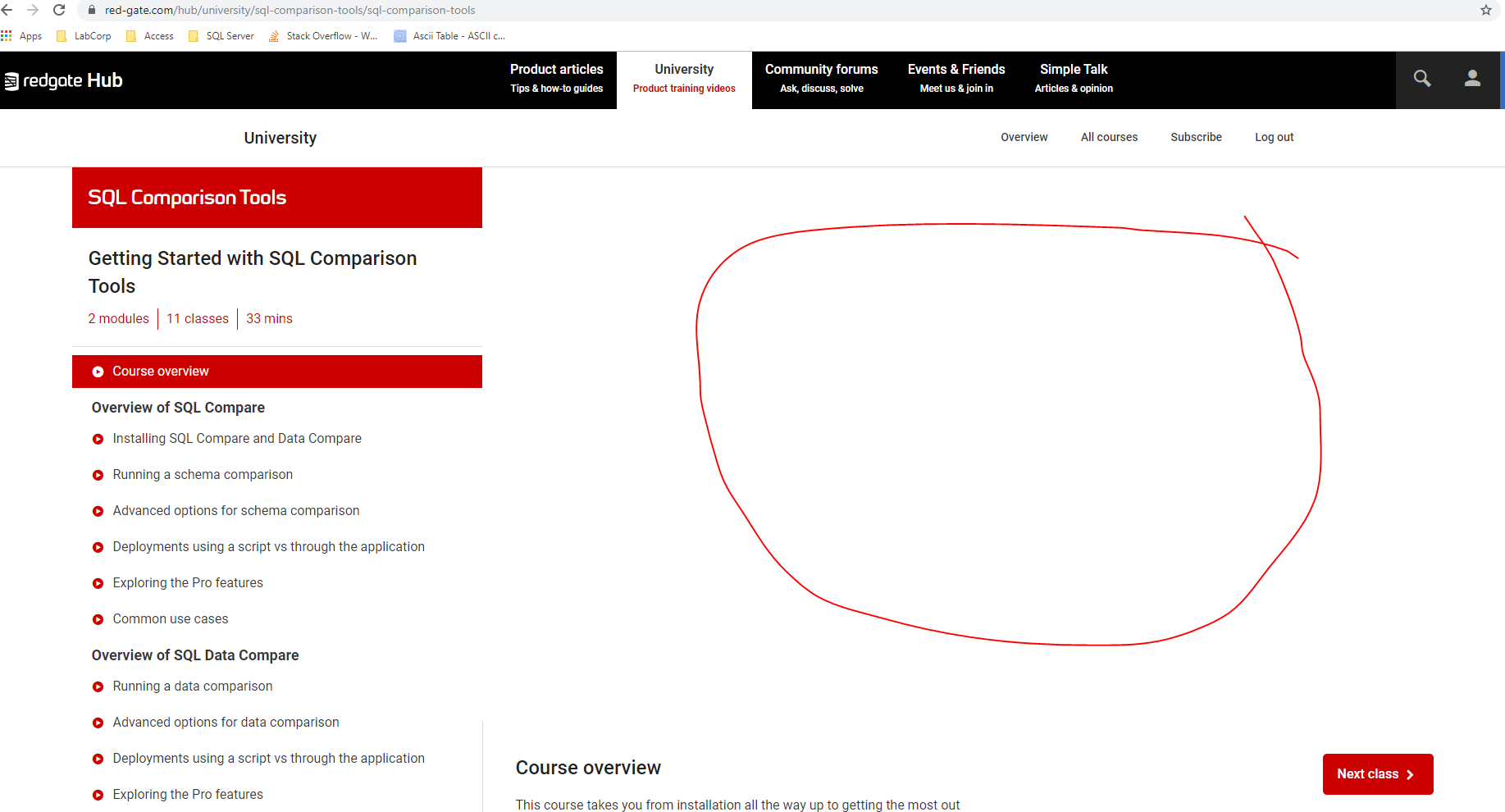
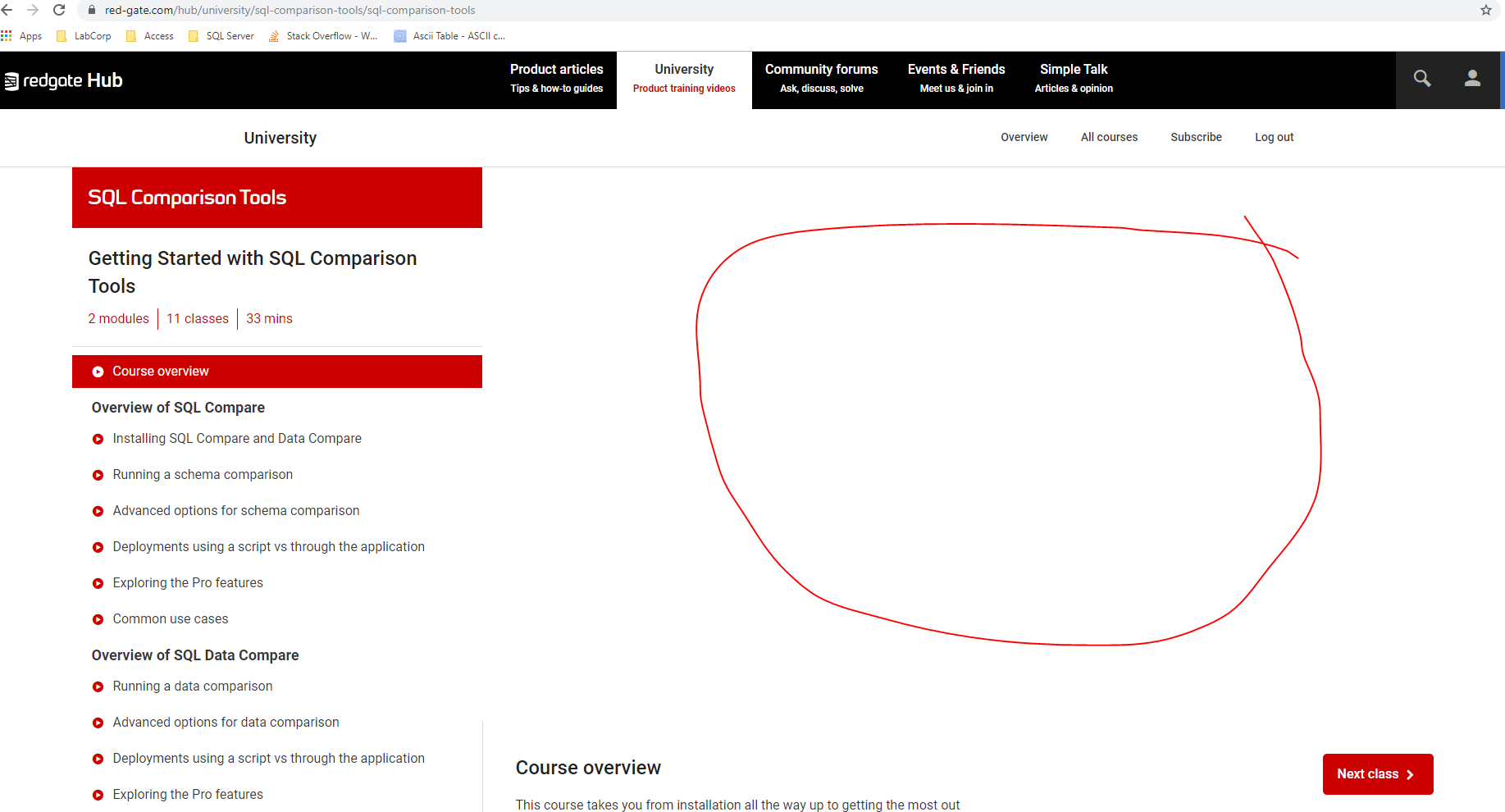
Comments
7 comments
-
 Hi bruesch,
Hi bruesch,
I'm sorry to hear that you're unable to load one of our Redgate University courses.
We had a few technical problems with our training videos this week, so this may be why this course is not loading for you.
Please can you try clearing your cache to see if this fixes the problem?
Thanks,
Roseanna -
 Thanks for the response Roseanna! I cleared my cache and tried again but I still have the same problem. I'm using Chrome.
Thanks for the response Roseanna! I cleared my cache and tried again but I still have the same problem. I'm using Chrome. -
 I also tried it in Internet Explorer and have the same issue.
I also tried it in Internet Explorer and have the same issue. -
 I've spoken with our web team and they've asked if it's possible you have YouTube blocked? All our videos are hosted on YouTube, so if it's blocked they won't play.
I've spoken with our web team and they've asked if it's possible you have YouTube blocked? All our videos are hosted on YouTube, so if it's blocked they won't play.
If this isn't the case, they have asked for you to open the developer tools with F12, refresh the page, and send a screenshot of the Console tab and the Network tab to communities@red-gate.com.
Sorry for this inconvenience. We'll get this fixed for you.
Best wishes,
Roseanna -
 Oh ok, that is the problem then. My work blocks Youtube. At least I know now. Thank you very much for the prompt responses!
Oh ok, that is the problem then. My work blocks Youtube. At least I know now. Thank you very much for the prompt responses!
-

-
 One of my friend was also facing the same issue, he removed the browser then also he was having the same issue, clearing cache was not helping him at all. So he tried working in another browser and the problem was fixed.
One of my friend was also facing the same issue, he removed the browser then also he was having the same issue, clearing cache was not helping him at all. So he tried working in another browser and the problem was fixed.
You can also try the same way and access your courses
Add comment
Please sign in to leave a comment.