Comments
4 comments
-
 Hi spangotra!
Hi spangotra!
The command line output will only show what's different at the object level, but if you generate an html report via the ">/Report switch, it will show you what about the table object has actually changed .
Is that along the lines of what you were looking for?
Hope that helps! -
 Thank you very much @Jessica R
Thank you very much @Jessica R

Can you please help me with this as well
https://forum.red-gate.com/discussion/86036/sql-compare-13-communicationobjectfaultedexception-exception-thrown/p1?new=1
-
 Thank you very much @Jessica R
Thank you very much @Jessica R
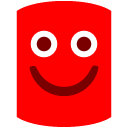
Can you please help me with this as well
https://forum.red-gate.com/discussion/86036/sql-compare-13-communicationobjectfaultedexception-exception-thrown/p1?new=1
-
 Thank you very much @Jessica R
Thank you very much @Jessica R
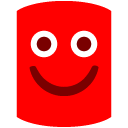
Can you please help me with this as well
https://forum.red-gate.com/discussion/86036/sql-compare-13-communicationobjectfaultedexception-exception-thrown/p1?new=1
Add comment
Please sign in to leave a comment.
Scenario: I have two DBs with different names. In one of the table, I have added a new column. I am expecting that while schema comparison, I should be able to see the different columns added explicitly.
Actual output: I am getting only tables list and NOT the columns.
Query:
.\SQLCompare.exe /server1:%server1% /server2:%server2% /database1:%database1% /database2: %database2% > "C:\AutomationLogs\comparisonLog_%database1%_vs %database2%.txt"