Comments
13 comments
-
 Update:Changing options "Ignore white space" seems to do the trick.I just cannot understand how this works ?Help still needed
Update:Changing options "Ignore white space" seems to do the trick.I just cannot understand how this works ?Help still needed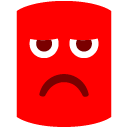
-
 Hi @BartmanDilaw could you provide a verbose log from two comparisons, one with Ignore white space enabled, and one without please?
Hi @BartmanDilaw could you provide a verbose log from two comparisons, one with Ignore white space enabled, and one without please?
-
 Russell D said:Hi @BartmanDilaw could you provide a verbose log from two comparisons, one with Ignore white space enabled, and one without please?
Russell D said:Hi @BartmanDilaw could you provide a verbose log from two comparisons, one with Ignore white space enabled, and one without please?
Hi Russel,What should I do to provide you this verbose log ? Where should I find this logs...Thanks
-
 Thanks - you can find the options, and a link to the folder, under the Help menu, set the option to Verbose then restart the program first.
Thanks - you can find the options, and a link to the folder, under the Help menu, set the option to Verbose then restart the program first. -
 Hi Russel.Can't find the options you tell...
Hi Russel.Can't find the options you tell...
Here is my "Help" menu content
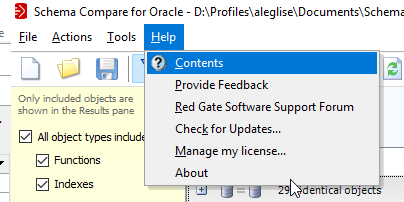 I've tried others options like "Tools->Project options" and "Tools->Application options", but didn't find it.Thanks
I've tried others options like "Tools->Project options" and "Tools->Application options", but didn't find it.Thanks
-

Up !BartmanDilaw said:Hi Russel.Can't find the options you tell...
Here is my "Help" menu content
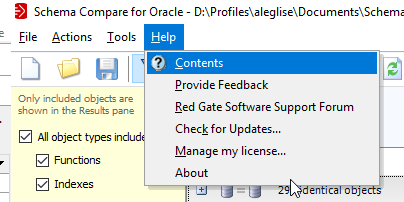 I've tried others options like "Tools->Project options" and "Tools->Application options", but didn't find it.Thanks
I've tried others options like "Tools->Project options" and "Tools->Application options", but didn't find it.Thanks
-
 Sorry - it's actually not the Help menu. It's a context menu when you click on the application window title bar. Hope this helps.
Sorry - it's actually not the Help menu. It's a context menu when you click on the application window title bar. Hope this helps.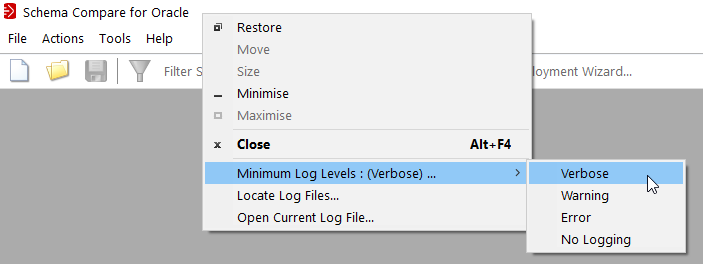
-
 Hi Davidand thanks for the answer...I've so generate the asked logs :You should find those in the ZIP file I join...
Hi Davidand thanks for the answer...I've so generate the asked logs :You should find those in the ZIP file I join...
It contains 2 directories :IgnoreWhiteSpaceTest (Checked)and
IgnoreWhiteSpaceTest (UnChecked)Each of those contains 1 Log directory (with log files) and 1 objects file directory (the one created with SCO...)Hope this will help you to solve the issue..Regards.Alain
-
 Hi Alain, I'm really sorry you didn't get a response sooner - I got no notification that you'd replied. This has been raised with the Oracle team, I'll come back to you as soon as I can.
Hi Alain, I'm really sorry you didn't get a response sooner - I got no notification that you'd replied. This has been raised with the Oracle team, I'll come back to you as soon as I can.
-
 We've raised OC-1147 to investigate this. I'll keep you posted.
We've raised OC-1147 to investigate this. I'll keep you posted. -
 Hi Russel...May I close this thread or may I keep it opened so you can post me news ?Regards.Alain.
Hi Russel...May I close this thread or may I keep it opened so you can post me news ?Regards.Alain.
-
 Best to keep it open and I'll update you when there is movement on the issue.
Best to keep it open and I'll update you when there is movement on the issue.
-
 Apologies that this has taken so long to get an update but it was fixed a few releases ago. If you haven't upgraded already please do so: https://download.red-gate.com/checkforupdates/SchemaCompareforOracle/SchemaCompareforOracle_5.7.3.2974.exe.
Apologies that this has taken so long to get an update but it was fixed a few releases ago. If you haven't upgraded already please do so: https://download.red-gate.com/checkforupdates/SchemaCompareforOracle/SchemaCompareforOracle_5.7.3.2974.exe.
Add comment
Please sign in to leave a comment.
- All "Behavior" options are checked
- Ignore "SlowDependencies" (because of bug I explained in another thread)
- Ignore "Dependent Objects in other schemas"
- Include storage not concerned here (no table)
Any idea ?