Comments
9 comments
-
 Hi @dybalabj,
Hi @dybalabj,
We are looking into this - please bear with us!
-
 This appears to be working properly on the latest release at least:
This appears to be working properly on the latest release at least:
And the corresponding email:
Can you share what you've got set in AER? -
 Below are the settings I'm using. Perhaps it's an issue with using a custom template?
Below are the settings I'm using. Perhaps it's an issue with using a custom template?
I'm also executing SmartAssembly from my Visual Studio project as a Post-Build Event, and specifying the error report template on the command line (to ensure the correct relative path is used - I think this was an issue from an earlier version of SmartAssembly).
And here is the email that I receive.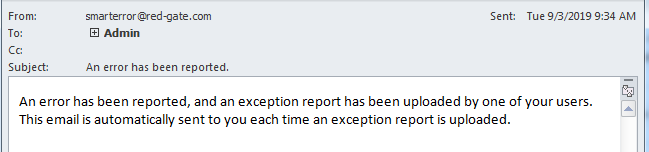
-
 Can you send in a reproduction at all?
Can you send in a reproduction at all? -
 I've attached a simple project to reproduce the error.
I've attached a simple project to reproduce the error.
Click the button on the .NET application to generate a test error. The attached SA project only adds error reporting to the application.
It looks like it's a problem when using SmartAssembly.com from the command line. Processing via the SA GUI works fine. If I process my assembly from the command line and only specify the /build <project file> option, it works fine. If I add the /input=<input assembly> option, then the email notification does not include the application name or version details. In my actual project, my command line also includes the /output and /errorreporttemplate options, but I have not checked to see if those individually cause the problem as well. -
 Thanks for the zip file - I think its clear whats going on now. Bear with me I've raised an internal case.
Thanks for the zip file - I think its clear whats going on now. Bear with me I've raised an internal case.
-
 Ok, this is due to the way input parameters are added on the command line. SmartAssembly creates a new settings with an old configuration and a new input. Unfortunately, some settings are ignored during this process (like error reporting). Is it possible to not use the input assembly parameter for now?
Ok, this is due to the way input parameters are added on the command line. SmartAssembly creates a new settings with an old configuration and a new input. Unfortunately, some settings are ignored during this process (like error reporting). Is it possible to not use the input assembly parameter for now? -
 In my case, yes I can remove the input assembly parameter (in fact it looks like I only need the /build <project> parameter now). I think I only had it because when I first started using SmartAssembly a few years ago it only supported absolute paths, so I was using relative paths in my post-build event.
In my case, yes I can remove the input assembly parameter (in fact it looks like I only need the /build <project> parameter now). I think I only had it because when I first started using SmartAssembly a few years ago it only supported absolute paths, so I was using relative paths in my post-build event.
Out of curiosity, is there a plan to fix this behavior to work like it did in v6? Or is this an intentional change in v7? -
 Hi @dybalabj this is now fixed: https://download.red-gate.com/checkforupdates/SmartAssembly/SmartAssembly_7.0.9.2591.exe.
Hi @dybalabj this is now fixed: https://download.red-gate.com/checkforupdates/SmartAssembly/SmartAssembly_7.0.9.2591.exe.
Add comment
Please sign in to leave a comment.
Also, the SA7 email body only contains the generic text:
"An error has been reported, and an exception report has been uploaded by one of your users.
This email is automatically sent to you each time an exception report is uploaded."
The SA6 email body had more details regarding the application name, version, and build date.
Is there a way to set SA7 to use the more detailed email notification for error reports?