Comments
2 comments
-
 In case anyone sees this in the future - the issue was actually the uninstall!
In case anyone sees this in the future - the issue was actually the uninstall!
I reinstalled SSMS 17.9, then uninstalled SQL Prompt, then installed the latest SQL Prompt.
This worked, even in 18.1.
I then uninstalled SSMS 17.9.
All good now! -
 Thanks for the tip. In my case, I have VS2017 and SSMS 18.1 installed. My error message was slightly different:
Thanks for the tip. In my case, I have VS2017 and SSMS 18.1 installed. My error message was slightly different: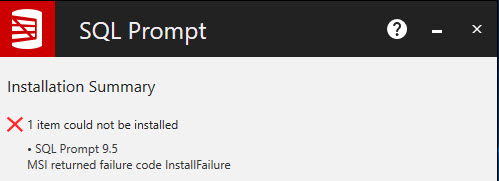
I was about to install 17.9.1 again, but then I got a similar error message from the SSMS installer. So on a hunch, I just rebooted my machine and tried again. This time the Red-Gate install was successful.
Add comment
Please sign in to leave a comment.
I have VS2019 and SSMS18.1 installed, and previously had SQL Prompt 9.4.9.7873 installed (before installing either VS2019 or SSMS18.1 - I've uninstalled the SSMS that was previously installed).
When I try and run the latest installer (downloaded from the stickied thread), it shows the following error.
Trying to uninstall the current version shows the same message.
Any ideas?