Comments
3 comments
-
 Thank you for he detailed feedback. While we are looking into these items, here is a partial answer to some of you questions/concerns.
Thank you for he detailed feedback. While we are looking into these items, here is a partial answer to some of you questions/concerns.
The highlight color is a bug, and it will be fixed for the final release.
Old filter rules should be accessible. I'm wondering if you have cleaned up the registry though, as that would invalidate some of the filters.
False positives. Are you referring to the differences in the SQL script panel or the top level object grid. The grid is identifying semantic differences only, while in the bottom panel we show the creation scrips for the selected object, and differences here are textual (not semantic). For example the extended properties for user/schema for the same schema object are not semantic differences, but the syntax for the sp_addextendedproperty will show a difference.
The SQL button. We have hidden this on purpose, but it is there, you need use the context menu on the differences panel.
The Line differences shows an individual line in the differences panel, but instead of showing it side by side, it puts the two lines on top of each other. When a selected line has no differences, its contents do not help. However, when a line with differences is selected (you can click on such a line, or use the Previous Next buttons to jump to such a line), it will make it easier to find in-line differences, such as an extra NULL, or differences in only a few characters.
Thanks for your feedback,
Regards,
Andras -
 Regarding the filters, if you go to Application Options and browse to the folder listed as "Filter folder", you should be able to find your filters (they'll have a .scpf extension).
Regarding the filters, if you go to Application Options and browse to the folder listed as "Filter folder", you should be able to find your filters (they'll have a .scpf extension).
From the Filter panel on the comparison results grid, you can open the dropdown and select 'Open Filter From File' to re-add them. -
 I was referring to the highlighted lines in the lower pane - the scripts themselves. When I see that the upper list is denoting a "difference", the script pane is supposed to tell me what that is.
I was referring to the highlighted lines in the lower pane - the scripts themselves. When I see that the upper list is denoting a "difference", the script pane is supposed to tell me what that is.
If I'm crossing SQL Server versions, it would be good to be able to suppress cross-version "differences" so I can see the "real" differences, if there are any... By presenting STATISTICS and Extended Properties as two examples, I'd hoped to show that there are no "real" differences as far as the objects are concerned - the "differences" that SQL Compare is showing me in these cases will be automatically handled by the synchronization script so. I hope I'm among many who would regard these "differences" as "informative noise". My request in these cases would be to be able to suppress this kind of "noise" so we can see the "real" differences, as in, the wording is different in the extended property, or a column has no CREATE STATISTICS. Implementation differences across versions that generate SQL Compare differences mask and muddy the task we are trying to complete, if you get my drift. In the database that prompted this part of the original post, I had over 40 tables shown as "different" merely because SQL Server 2008 implements STATISTICS differently from 2000 - care I not! And the fact that extended properties are now implemented as SCHEMA not USER - again, care I not! It just happened that the STATISTICS differences overlapped the Extended Properties differences, and both were shown highligted in the script pane - I guess that addresses your "sematic differences" point.
Other Stuff:
I did clean up the registry at David Atkinson's suggestion as the Beta uninstall failed. I'll see if Alice's suggestion works out, for which I thank her.
Thanks, I found the SQL "button" command - an option to show it on the script bar would be user-friendly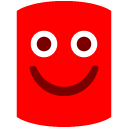
Thanks for the explanation of the "Line Differences" feature - that makes sense now.
Add comment
Please sign in to leave a comment.
It appears that the highly visible coloring evident in the Beta has been changed somehow so one has to hunt for the changes.
The Beta used an orange-ish background for the changed lines - I think it was on both sides. RC1 has nothing behind the lines where something is present and only the very faintest what look like diagonal lines where there is no text.
Sorry, but that's an AWFUL change. I have a 23" LCD using 1920x1600 and I can barely see the diagonals...
Secondly, the change indicator bars, for want of the technical term, to the left of the script are now so small that the blue "position marker" nigh on obscures the orange "change here" when a one- or two-line difference is present. V7 was much better at giving visual cues - revert, please?
Panes
The "Bottom/Middle/Top" behavior is "interesting" but not that friendly. I just used it as when I clicked the first different object the 10 lines of script were too few, so I went Middle, and that was better, but Top was too many, so I grabbed the separator and "Custom sized it" but then went Bottom and the script disappeared off the window - at least I was left with the main separator so I could get the script area back! My "Custom" was 15 objects listed on view, BTW.
"Custom" and please "remember it across sessions", works for a lot of folks and is something we're very used to in other tools - even some of Microsoft's! How about it?
Filter Rules
Wish I'd known that those I painstakingly created while using the Beta would be MIA with RC1. Can I retrieve them from an old folder and slot the (likely) XML into RC1's config?
Make the panel "Auto-hide", please, and give us back the real-estate? Yes Ctrl+L does hide it, but why a different way from VS?
Sure would we nice to select a bunch of objects and right click them into a "Filter Out" Rule... You could apply some smarts and allow us to choose to aggregate them to "Name like" in the process, or keep them as explicit names... Drag and Drop would be another way, of course.
Ignore
When comparing across versions, 2000 vs 2005 or 2008, an option in the "Ignore" list for "those changes that the new version implements that are, in essence, inconsequential differences", would be helpful. For example:
USER vs. SCHEMA in sp_addextendedproperty STATISTICS adds PK I'm sure there are others...
False PositivesWhen a list of Users for a Role is said to differ because there's a User that's only present on the target side and is before one that's common to both sides, that's a false positive: shows DOMAIN\Joe as different - not!
BIG Omission from V7
I'm ALWAYS using SQL Compare as a quick way of getting a single-object change script. WHERE'S THE "SQL" BUTTON GONE??? Please put it back, next to the Bottom-Middle-Top pane buttons...
Explanation Please
On a variety of Object types I tried the "Show" button's "Line Differences" but beyond it putting up a couple of different icons and the object type next to them, I couldn't tell what it was doing. Tried the "Help - Contents" but couldn't get a response (using IE8, in Compatibility Mode for red-gate.com), so no help there... What's it actually supposed to do, please?
Thanks
Differences Report generation to Excel - very handy.
Filters - thanks for letting us see the wood for the trees.
For reinstating the direction change double-click - priceless!