Dear,
During SQL Prompt 9.5 installation it gives me following error.
However i have Microsoft Visual Studio 2019 and SQL Server Management 18 GA installed.
I tried install both SQLToolbelt and independent installation package of SQL Prompt. same error.
In addition, where i can get the log of installation?
Thanks
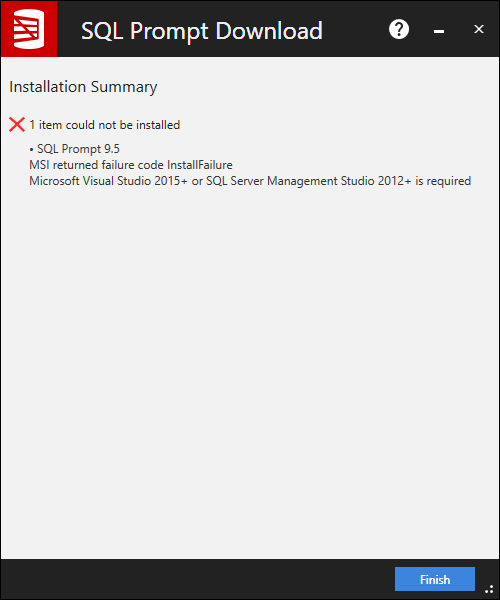
Comments
9 comments
-
 Click the little redgate logo and you should be able to locate the installer log.
Click the little redgate logo and you should be able to locate the installer log.
-
 Thanks, i can see the log however i cannot find clue from the log.Please find attached the log file
Thanks, i can see the log however i cannot find clue from the log.Please find attached the log file
-
 Are you installing this as Prompt standalone, or the Toolbelt installer?
Are you installing this as Prompt standalone, or the Toolbelt installer?
-
 I tried both with same error message. Previous attached log came from standalone installer.
I tried both with same error message. Previous attached log came from standalone installer.
-
 I opened the verb logging and found more information as below:MSI (s) (5C:54) [09:56:56:760]: Note: 1: 1402 2: HKEY_CLASSES_ROOT32\ssms.sql.11.0 3: 2
I opened the verb logging and found more information as below:MSI (s) (5C:54) [09:56:56:760]: Note: 1: 1402 2: HKEY_CLASSES_ROOT32\ssms.sql.11.0 3: 2
MSI (s) (5C:54) [09:56:56:761]: Note: 1: 1402 2: HKEY_CLASSES_ROOT32\ssms.sql.12.0 3: 2
MSI (s) (5C:54) [09:56:56:761]: Note: 1: 1402 2: HKEY_CLASSES_ROOT32\ssms.sql.13.0 3: 2
MSI (s) (5C:54) [09:56:56:762]: Note: 1: 1402 2: HKEY_CLASSES_ROOT32\ssms.sql.14.0 3: 2
MSI (s) (5C:54) [09:56:56:763]: Note: 1: 1402 2: HKEY_CLASSES_ROOT32\VisualStudio.DTE.14.0 3: 2
MSI (s) (5C:54) [09:56:56:763]: Note: 1: 1402 2: HKEY_CLASSES_ROOT32\VisualStudio.DTE.15.0 3: 2
MSI (s) (5C:54) [09:56:56:763]: Note: 1: 1322 2:
MSI (s) (5C:54) [09:56:56:763]: Note: 1: 1322 2:
MSI (s) (5C:54) [09:56:56:763]: Note: 1: 1322 2:
MSI (s) (5C:54) [09:56:56:763]: Note: 1: 1322 2:
MSI (s) (5C:54) [09:56:56:763]: Note: 1: 1402 2: HKEY_LOCAL_MACHINE32\SOFTWARE\Microsoft\Microsoft SQL Server\110\Tools\ClientSetup 3: 2
MSI (s) (5C:54) [09:56:56:764]: Note: 1: 1322 2:
MSI (s) (5C:54) [09:56:56:764]: Note: 1: 1322 2:
MSI (s) (5C:54) [09:56:56:764]: Note: 1: 1322 2:
MSI (s) (5C:54) [09:56:56:764]: Note: 1: 1322 2:
MSI (s) (5C:54) [09:56:56:764]: PROPERTY CHANGE: Adding SSMS2016_INSTALLDIR property. Its value is 'c:\Program Files (x86)\Microsoft SQL Server\130\Tools\Binn\'.
MSI (s) (5C:54) [09:56:56:764]: Note: 1: 1322 2:
MSI (s) (5C:54) [09:56:56:764]: Note: 1: 1322 2:
MSI (s) (5C:54) [09:56:56:764]: Note: 1: 1322 2:
MSI (s) (5C:54) [09:56:56:764]: Note: 1: 1322 2:
MSI (s) (5C:54) [09:56:56:765]: Note: 1: 1402 2: HKEY_LOCAL_MACHINE32\SOFTWARE\Microsoft\Microsoft SQL Server\140\Tools\ClientSetup 3: 2
MSI (s) (5C:54) [09:56:56:765]: Note: 1: 1322 2:
MSI (s) (5C:54) [09:56:56:765]: Note: 1: 1322 2:
MSI (s) (5C:54) [09:56:56:765]: Note: 1: 1322 2:
MSI (s) (5C:54) [09:56:56:765]: Note: 1: 1322 2:
MSI (s) (5C:54) [09:56:56:765]: Note: 1: 1402 2: HKEY_LOCAL_MACHINE32\SOFTWARE\Microsoft\Microsoft SQL Server\140\Tools\ClientSetup 3: 2
MSI (s) (5C:54) [09:56:56:766]: Note: 1: 1322 2:
MSI (s) (5C:54) [09:56:56:766]: Note: 1: 1322 2:
MSI (s) (5C:54) [09:56:56:766]: Note: 1: 1322 2:
MSI (s) (5C:54) [09:56:56:766]: Note: 1: 1322 2:
MSI (s) (5C:54) [09:56:56:766]: Note: 1: 1402 2: HKEY_LOCAL_MACHINE32\SOFTWARE\Microsoft\VisualStudio\14.0\Setup\VS 3: 2
MSI (s) (5C:54) [09:56:56:767]: PROPERTY CHANGE: Adding NETFRAMEWORK45 property. Its value is '#461814'.
MSI (s) (5C:54) [09:56:56:767]: Doing action: LaunchConditions
MSI (s) (5C:54) [09:56:56:767]: Note: 1: 2205 2: 3: ActionText
Action ended 9:56:56: AppSearch. Return value 1.
Action start 9:56:56: LaunchConditions.
MSI (s) (5C:54) [09:56:56:769]: Product: SQL Prompt 9 -- Microsoft Visual Studio 2015+ or SQL Server Management Studio 2012+ is required
To clarify again, i have SQL Server 2016 database engine + SSMS 18 + Visual Studio 2019 installed.However it seems the installation did not detect VS 2019 (16.0) or SSMS 18 (15.0)
-
 Ok I'd recommend emailing that in to Support then.
Ok I'd recommend emailing that in to Support then.
-
 I attached the log file with verb. Could you provide me the support mail address?
I attached the log file with verb. Could you provide me the support mail address?
Thx. -
 Dear,I figured it out with following work around:
Dear,I figured it out with following work around:- Install SSMS 17.9.1
- Install SQL Prompt 9.5 by SQL Toolbelt or Standalone installer, it will register plugin for both SSMS 17.9.1 and 18.0
- Uninstall SSMS 17.9.1
- Open SSMS 18.0 to use SQL prompt
Conclusion: Obviously there're some issues within SQL Prompt 9.5 installation package.
-
 This solution worked for me to get SQL Prompt installed on 18
This solution worked for me to get SQL Prompt installed on 18
Add comment
Please sign in to leave a comment.