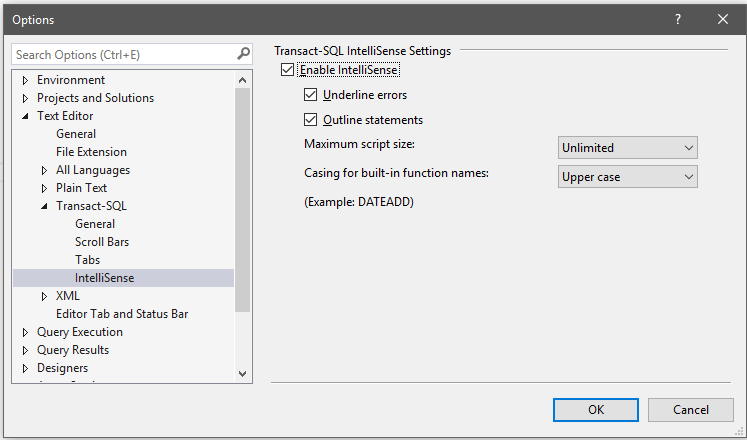
Comments
7 comments
-
 I have installed SQL Prompt version 9.5.0.9311
I have installed SQL Prompt version 9.5.0.9311
systemMicrosoft SQL Server Management Studio 14.0.17289.0Microsoft Analysis Services Client Tools 14.0.1016.283Microsoft Data Access Components (MDAC) 10.0.17134.1Microsoft MSXML 3.0 6.0Microsoft Internet Explorer 9.11.17134.0Microsoft .NET Framework 4.0.30319.42000Operating System 6.3.17134 -
 Just to clarify - the version number in the title is a typo?
Just to clarify - the version number in the title is a typo?
Also - the screenshot you've put above is SSMS intellisense, not SQL Prompt. -
 After the install of 9.4???? update Outlining stopped working. I the waited for the next update. It did not resolve the issue. So after the 9.4 update, outlining stopped, I have since installed the latest version, 9.5.0.9311. Also It is not working for SSMS 17 ver 14.0.17289 so I downloaded SSMS 2018. Still not working.
After the install of 9.4???? update Outlining stopped working. I the waited for the next update. It did not resolve the issue. So after the 9.4 update, outlining stopped, I have since installed the latest version, 9.5.0.9311. Also It is not working for SSMS 17 ver 14.0.17289 so I downloaded SSMS 2018. Still not working.
On the screen shot, yes, SSMS, to show I have the setting turned on. Is there a setting on SQL Prompt that controls outlining? -
 Just the tick item in the menu to Enable Suggestions. Whilst in a query window try selecting Refresh suggestions and see if that helps, if not enable verbose logging (sql prompt help menu), restart ssms and after reproducing the problem send in a log file.
Just the tick item in the menu to Enable Suggestions. Whilst in a query window try selecting Refresh suggestions and see if that helps, if not enable verbose logging (sql prompt help menu), restart ssms and after reproducing the problem send in a log file. -
 Enable suggestions is on. I refreshed and restarted SSMS. No luck. Enabled verbose logging and restarted. log file attached.
Enable suggestions is on. I refreshed and restarted SSMS. No luck. Enabled verbose logging and restarted. log file attached. -
 Update: After turning off verbose logging and restarting Outlining is back. Issue resolved! Not sure what actually corrected the problem.
Update: After turning off verbose logging and restarting Outlining is back. Issue resolved! Not sure what actually corrected the problem. -
 Glad you got it sorted... apologies for the inconvenience!
Glad you got it sorted... apologies for the inconvenience!
Add comment
Please sign in to leave a comment.