Comments
1 comment
-
 This has been requested before, and it's in our bug database (SC-4188). Unfortunately, SSMS or QA don't provide any command line option to use an existing window to open a file. Until Microsoft adds a command line option or an API of some sort to use an existing window, I'm afraid we have to open a new window every time
This has been requested before, and it's in our bug database (SC-4188). Unfortunately, SSMS or QA don't provide any command line option to use an existing window to open a file. Until Microsoft adds a command line option or an API of some sort to use an existing window, I'm afraid we have to open a new window every time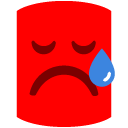
If you've got an editor application that does have a commandline option to do so, then you can specify that as the 'custom editor' in the application options.
Simon C
Add comment
Please sign in to leave a comment.
When editing a script via SQL Compare it always opens a new instance of my editor (whether that's notepad, Management Studio or another tool).
Is it possible for SQL Compare check to see if an existing instance of the application is open and attempt to open the file in that instance. I don't know how feasible this is, but the overhead of opening multiple management studio instances is quite large (not to mention slow).
I often resort to changing my editor to notepad, just for speed (but then I lose the functionality of Management Studio (and all the RedGate tools ;-) ).
Thanks
Alex