Hello Community,
I'm comparing MS SQL 2016 tables and Data Compare (v 12.2.1.4077) which shows difference btw source (12:00:00 AM) and target (00:00:00.000) for a column containing timestamp (column type 'datetime' on both source and target)
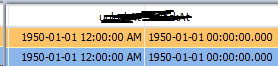
When comparing manually via SQL Mgmt Studio record is actually the same on source and target:
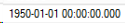
Question: Is this fixed in later Data Compare versions? I noticed post from few years back having similar issue with date compare: https://forum.red-gate.com/discussion/80717/sql-data-compare-incorrect-date-format
Br,
ilkka
Comments
1 comment
-
 Hello Ikka,Yes, the issue of Datetime formatting was addressed in version 12.3.0.4373.In the release notes it lists:
Hello Ikka,Yes, the issue of Datetime formatting was addressed in version 12.3.0.4373.In the release notes it lists:
SDC-2485: DateTime data is now formatted consistently in the differences grid.Here is a link to the Release Notes (bottom of the page).
If your SQL Data Compare license for version 12.2 is still supported, than you should be able to upgrade to version 12.3.Please let me know if you have any other questions on this.Thanks
Add comment
Please sign in to leave a comment.