Comments
11 comments
-
 Are you launching the command prompt as an administrator and/or an account that has sufficient permissions to start/restart IIS? Does the profiling service also have said sufficient system permissions?
Are you launching the command prompt as an administrator and/or an account that has sufficient permissions to start/restart IIS? Does the profiling service also have said sufficient system permissions? -
 Yes, same happened with command line started as administrator
Yes, same happened with command line started as administrator -
 Did this only start happening after upgrading to the latest version? Has this ever worked?
Did this only start happening after upgrading to the latest version? Has this ever worked? -
 Hello,
Hello,
I'm testing the free trial and just installed the latest version so I don't know if it ever worked.
Question is why it is working with desktop version and when I export the profile and use it with command line, it does not.
Thank you ! -
 We're looking into this - I'll update you when I have more information.
We're looking into this - I'll update you when I have more information. -
 Thanks @Russell D
Thanks @Russell D
-
 Hi @Yoyo
Hi @Yoyo
Can I check- are there any related errors in Event Viewer>Windows log>Application, after the command line failure occurs?
-
 If you're still having problems with IIS profiling please update to 10.1.4 and try again.
If you're still having problems with IIS profiling please update to 10.1.4 and try again. -
 Hello, Just tried again with last version and exception disappeared, good job ! I can proceed with tests now
Hello, Just tried again with last version and exception disappeared, good job ! I can proceed with tests now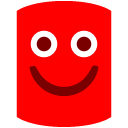 Thanks !
Thanks !
-
 Good stuff, thanks for letting us know.
Good stuff, thanks for letting us know.
-
 I did not know that there was a profile function! Profiling tool for testing.
I did not know that there was a profile function! Profiling tool for testing.
Add comment
Please sign in to leave a comment.
The app10 file is working great with desktop app and restarts correctly IIS but not with command line tool
Would you have an idea ? What am I missing here ?