Comments
3 comments
-
 You could do one of the following:
You could do one of the following:
1. Expand the file using the sqb2mtf.exe utility that is installed along with SQL Backup. You should be able to copy this from the server that was used to create the backup file:
http://help.red-gate.com/help/SQLBackup5/0/en/Topics/SBU_CommandCONVERT.html#sqb2mtf
2. Install SQL Backup on the server that you are trying to install to and perform the restore within the trial period.
Chris -
 There's also a GUI available to convert the sqb (SQL Backup files) to native SQL Server format - see this forum post
There's also a GUI available to convert the sqb (SQL Backup files) to native SQL Server format - see this forum post
http://www.red-gate.com/messageboard/vi ... php?t=4861 -
 Thank you both for your response!! This is exactly what I was looking for.
Thank you both for your response!! This is exactly what I was looking for.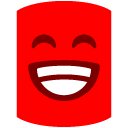
Add comment
Please sign in to leave a comment.
Any help would be appreciated.
Thanks!