Hello,
is it possible to configure a timeout for the session?
For example force new login after 24 hours.
Comments
9 comments
-
 Hi @WaltersTim look in your web.config which should be in the directory you extracted the web files too. Line 44:
Hi @WaltersTim look in your web.config which should be in the directory you extracted the web files too. Line 44:<div><authentication mode="Forms"> <forms loginUrl="~/Account/LogIn" timeout="43200"/> </div><div> <!-- 43200 mins = 30 days --><br></div><div></authentication><br></div> -
 Hi Russell,i changed the timeout for test purposes to 1.But im not getting logged out after 1 minute.Do you have a idea why?
Hi Russell,i changed the timeout for test purposes to 1.But im not getting logged out after 1 minute.Do you have a idea why? -
 Did you restart your website? The Application Pool also has a timeout set, I think its 20 minutes by default.
Did you restart your website? The Application Pool also has a timeout set, I think its 20 minutes by default.
This feels like an IIS issue rather than Monitor persay. -
 Yes i restarted the website. The Application Pool timeout is still default, but im not getting logged out.I also think that this is a IIS Configuration thing.Could it be something with the required anonymous authentication?
Yes i restarted the website. The Application Pool timeout is still default, but im not getting logged out.I also think that this is a IIS Configuration thing.Could it be something with the required anonymous authentication?
-
 I'm not sure to be honest. I did come across this: http://asp-net.vexedlogic.com/2012/05/23/aspasp-net-session-timeout-how-do-i-change-it/. Does setting the sessionstate timeout in addition help?
I'm not sure to be honest. I did come across this: http://asp-net.vexedlogic.com/2012/05/23/aspasp-net-session-timeout-how-do-i-change-it/. Does setting the sessionstate timeout in addition help? -
 Did you get anywhere with this?
Did you get anywhere with this? -
 Hi Russell,sorry for the late answer. I was a few days in holiday.I changed all that settings to 1 minute but its not working.I think idle timeout makes no sense because redgate loads GetMonitoringStatus periodically but the other settings should work
Hi Russell,sorry for the late answer. I was a few days in holiday.I changed all that settings to 1 minute but its not working.I think idle timeout makes no sense because redgate loads GetMonitoringStatus periodically but the other settings should work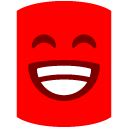 Kind regards
Kind regards
-
 I found the solution for this problem.I didnt see the option that i marked in the screenshot. Now its working.
I found the solution for this problem.I didnt see the option that i marked in the screenshot. Now its working.
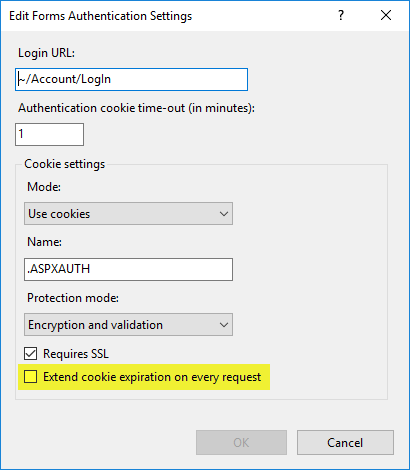
-
 Yeah I don't really know enough about IIS to confidently say how the timeout workings work. I'll have a play with it and see if I can figure it out but it might be worth running past your IIS admin.
Yeah I don't really know enough about IIS to confidently say how the timeout workings work. I'll have a play with it and see if I can figure it out but it might be worth running past your IIS admin.
Add comment
Please sign in to leave a comment.