Comments
9 comments
-
 Hi, are you using a version of SQL Clone that is 3.0.5 or later? if not, please update : )
Hi, are you using a version of SQL Clone that is 3.0.5 or later? if not, please update : )
-
 Sigh we are using v3.0.0.12943
Sigh we are using v3.0.0.12943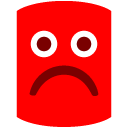 Thank you guess I will be pestering our Sys Admin on Monday
Thank you guess I will be pestering our Sys Admin on Monday 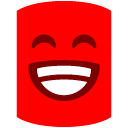
-
 Good afternoon we have upgraded to SQL Clone 3.0.7.14330. We cannot create images error message attached
Good afternoon we have upgraded to SQL Clone 3.0.7.14330. We cannot create images error message attached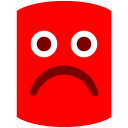
-

-
 Opps my bad! Yes the directory in the error message was changed to the protect the innocent. Yes the directory does exist. When I was testing this on Friday I was able to create images without any issues. So the AD group my account is a part of had the required permissions to networkshare on Friday. All we have done since then is download and upgrade the version of SQL Clone to 3.0.7.14330.
Opps my bad! Yes the directory in the error message was changed to the protect the innocent. Yes the directory does exist. When I was testing this on Friday I was able to create images without any issues. So the AD group my account is a part of had the required permissions to networkshare on Friday. All we have done since then is download and upgrade the version of SQL Clone to 3.0.7.14330.
I will ask our sysadmin to double check the permissions on the networkshare. That said they might be a bit grumpy about since that was one aspect set up documentation that could be improved. -
 Follow up question, we might require to change the location of the file share where the images are stored. How can we do this? I cannot see anything in the GUI or documentation. Thanks
Follow up question, we might require to change the location of the file share where the images are stored. How can we do this? I cannot see anything in the GUI or documentation. Thanks -
 Please ignore the previous question, I was having a silly moment. All sorted now :-)
Please ignore the previous question, I was having a silly moment. All sorted now :-)
-
 We dont have a easy way to do this yet. We generally discourage people from editing the SQL Clone config database. But if you really need to, you can manually update the locations in there.
We dont have a easy way to do this yet. We generally discourage people from editing the SQL Clone config database. But if you really need to, you can manually update the locations in there.
You will need to remove all clones that reference to the image, otherwise they will be break.
Thank you for mentioning this requirement, we will take this feature request into consideration. : )
-

Great! Glad you've got it sorted : )BobF said:Please ignore the previous question, I was having a silly moment. All sorted now :-)
Add comment
Please sign in to leave a comment.
"2018-12-14 15:04:32.908 +00:00 [Error] Failed to detach database "SqlCloneTemp_w1qkgg5m" while cleaning up
System.Data.SqlClient.SqlException (0x80131904): Cannot drop the database 'SqlCloneTemp_w1qkgg5m' because it is being used for replication."
Does this mean that if a database is a publisher in replication it cannot be cloned?