Comments
13 comments
-
 Hi Alan, sorry for the inconvenience caused. It's a regression introduced in the latest release 3.0.18326.
Hi Alan, sorry for the inconvenience caused. It's a regression introduced in the latest release 3.0.18326.
We're working on a fix and going to release a new version soon. -
 Hi Greg,
Hi Greg,
That explains it then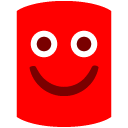
Many thanks for the update... Do you know how to get the sql change automation into the Azure DevOps pipeline... I have installed it via the marketplace but I don't seem to be able the add it into my pipeline as there is no Add button.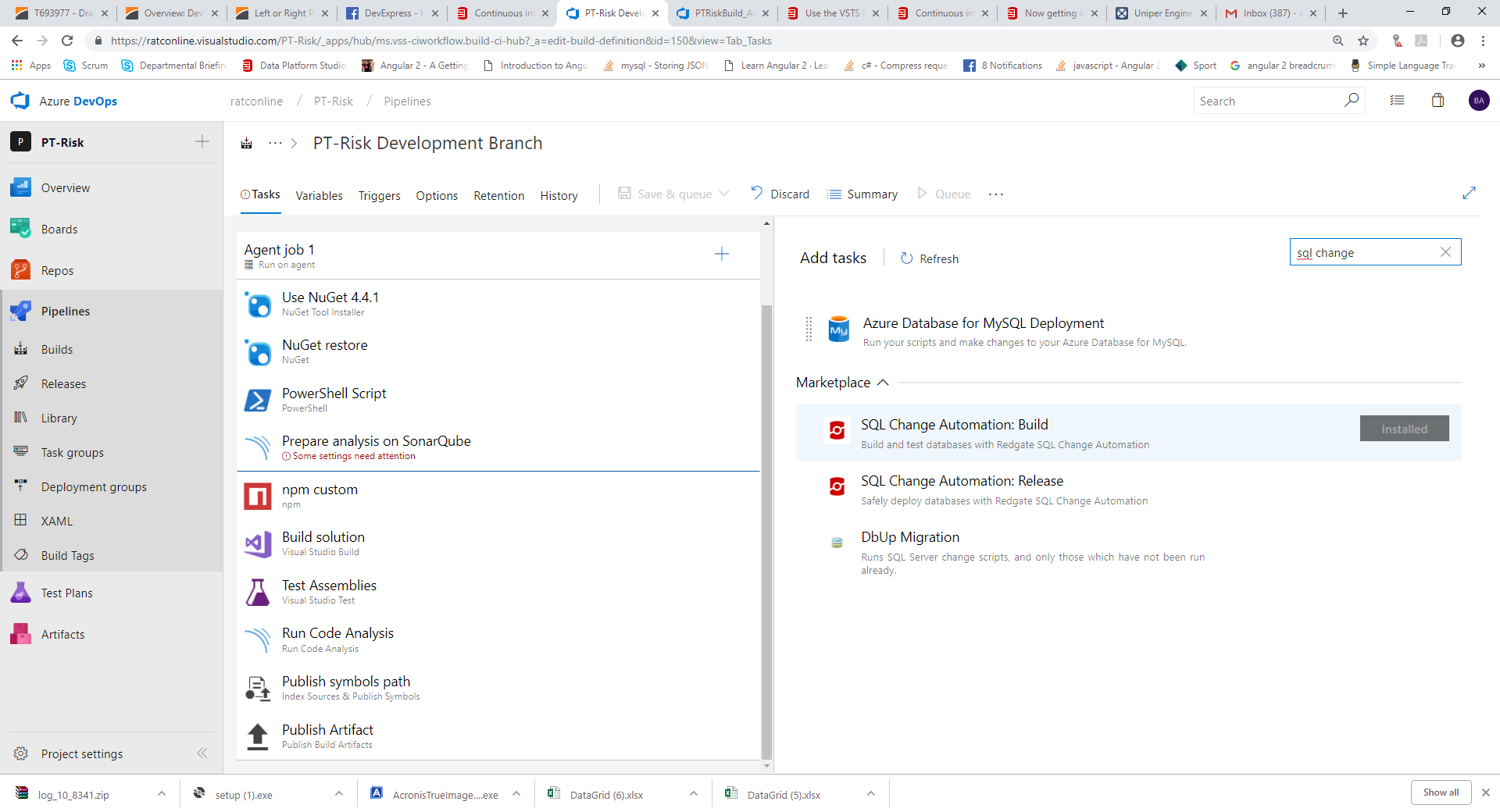
-
 I assume you clicked the Refresh button in the middle of the screen (between "Add tasks" and the search box)?
I assume you clicked the Refresh button in the middle of the screen (between "Add tasks" and the search box)?
For me it looks like this:
Maybe you need not only to install it, but also add it to your organization? -
 Hi Greg,
Hi Greg,
Our builds are currently broken due to this 'regression issue'.
Can you please indicate when a fix is expected?
Sam -
 Sam, we're going to release a fix tomorrow.
Sam, we're going to release a fix tomorrow.
As a temporary workaround, you can pin to a specific version of SQL Change Automation in Azure DevOps: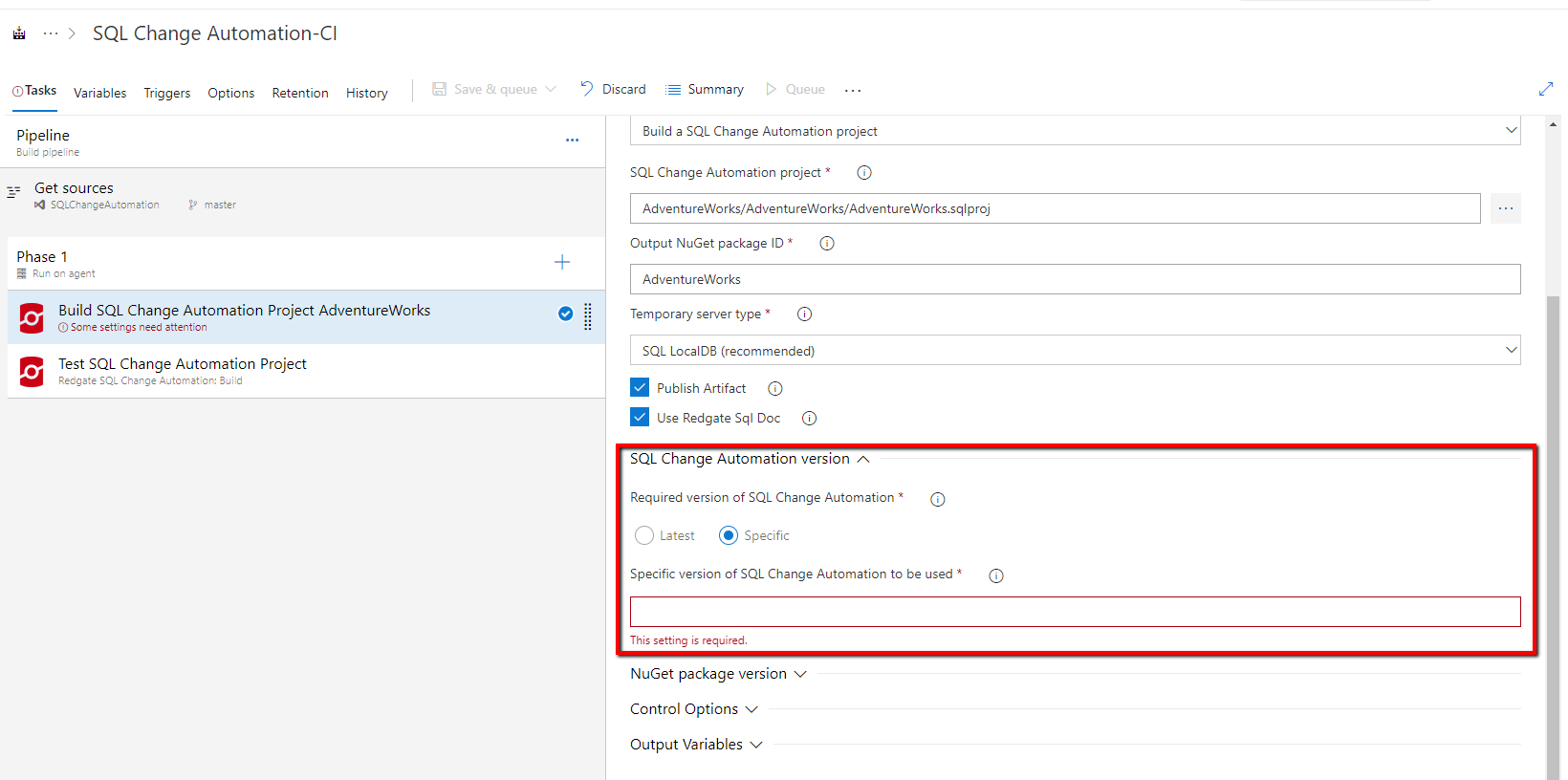
-
 Hi Greg,
Hi Greg,
What would be a good version number to use in this slot.
Alan -
 Actually, I've taken a second look, and in your case, pinning the version is not possible, because you use "Visual Studio Build" rather than "Redgate SQL Change Automation Build". The versions to be put in this box are versions listed here: https://www.powershellgallery.com/packages/SqlChangeAutomation/3.0.1.2275, but in this case the "lastest" version would work fine.
Actually, I've taken a second look, and in your case, pinning the version is not possible, because you use "Visual Studio Build" rather than "Redgate SQL Change Automation Build". The versions to be put in this box are versions listed here: https://www.powershellgallery.com/packages/SqlChangeAutomation/3.0.1.2275, but in this case the "lastest" version would work fine.
It looks like you use local agents, so on these machines, you can just install the version 3.0.18324, however the recommended way would be to change your build definition to use the "Redgate SQL Change Automation Build" task.
-
 Hi Greg,
Hi Greg,
I have now spent the day changing my build pipeline to use the redgate sql chnge automation build task so we shall see what we have with that
Alan -
 Our Team City build server is currently dead as we are suffering with this issue. We are just going to live with it until the fix is released.
Our Team City build server is currently dead as we are suffering with this issue. We are just going to live with it until the fix is released.
Some projects build via Visual Studio, so the plugin must have updated automatically. -
 Hi Greg,
Hi Greg,
I have now managed to sorting out the build pipeline to use the change automation task and it works again.... However, I couldn't get the Azure hosted2017 agent to use an Azure SQL database as the shadow database... something to do with permissions for cleaning etc... However, as I have a build agent in a VM, I have continued to use that.
Can you double check that the pipeline works correctly with an Azure SQL database as the shadow database. I have created the empty database in the Azure portal, but the pipeline fails and then the database is deleted for some reason.
Alan -
 @InkZ, @brookal , we've just released a version that fixes the regression (3.0.18331). Once again sorry for the inconvenience caused.
@InkZ, @brookal , we've just released a version that fixes the regression (3.0.18331). Once again sorry for the inconvenience caused.
If it's not a big problem, could you please check what version of .NET Framework is installed on machines where your builds were failing?
Regarding support for Shadow Database on Azure, we currently don't support such a scenario indeed, but actively working on improving it as we speak. For more info please see this help page.
-
 Hi Greg,
Hi Greg,
We are running .Net release 460805 on Server 2012 which is 4.7 I believe.
I've updated Change automation on the build server and everything is building again.
Many thanks for your help.
-
 Greg, I can confirm that the new version has fixed the issue. Thanks.
Greg, I can confirm that the new version has fixed the issue. Thanks.
Add comment
Please sign in to leave a comment.
I get the following errors now:
Which I don't understand.... I have attached the overall log file from the VSTS build if it helps.
Many thanks
Alan