My SQL Prompt works fine in SQL Server Management Studio, but it's disabled in Visual Studio 2017. Any suggestions on how to fix this?
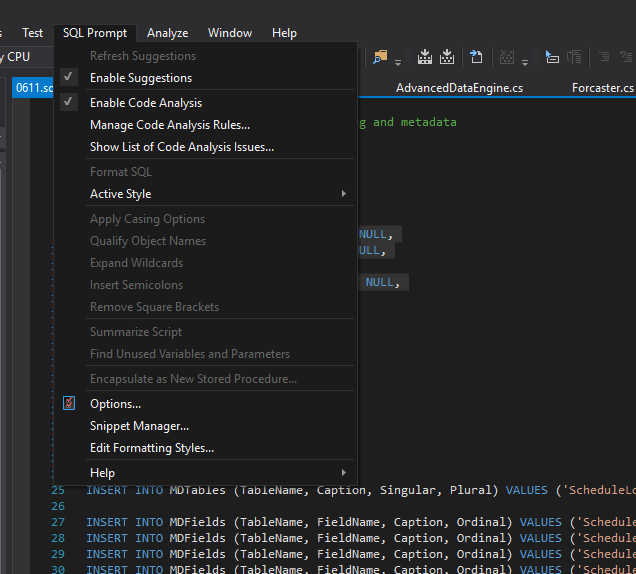
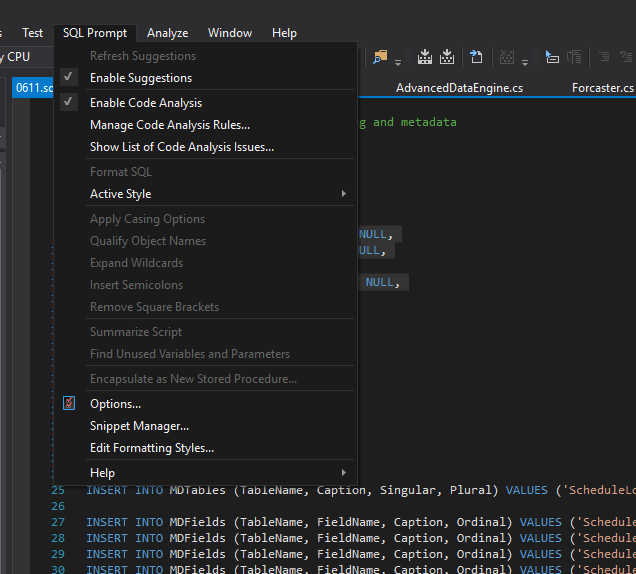
Comments
1 comment
-

Hello Mike,
In Tools>Extensions and Updates... there should be the option to enable/ disable SQL Prompt when you right-click the tool in the list. If you're using the Enterprise version of Visual Studio, then I would also suggest uninstalling SQL Prompt Core first to avoid any conflicts. Please see the image below:

Please let me know if this helps.
Kind regards,
Pete Ruiz
Add comment
Please sign in to leave a comment.