Comments
5 comments
-
 Which versions of Visual Studio and SSDT are you using? Could you please try to update them?
Which versions of Visual Studio and SSDT are you using? Could you please try to update them? -
 For Visual Studio, I'm using 2017 Professional 15.8.5 which is the latest, and for SSDT, I'm pretty sure that SSDT is not a requirement for RedGate SQL Automation because it's a completely different project type (and it was not installed), but I went ahead and installed Data storage and processing (SSDT is a stand-alone installation, but the recommended integrated installation is Data storage and processing below). No difference. Curious if you looked to see if you see > 1 of these groups also.
For Visual Studio, I'm using 2017 Professional 15.8.5 which is the latest, and for SSDT, I'm pretty sure that SSDT is not a requirement for RedGate SQL Automation because it's a completely different project type (and it was not installed), but I went ahead and installed Data storage and processing (SSDT is a stand-alone installation, but the recommended integrated installation is Data storage and processing below). No difference. Curious if you looked to see if you see > 1 of these groups also.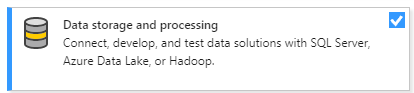
-
 For what it's worth, if you right mouse click on the DB project in solution explorer, it does NOT do this, but if you use the route Project->DatabaseXYZ Properties it does.
For what it's worth, if you right mouse click on the DB project in solution explorer, it does NOT do this, but if you use the route Project->DatabaseXYZ Properties it does.
Seems like it might be a bug?
-
 @davejhahn, thank you for your report, it is a bug indeed. We'll fix in the next release of SQL Change Automation Visual Studio extension.
@davejhahn, thank you for your report, it is a bug indeed. We'll fix in the next release of SQL Change Automation Visual Studio extension. -
 Failed to follow-up, latest version fixed issue, thanks.
Failed to follow-up, latest version fixed issue, thanks.
Add comment
Please sign in to leave a comment.
Pasted together below:
I'm assuming this isn't supposed to look like this......It's very confusing to say the least. It makes me doubt whether what I am selecting is being used with that setting since there are different instances of those settings.
When I check something, such as "Mark first folder as baseline", it doesn't show the second instance as checked when I have it open, but if I close the properties and go back in, both will be. So it seems like it is duplicated because of that.
I can reproduce 2 instances easily, they are there on a new project, but above captured it with 4 copies, not sure what I did to make that happen, can't reproduce that.