I did my synchronization and asked for a compare when done. my sql differences/code section shows some code and changes depending on where I click in the top section but my top section just shows a red x. I have a screen print if needed.
Comments
5 comments
-
 I should add that refreshing does not seem to give me the comparison results either.
I should add that refreshing does not seem to give me the comparison results either. -
 I've seen this happen very occasionally - it's caused by some exception getting up to the control which provides the main grid.
I've seen this happen very occasionally - it's caused by some exception getting up to the control which provides the main grid.
Is this problem repeatable for you? Can you give any details about what kind of data sources you were using, what path you took through the synchronization wizard, etc?
Did you have logging on and could you send us the relevant part of the log file? (You can find the logging functionality in the 'icon menu' - the menu that comes up when you click on the SQL Compare icon in the top left corner of the window.) -
 I was not able to get rid of the problem until I closed sql compare and reopened it. my datasources are both sql 2005 databases. in the wizard I told it not to backup, not to save the scripts but to compare afterwards. I did not include dependancies.
I was not able to get rid of the problem until I closed sql compare and reopened it. my datasources are both sql 2005 databases. in the wizard I told it not to backup, not to save the scripts but to compare afterwards. I did not include dependancies.
I did not have logging on but I do now so I can send the log if it happens again.I have tried a few more compares with the same datasources and others to see if I can get it to happen again without luck.
In trying to go back to the project with the original problem I have encountered another one though. I selected the project from the recent projects. selected compare and it says it is complete and when I click ok it leaves the project properties up. if I close the project properites dialog It leaves me with the old project. (this was using file, open recent) I tried using the open button and the file open options and the same problem happens. I closed my current project and then opened the project and I was able to see the results. -
 almost 1 month later but I ran into this problem again and now have the log file that I can send to you. Please tell me where to send it. I synched only part of the database.
almost 1 month later but I ran into this problem again and now have the log file that I can send to you. Please tell me where to send it. I synched only part of the database. -
 You can either send it to me, michelle.taylor@red-gate.com, and I'll get around to looking at it at some point, or if you want a more formal process you can send it to support at support@red-gate.com and they'll make sure they get back to you in a reasonable time
You can either send it to me, michelle.taylor@red-gate.com, and I'll get around to looking at it at some point, or if you want a more formal process you can send it to support at support@red-gate.com and they'll make sure they get back to you in a reasonable time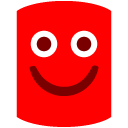 .
.
Add comment
Please sign in to leave a comment.