Comments
6 comments
-
 I'm investigating the seperate files with triggers problem, I have this nasty suspicion we might have broken that when fiddling with what ALTER statements the parser would accept or reject. Thanks for bringing it up.
I'm investigating the seperate files with triggers problem, I have this nasty suspicion we might have broken that when fiddling with what ALTER statements the parser would accept or reject. Thanks for bringing it up.
We've fixed a few bugs with the mappings tab since the beta went out - what exactly do you mean by a 'mapping error', so I can try to reproduce your problem and see if we've fixed it? I know we had trouble changing mappings after you'd set some up and then changed data sources.
The reports have always only included those objects which were selected (the help file mentions this) but previously this was usually all of the objects because SQL Compare defaulted to selecting all of the objects for synchronization. We're thinking about how we might change the reporting behaviour now we're defaulting to having nothing selected - one of the leading options is to have a check box to choose whether to include all objects or only selected objects in the report. Do you have any thoughts on how we should handle this?
What was the parser error that you got when SQL Compare couldn't parse the files you're having trouble with? Maybe we can help you track down the reason - if you could send us the files themselves (to support@red-gate.com or to michelle.taylor@red-gate.com) that would of course be very helpful, as well as the section of the log file from the registration attempt when the parsing failed (you can enable logging and view the log file from the 'icon menu' in the very top left of the window).
The feature request to filter out certain file names from consideration in a script folder is interesting and I've filed it in our feature request system (SC-4239, if you're interested) but it's unlikely to get implemented for 8.0. -
 I've had a quick look at triggers seperated from their tables and basic cases seem to be working fine. Could you give me an example of the kind of files you're using and the problems you're coming across? (Ideally you'd send a couple of files that are demonstrating the problem to michelle.taylor@red-gate.com, but if you can't release any of the files, things like 'how are the names of the tables and triggers written - schema-qualified, database-qualified, quoted, bracketed? Anything else odd with the names?' and 'how many tables/triggers to a file?' would be useful to know.)
I've had a quick look at triggers seperated from their tables and basic cases seem to be working fine. Could you give me an example of the kind of files you're using and the problems you're coming across? (Ideally you'd send a couple of files that are demonstrating the problem to michelle.taylor@red-gate.com, but if you can't release any of the files, things like 'how are the names of the tables and triggers written - schema-qualified, database-qualified, quoted, bracketed? Anything else odd with the names?' and 'how many tables/triggers to a file?' would be useful to know.) -
 I'll see if I can get an example of the triggers - and make sure that's really what I saw happening as I was in a hurry
I'll see if I can get an example of the triggers - and make sure that's really what I saw happening as I was in a hurry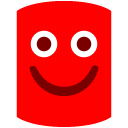
-
 * The most common mapping error we get, because of source control, are duplicate files.
* The most common mapping error we get, because of source control, are duplicate files.
"A duplicate definition for the table dbo.TableName has been found while processing the script database. . . . " -
 This this strictly a mapping error or do you have two object definitions for a particular object in your scripts folder?
This this strictly a mapping error or do you have two object definitions for a particular object in your scripts folder?
David -
 Correct, I was just posting a reply to Michelle's question.
Correct, I was just posting a reply to Michelle's question.
Add comment
Please sign in to leave a comment.
*I need to be able to set up a filter to exclude certain file names or parts of file names in the original mapping script/registering functions. We have 4 environments and tend to have a number of objects that need to be slightly different for each environment. Since our scripts are in source control (TFS) we end up with multiple versions of the same script with names ending in .DEV.sql, .TEST.sql, .LIVE.sql, and so on. Unfortunately, this structure breaks sql compare when we'd like to compare our source control files to a live database. If there was a function to exclude certain files in the script files we would be able to use this product.
*Also, in source control we split our triggers from the table definition which sql compare did not like. But, sql compare 7 didn't have a problem with that set up, so this seems to be a new problem?
*When you click on the mapping tab, once there is a mapping error - you can change options, physical script files, but you can't get it to re-run the mapping without closing the project?
*The Interactive html results document was 34MB in size and took too long to open - after waiting for a number of minutes I killed IE because I thought it was hung. Simple html results doc was 94MB! (~4000 objects compared). To make it smaller I unchecked "include identical objects" option which then gave me no results. Shouldn't this give me all the objects that are different? In order to get that, I had to go to the comparison, check some of the different objects, then re-export again. I like this functionality, but it is not very obvious how to get to this point. The size of these output files was also much more reasonable. I really like the interactive html output, also that it is still one complete file. It's easy to send it out to the team to double check.
*Love the undock feature to compare files.
*I haven't tracked down the reason, but I had a few files that sql compare could not parse but parsed normally on the server.