Comments
3 comments
-
 Hi @csaba_fabian
Hi @csaba_fabian
Thanks for your post.
If you drop the '\SmartAssembly' from the format you're written above then it should connect.
I hope this helps.
Kind regards
Richard Lynch. -
 SOLVED. See next post.
SOLVED. See next post.
No luck. (Forgot to specify in original post that I am using SmartAssembly v6.12.3.697.)
I realized that if I restart SA after changing the setting, I get more informative error messages, so here they are.
When I try "(LocalDb)", "(localdb)" or "localdb", I get the following message at startup: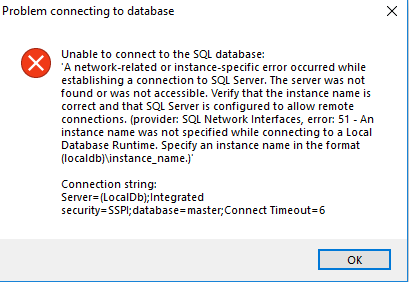
"(localdb)\SmartAssembly", if I create the local db instance called SmartAssembly results in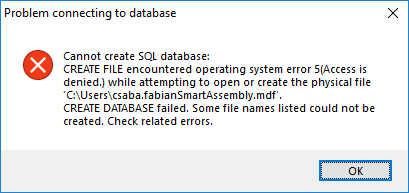
If the localdb instance does not exist, it shows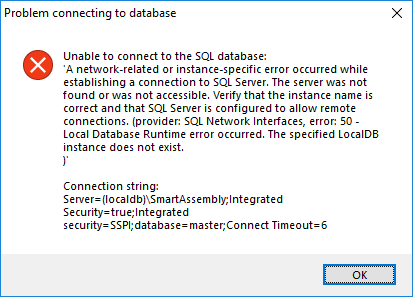
-
 So, looking at the last two error messages gave me the idea...
So, looking at the last two error messages gave me the idea...
I created the db manually, specifying the path to the mdf file explicitely:CREATE DATABASE SmartAssembly ON (NAME='SmartAssembly',FILENAME='<LOCALAPPDATA>\Microsoft\Microsoft SQL Server Local DB\Instances\SmartAssembly\SmartAssembly.mdf')
And there it was, "(localdb)\SmartAssembly" started working. I'll keep you posted if I run into any other issues.
Add comment
Please sign in to leave a comment.
I created a localdb instace called SmartAssembly and started it.
I confirmed that the db is running, bot using the command line tool (sqllocaldb i SmartAssembly) and using LinqPad. However, when I enter (localdb)\SmartAssembly, or (LocalDB)\SmartAssembly or (LocalDb\SmartAssembly), SA keeps showing an error ("Could not connect to the SQL Server.")
What am I doing wrong? Although I did not find a direct documentation, the page below says: "MSSQL, MSSQL Express, SQL Server developer edition and LocalDB are supported".
https://documentation.red-gate.com/sa6/upgrading/migrating-your-smartassembly-database-to-sql
Thanks in advance for your time.