Comments
2 comments
-
 Hi robertogiannattasio
Hi robertogiannattasio
Thanks for your post.
Which exact version of Compare are you using? Could you post a screenshot of this please?
Kind regards
Richard. -
 I am using the latest one, 13.3.2.5875 Professional
I am using the latest one, 13.3.2.5875 Professional
After the first Image, I pressed the Switch Button. As you can see in the second image, Source/Target and the Dropdowns are not consistent anymore.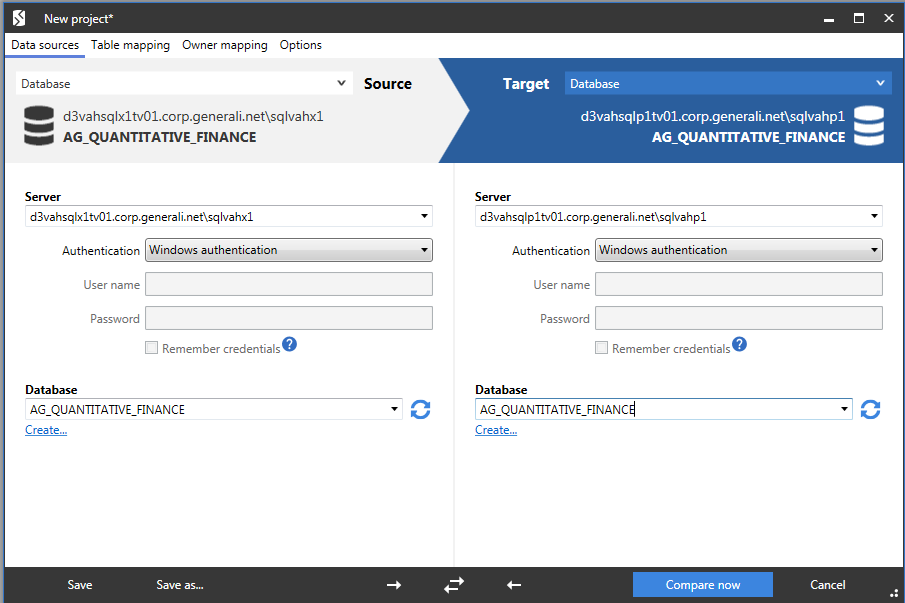
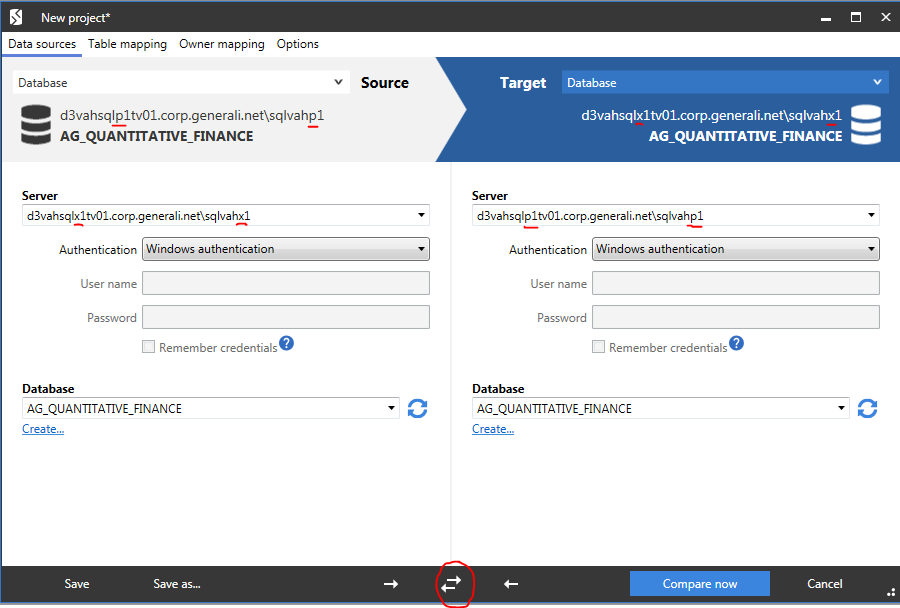
Add comment
Please sign in to leave a comment.
Even if I edit a Project: the dropdowns switch the values just once, any other click on the switch button don't switch the content anymore.
This behaviour is really dangerous I think, a misunderstanding on Source and Target could occurred.