Comments
2 comments
-
 We're unlikely to change object text due to Ignore options or automatically refactor your objects for you in this version because we're still a bit paranoid about things that could accidentally mess with your objects in ways you might not be expecting. We're getting more confident in this area since the sp_rename fix went down okay, though, so we might consider it in the future.
We're unlikely to change object text due to Ignore options or automatically refactor your objects for you in this version because we're still a bit paranoid about things that could accidentally mess with your objects in ways you might not be expecting. We're getting more confident in this area since the sp_rename fix went down okay, though, so we might consider it in the future.
We're still working on the 'export a data source' dialog, but there are unlikely to be any major functionality change in this version (like automatically overwriting / creating a folder for a database).
That save dialog *should* be defaulting to your My Documents directory, in fact it is doing so on my VM. Do you have any weirdness in how your profile is set up (roaming profiles, anything like that)?
The 'click + to - only' thing makes me think you might have run across the reporting 'issue' where the reports have always only exported selected objects, but we used to default to everything selected and now we default to everything deselected. Our usability people are thinking about how to fix that confusion. Is that it? (You can tell due to the number of objects the header tells you should be in that group.)
SQL Compare now deals with some system objects (because people were putting custom permissions on them, changing their owners/schemas, putting them in roles etc etc, and wanted to see and synchronize those changes), which may be why you have got more system objects showing in your database than previously. It should be mostly users and schemas though - I haven't seen any dt_ stored procedures or system views in my databases. What version of SQL Server are the databases on where you're suffering these problems, does it happen on all databases of this version, and are the views / SPs customised in any way?
(I haven't just ignored your rules questions - I just don't have any immediate answers. We'll discuss the issues but we've been trying to keep the rules and filteres interface as simple as possible because we think most people will have fairly simple use cases and don't want to confuse them with more features.) -
 I don't have any wierdness that I'm aware of... I have a laptop but the term "roaming profiles" is not one I have encountered in setup in any way vis a vis Windows. It's a plain boring XP Pro box with all the latest SPs and patch-Tuesday fixes applied. I'm a local admin, if that makes any difference.
I don't have any wierdness that I'm aware of... I have a laptop but the term "roaming profiles" is not one I have encountered in setup in any way vis a vis Windows. It's a plain boring XP Pro box with all the latest SPs and patch-Tuesday fixes applied. I'm a local admin, if that makes any difference.
On the Export Results, I hadn't clicked on anything other than to expand the three "different" panes - no objects clicked-on.
We have a bog standard setup as far as system views etc are concerned. Lacking a true DBA we didn't know you could even "customize" these objects... Databases at present are all SS2000 but that should change in under a fortnight to 2008 across the board. It appears the dt_ SPs are artifacts from Visual Studio Source Control integration and so far they appear in every DB... Pity the filters aren't yet definable "globally" as these would be in there for every DB on every instance!
Add comment
Please sign in to leave a comment.
Can you enable a way to export as UTF-8? Or can you make the UTF-16 work?
Re exporting the scripts:
1. The COLLATE on nvarchar columns is frequently noise - can you observe the Project Options "Ignore" when generating object definitions, please? 2. PLEASE give us a "Replace Current Export", and "Use Database Name as Folder root", and/or an "overwrite same named files" option - adding a number suffix to hundreds of scripts is, frankly, horrid! It's currently unusable as a means of taking a snapshot of a number of databases for source control on a regular basis... Sorry. 3. As SQL Refactor is part of the excellent Toolbelt, could you perhaps use that and its options for laying out the SQL you generate when you find it's installed on the same box as SQL Compare - saves me having to manually do tidy-up on hundreds of CREATE TABLE scripts.
Re exporting the Comparison Results:1. It seems strange that the results "Save" dialog wants to place the file in c:\Windows\System32 by default - why not use as 'root' the same folder as the Comparison Projects? 2. Upon opening the "Interactive HTML" I can enable ActiveX content, but although I have different objects listed in SQL Compare, all I can do in the browser is click the '+' to a '-' and vice versa - no objects below any of the differences titles... I opted to omit identical objects, by the way.
Re Edit Filter Rules:1. Definitely a GOOD feature - eliminates so much noise! 2. It's far too easy to whack a rule - a "confirm rule deletion" mishap-preventive would be handy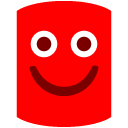 . Ctrl+Z would be brilliant!
3. Once the list fills the dialog, a new rule is partially obscured while defining it - simple scrolling issue, methinks.
4. I'd prefer to be able to exclude an entire set by Object Type while
. Ctrl+Z would be brilliant!
3. Once the list fills the dialog, a new rule is partially obscured while defining it - simple scrolling issue, methinks.
4. I'd prefer to be able to exclude an entire set by Object Type while
retaining the Rule. It's somewhat restrictive to have to destroy a multi-object exclude list just to "hide" the object type... Maybe having the ability to check-uncheck next to the Rule to enable-disable IT, and restore the check-uncheck functionality at the object type level would be possible? I don't think saving a rule file, whacking the rule temporarily and reloading the file later is particularly elegant as a workaround... we might just have chosen some other edit rule objects in another object type and then "dammit, forgot I'd whacked that other rule..." when we come to save those rules away.Re the UI itself:
1. I'd like to "Hide Detail Pane" when I am clumsy enough to click on an object but really don't want to see the pane any more (at all). I have the "resize" buttons - please add a "Hide Pane" button that's in effect until I click on another object. 2. Why do "sysconstraints" and "syssegments" appear in the list of views? They're certainly not "user objects"... 3. dt_ SPs litter the "identical" list - I filtered them out but should I have to? 4. I initially thought the "Next" and "Previous" applied to the "different objects" - duh! However, would you consider adding a pair of buttons to the right of these that enable quick movement to the "Next/Previous Diff Obj"? Sure beats mousing around just to go through a list...