Comments
7 comments
-
 aperregatturv wrote:you mean to say March 2009 right?
aperregatturv wrote:you mean to say March 2009 right?
Yes :oops:. Thanks for spotting that, I've changed it now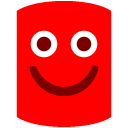 .aperregatturv wrote:Let me see if i understand the above statement with my situation. We create database using SQL Compare snapshot for version 1 and later we release version 2 with some table/stored procedures and view changes.
.aperregatturv wrote:Let me see if i understand the above statement with my situation. We create database using SQL Compare snapshot for version 1 and later we release version 2 with some table/stored procedures and view changes.
SQL Compare 8 will generate a 'change script' which i can run on version 1 database to become version 2 right?
I'm a bit unclear on this as SQL Compare could always generate a change script by comparing any kind of database with a snapshot - the change is that you used to only be able to directly change a script folder, whereas now you can create a change script based on one that can be used on a live database. By 'snapshot' do you mean 'set of scripts'?
In any case, if you have any representation of Version 1 and Version 2 that SQL Compare can read, you can now generate a synchronization script for the differences between them that can be run on a live database, yes. -

Ok. I did see the change script when trying to Synchronize. I did see an error unable to find isqlw.exe.Michelle Taylor wrote:aperregatturv wrote:you mean to say March 2009 right?
Yes :oops:. Thanks for spotting that, I've changed it now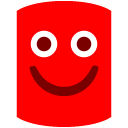 .aperregatturv wrote:Let me see if i understand the above statement with my situation. We create database using SQL Compare snapshot for version 1 and later we release version 2 with some table/stored procedures and view changes.
.aperregatturv wrote:Let me see if i understand the above statement with my situation. We create database using SQL Compare snapshot for version 1 and later we release version 2 with some table/stored procedures and view changes.
SQL Compare 8 will generate a 'change script' which i can run on version 1 database to become version 2 right?
I'm a bit unclear on this as SQL Compare could always generate a change script by comparing any kind of database with a snapshot - the change is that you used to only be able to directly change a script folder, whereas now you can create a change script based on one that can be used on a live database. By 'snapshot' do you mean 'set of scripts'?
No, I create a Snapshot file using SQL Compare and use that snapshot to create a new database using SQL Tool kit.
In any case, if you have any representation of Version 1 and Version 2 that SQL Compare can read, you can now generate a synchronization script for the differences between them that can be run on a live database, yes.
Even thought i do have SQL 2005 and SQL 2008 Developer Edition installed. maybe you need to set the path for it.
something like this \Program Files\Microsoft SQL Server\100\Tools\Binn\VSShell\Common7\IDE\Ssms.exe
\Program Files\Microsoft SQL Server\100\Tools\Binn\VSShell\Common7\IDE\Ssms.exe
I changed it and it worked. -
 The default 'custom program' example is actually Query Analyzer (that came with SQL Server 2000), not SQL Server Management Studio. So if you'd selected 'custom program' and don't have QA installed, it will fail to find it.
The default 'custom program' example is actually Query Analyzer (that came with SQL Server 2000), not SQL Server Management Studio. So if you'd selected 'custom program' and don't have QA installed, it will fail to find it.
Application options should have defaulted to selecting the 2008 version of SSMS for you, though. Could you go to the Application Options dialog and check that the 2005 and 2008 SSMS radio buttons are enabled? -
 Michelle Taylor wrote:The default 'custom program' example is actually Query Analyzer (that came with SQL Server 2000), not SQL Server Management Studio. So if you'd selected 'custom program' and don't have QA installed, it will fail to find it.
Michelle Taylor wrote:The default 'custom program' example is actually Query Analyzer (that came with SQL Server 2000), not SQL Server Management Studio. So if you'd selected 'custom program' and don't have QA installed, it will fail to find it.
Application options should have defaulted to selecting the 2008 version of SSMS for you, though. Could you go to the Application Options dialog and check that the 2005 and 2008 SSMS radio buttons are enabled?
Custom Program was checked.
As stated before, when i first selected my script folder and compared it with database and then selected Synchronize Wizard it gave me 2 options
1. Create a Synchronization script
2. Synchronize using SQL Compare.
Open script in : isqlw.exe was default. -
 If you go to Application Options on the Tools menu, or click on the Edit... link after the box with 'isqlw.exe' in it, there are radio buttons on the resulting dialog. Are the ones for SQL Server 2005 Management Studio and SQL Server 2008 Management Studio enabled or disabled?
If you go to Application Options on the Tools menu, or click on the Edit... link after the box with 'isqlw.exe' in it, there are radio buttons on the resulting dialog. Are the ones for SQL Server 2005 Management Studio and SQL Server 2008 Management Studio enabled or disabled?
(I'm asking this because we've changed how we're detecting if you have these programs installed, and I'm worried that your copy of the Beta might not be picking up correctly that these programs are installed, hence defaulting to 'Custom Program' instead of one of these options.) -
 Michelle Taylor wrote:(I'm asking this because we've changed how we're detecting if you have these programs installed, and I'm worried that your copy of the Beta might not be picking up correctly that these programs are installed, hence defaulting to 'Custom Program' instead of one of these options.)
Michelle Taylor wrote:(I'm asking this because we've changed how we're detecting if you have these programs installed, and I'm worried that your copy of the Beta might not be picking up correctly that these programs are installed, hence defaulting to 'Custom Program' instead of one of these options.)
For me, SSMS 2005 is enabled and SSMS 2008 is disabled which is correct. However, "Custom program" is selected by default and the sync wizard fails to open the script using "isqlw.exe". -
 :oops: Thank you for your kind reports, the bug that SQL Compare is defaulting to 'Custom program' rather than one of the other options if available is now filed as SC-4232 and should hopefully get fixed before the final version goes out
:oops: Thank you for your kind reports, the bug that SQL Compare is defaulting to 'Custom program' rather than one of the other options if available is now filed as SC-4232 and should hopefully get fixed before the final version goes out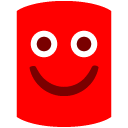 .
.
Add comment
Please sign in to leave a comment.
"We have just released the first public beta for SQL Compare 8.0. The full version of SQL Compare 8.0 is scheduled for release towards early March 2008. The beta offers you the chance to have your say now on how the full version will take shape. Your feedback really can influence the final product.
"
you mean to say March 2009 right?
"• Filtering rules: SQL Compare 8.0 introduces fine-grained filtering of database objects, and you can now build highly expressive rules to filter out objects with a specific schema, or objects that have a particular prefix. For example, it is now easy to exclude from the comparison result stored procedures that belong to the “marketing†schema and have the “dev_†or “tmp_†prefix."
This one is exactly what i was looking for. I will give a try.
"• Handling target scripts as live databases: Prior versions of SQL Compare Pro could synchronize differences to creation scripts. However, as of this version, SQL Compare can also provide a migration script as well. This feature can be used to quickly generate change scripts between any two versions of a database schema when the target schema is a set of creation scripts (for example it is stored in source control)."
Let me see if i understand the above statement with my situation. We create database using SQL Compare snapshot for version 1 and later we release version 2 with some table/stored procedures and view changes.
SQL Compare 8 will generate a 'change script' which i can run on version 1 database to become version 2 right?
I am downloading 8 and will add more comments as soon as i try it.
Thanks
Arun