Hey Friends,
Happy Friday! And what better way to celebrate than with a sneak peak at next weeks SQL Provision release.
On Tuesday (27th Jan) we will be launching SQL Clone 2.5 and Data Masker for SQL Server 6 which now integrate with each other! These tools form our SQL Provision offering which we
launched back at the start of January.
This new release will allow users to run masking sets defined in Data Masker, during the image creation process in SQL Clone.
In the previous, initial release of SQL Provision, data masking was still an additional step. We had to restore a database backup, run Data Masker, and then use SQL Clone to create the image from the masked database, and manage provisioning.
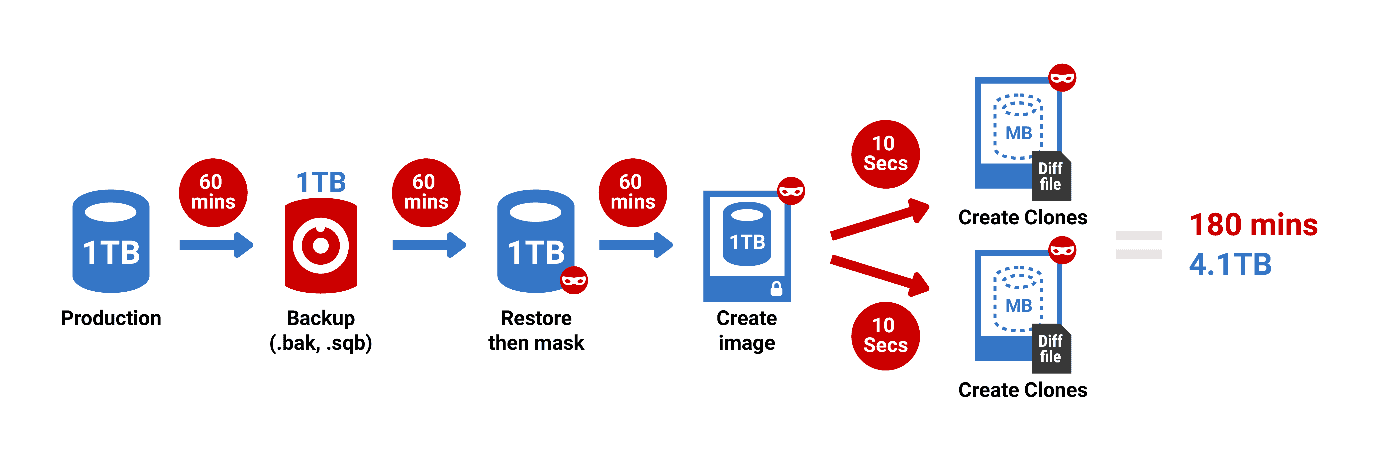
With this new release, users can now run masking sets within SQL Clone, as an integral part of the image creation process. This shortens the workflow, removing the need to perform a database restore prior to image creation, and so makes the provisioning process much quicker, and uses less disk space.
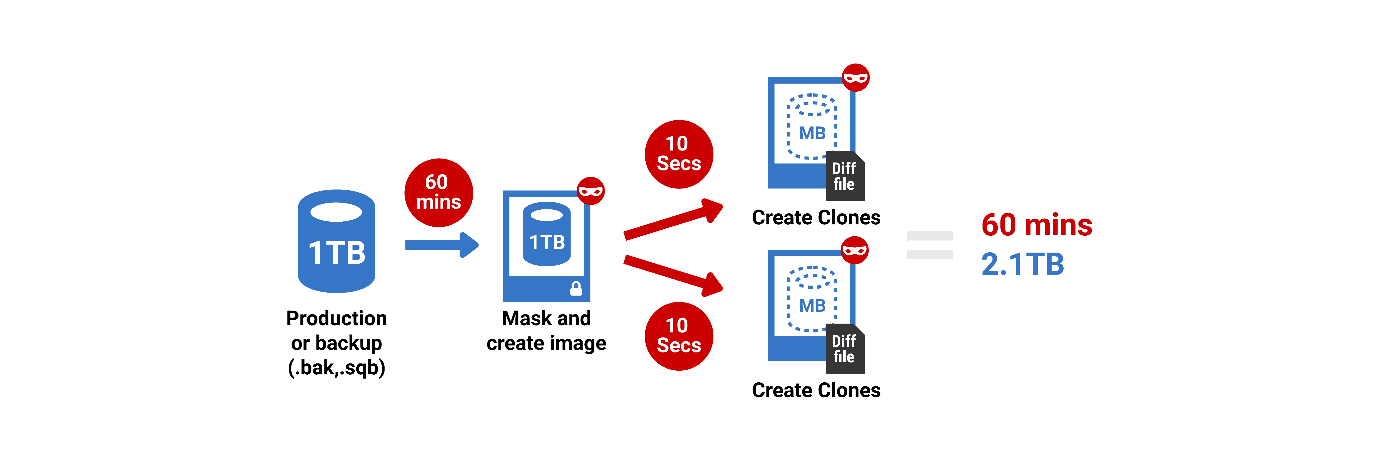
We simply 'drag-and-drop' into the image creation process the required data masking sets. We can also run other T-SQL Script to change configuration settings and permissions.
SQL Clone applies them all, in sequence, during the image creation process, ensuring that all clones created from the resulting image are correctly and consistently sanitized. As always, the entire process can be scheduled and automated using PowerShell.
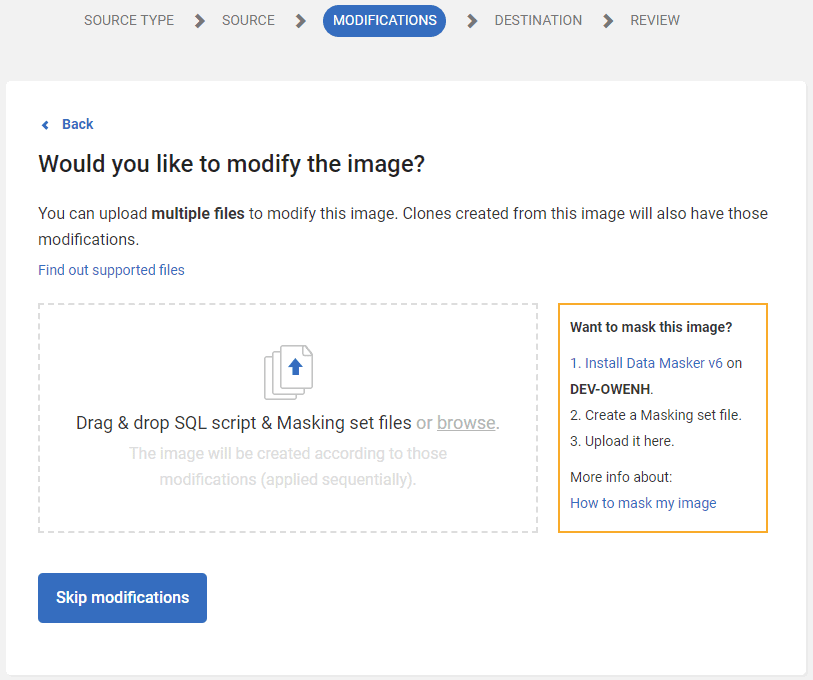
This release of SQL Provision both supports the DevOps approach to database development and testing, and makes data protection more central to the process.
We hope you'll help out shout about the launch when we release and interest people to tune into Steve Jones' session on Wednesday 28th January where he will be demoing this new functionality.
Of course if you have any questions or feedback, please get in touch!
Cheers
Karis
Happy Friday! And what better way to celebrate than with a sneak peak at next weeks SQL Provision release.
On Tuesday (27th Jan) we will be launching SQL Clone 2.5 and Data Masker for SQL Server 6 which now integrate with each other! These tools form our SQL Provision offering which we launched back at the start of January.
This new release will allow users to run masking sets defined in Data Masker, during the image creation process in SQL Clone.
In the previous, initial release of SQL Provision, data masking was still an additional step. We had to restore a database backup, run Data Masker, and then use SQL Clone to create the image from the masked database, and manage provisioning.
With this new release, users can now run masking sets within SQL Clone, as an integral part of the image creation process. This shortens the workflow, removing the need to perform a database restore prior to image creation, and so makes the provisioning process much quicker, and uses less disk space.
We simply 'drag-and-drop' into the image creation process the required data masking sets. We can also run other T-SQL Script to change configuration settings and permissions.
SQL Clone applies them all, in sequence, during the image creation process, ensuring that all clones created from the resulting image are correctly and consistently sanitized. As always, the entire process can be scheduled and automated using PowerShell.
This release of SQL Provision both supports the DevOps approach to database development and testing, and makes data protection more central to the process.
We hope you'll help out shout about the launch when we release and interest people to tune into Steve Jones' session on Wednesday 28th January where he will be demoing this new functionality.
Of course if you have any questions or feedback, please get in touch!
Cheers
Karis