Comments
4 comments
-
 idea?
idea? -
 How did you remove the node from your cluster? Is it still present in WMI? Run Wbemtest (https://documentation.red-gate.com/sm7/advanced-operations/testing-data-collection-methods), and query the Root\MSCluster namespace, making sure packet privacy is enabled using:
How did you remove the node from your cluster? Is it still present in WMI? Run Wbemtest (https://documentation.red-gate.com/sm7/advanced-operations/testing-data-collection-methods), and query the Root\MSCluster namespace, making sure packet privacy is enabled using:select Dependent from MSCluster_ClusterToNode
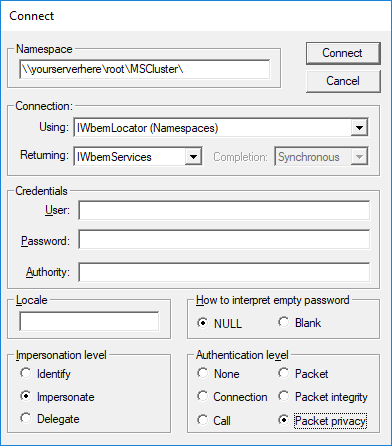
What is returned? -
 the node was moved and its not showing up in WMI either. The way I did it is to remove the whole cluster with all the nodes form SQL Monitor and add it again. this time it only showed the two available nodes. if this is the only way to do it then it is a severe limitation form the tool.
the node was moved and its not showing up in WMI either. The way I did it is to remove the whole cluster with all the nodes form SQL Monitor and add it again. this time it only showed the two available nodes. if this is the only way to do it then it is a severe limitation form the tool. -
 If the server is properly removed from the cluster, and the namespaces removed then the expected behaviour of the auto-detect within Monitor is that it will remove it from the monitored entities.
If the server is properly removed from the cluster, and the namespaces removed then the expected behaviour of the auto-detect within Monitor is that it will remove it from the monitored entities.
Add comment
Please sign in to leave a comment.
We have a issue. I have a windows cluster which has in the beginning three node cluster instance with always on in SQL server. we are using SQL monitor for this. now after a year business decides that they only need 2 node so one node was removed. However, I am not able to remove now this node.. all I see at the instance level how to suspend it. I am using version 7.
How can I remove the not usable instance.. it is also taking one of my licenses for no reason.