Comments
6 comments
-
 Hi Matthew,
Hi Matthew,
Thanks for the post. There isn't a way of doing this directly, as that'd mean adding some kind of hook to the Exchange server, and we've tried to avoid the need to install anything on the Exchange machine itself so far.
One way you could achieve it, though, is to set up a journalling mailbox in Exchange, and archive that with an "Always" condition (i.e. everything gets archived every time the schedule runs). Other mailboxes could have their conditions set to something more reasonable (messages older than a month, for example). (You would need to occasionally clear out the small "stub" messages the archiver would leave in the journalling mailbox.)
That way, all messages will get archived from the journalling mailbox for your reference, and then in due course, they'll get archived from users' mailboxes as well. Since we single instance messages with the same content, the storage overhead of effectively archiving everything twice in the end shouldn't be too large.
Hope that helps,
Robert -
 :lol:
:lol:
This worked GREAT!!! This meets my requirements of archiving all messages without impacting my users. Thank you! -
 Here is a decent little "how to" for journaling if anyone needs it.
Here is a decent little "how to" for journaling if anyone needs it.
http://www.msexchange.org/tutorials/Imp ... aling.html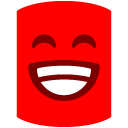
-
 Fantastic - thanks for posting that!
Fantastic - thanks for posting that! -
 If a archive email is delete on the user level does it get delete on the archive level?
If a archive email is delete on the user level does it get delete on the archive level? -
 firstcoverage wrote:If a archive email is delete on the user level does it get delete on the archive level?
firstcoverage wrote:If a archive email is delete on the user level does it get delete on the archive level?
No, it doesn't - once messages are archived, they remain there. If you need to "expire" old messages, you can achieve this by creating a new store every however often (e.g. month, quarter), archiving new messages to that store, then disconnecting old stores after the required amount of time.
If you've deleted a stub from Exchange, you can still access the archived messages by using the UAA Service's search.
Thanks,
Robert
Add comment
Please sign in to leave a comment.
-Matthew from Ohio