Comments
12 comments
-
 This means that SmartAssembly can't connect to the database. If you've upgraded from before 6.11, then you'll need to migrate over to a SQL database. If you're installing 6.11 fresh you'll need a SQL instance to connect to
This means that SmartAssembly can't connect to the database. If you've upgraded from before 6.11, then you'll need to migrate over to a SQL database. If you're installing 6.11 fresh you'll need a SQL instance to connect to
See https://documentation.red-gate.com/sa6/troubleshooting/unexpected-behavior-and-technical-questions/transferring-sa-data-from-mdb-to-sql-server, and https://documentation.red-gate.com/display/SA6/Migrating+your+SmartAssembly+Database+to+SQL for more information on this. -
 @Russell D implement SQLite
@Russell D implement SQLite
https://system.data.sqlite.org/index.html/doc/trunk/www/downloads.wiki -
 It's been talked about before, even bundling it with SA, but we're not planning on it anytime soon I'm afraid.
It's been talked about before, even bundling it with SA, but we're not planning on it anytime soon I'm afraid. -
 @Russell D implement SQLite
@Russell D implement SQLite
https://system.data.sqlite.org/index.html/doc/trunk/www/downloads.wikiThis means that SmartAssembly can't connect to the database. If you've upgraded from before 6.11, then you'll need to migrate over to a SQL database. If you're installing 6.11 fresh you'll need a SQL instance to connect to
See https://documentation.red-gate.com/sa6/troubleshooting/unexpected-behavior-and-technical-questions/transferring-sa-data-from-mdb-to-sql-server, and https://documentation.red-gate.com/display/SA6/Migrating+your+SmartAssembly+Database+to+SQL for more information on this.
I have installed version 6.9 and it was working fine, But when upgraded to 6.11
problem came up .....
You said "need to migrate over to a SQL database" how to do it ?
-
 As per the link above, https://documentation.red-gate.com/display/SA6/Migrating+your+SmartAssembly+Database+to+SQL.
As per the link above, https://documentation.red-gate.com/display/SA6/Migrating+your+SmartAssembly+Database+to+SQL. -
 As per the link above, https://documentation.red-gate.com/display/SA6/Migrating+your+SmartAssembly+Database+to+SQL.
As per the link above, https://documentation.red-gate.com/display/SA6/Migrating+your+SmartAssembly+Database+to+SQL.
Sir ....
Program does not open !!! how to use info from link !!!
Is there any command to add it to SQL express, Or can i add it manually
by SQL management ?? -
 Ok well you'll need to install Express, if you haven't already, then run the data migration tool - as per the instructions above - to copy your data over.
Ok well you'll need to install Express, if you haven't already, then run the data migration tool - as per the instructions above - to copy your data over.
Then edit the SmartAssembly.settings file in C:\ProgramData\Red Gate\SmartAssembly to point to the instance of SQL Express, eg<Options> <Database AutoCategorize="0" DatabaseEngine="1" LastProject="{7358f96c-7d57-46ad-b296-663ae778375b}" Server=".\SQLEXPRESS" /> </Options>
Before you do anything, make sure you back up your database.mdb file which should be in the same Programdata location. -
 Ok well you'll need to install Express, if you haven't already, then run the data migration tool - as per the instructions above - to copy your data over.
Ok well you'll need to install Express, if you haven't already, then run the data migration tool - as per the instructions above - to copy your data over.
Then edit the SmartAssembly.settings file in C:\ProgramData\Red Gate\SmartAssembly to point to the instance of SQL Express, eg<Options> <Database AutoCategorize="0" DatabaseEngine="1" LastProject="{7358f96c-7d57-46ad-b296-663ae778375b}" Server=".\SQLEXPRESS" /> </Options>
Before you do anything, make sure you back up your database.mdb file which should be in the same Programdata location.
First, I would like to thank you, Sir, for your time and for your cooperation with me
Secondly, I will inform you of what happened with me:
When I added the previous code nothing changed, so I had to do the following:
- Remove the program
- Manually delete all program folder paths
- All values relating to the program have been deleted in the Registry
- Installed the installation of the program and thank God worked
But the beginning of its operation comes the message: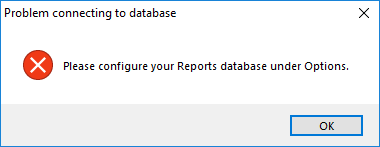
When I went to the previous database folder path to edit .settings
I found .settings but there is no database.mdb .... is that ok with this version -
 After receiving that error click ok, then you can configure the database in Options as it should load the program.
After receiving that error click ok, then you can configure the database in Options as it should load the program.
Uninstalling SA doesn't touch the database, did you manually delete C:\ProgramData\Red Gate\SmartAssembly? -
 After receiving that error click ok, then you can configure the database in Options as it should load the program.
After receiving that error click ok, then you can configure the database in Options as it should load the program.
Uninstalling SA doesn't touch the database, did you manually delete C:\ProgramData\Red Gate\SmartAssembly?
I do configured from option then .settings showed then configured it
And about directory "ProgramData\Red Gate" yes i also delete it before
new installation -
 Ok well that folder will have contained your smartassembly.mdb. Did you migrate your data over before deleting it?
Ok well that folder will have contained your smartassembly.mdb. Did you migrate your data over before deleting it?
Are you up and running then? -

Add comment
Please sign in to leave a comment.
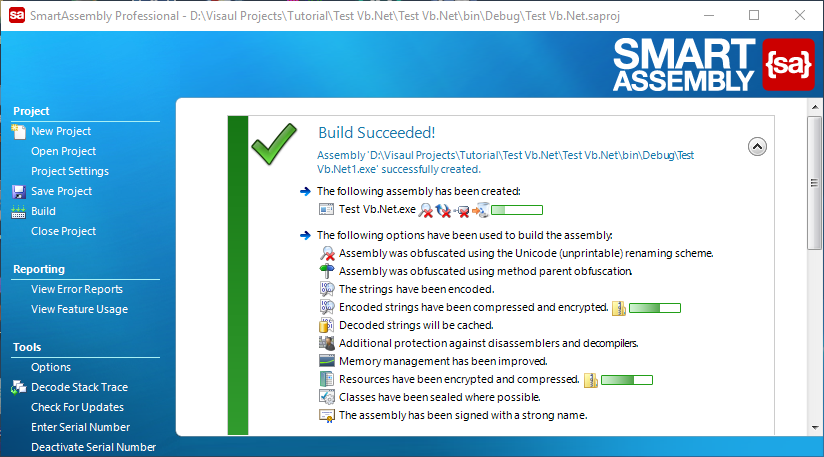
All of them crashed at startup with no clue about reason .... this is the snapshot