I've recently upgraded to v9 from v7 and now all of my snippets have gone - Can i get them back ?
Comments
2 comments
-
 When you open the Snippet Manager, you can see your current snippet folder:
When you open the Snippet Manager, you can see your current snippet folder: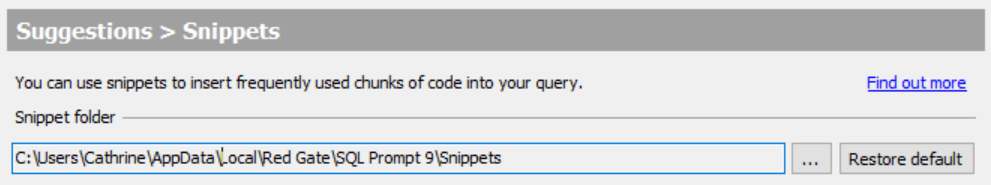
You can either copy your snippets into the new v9 folder, or point the settings to another folder where you store your snippets.
I found my old SQL Prompt v7 snippets in my Local App Data folder: %LocalAppData%\Red Gate\SQL Prompt 7\Snippets.
Does that help?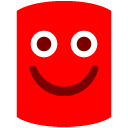
-
 Perfect thank you - I tried the import option but it didn't work - This did
Perfect thank you - I tried the import option but it didn't work - This did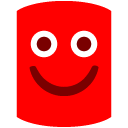
Add comment
Please sign in to leave a comment.