Comments
4 comments
-
 I think you have spotted a bug. I just went and highlighted some code and it's showing "Remove Square Brackets" when there are none there. I clicked on remove anyway to see if it toggled and it did not.
I think you have spotted a bug. I just went and highlighted some code and it's showing "Remove Square Brackets" when there are none there. I clicked on remove anyway to see if it toggled and it did not.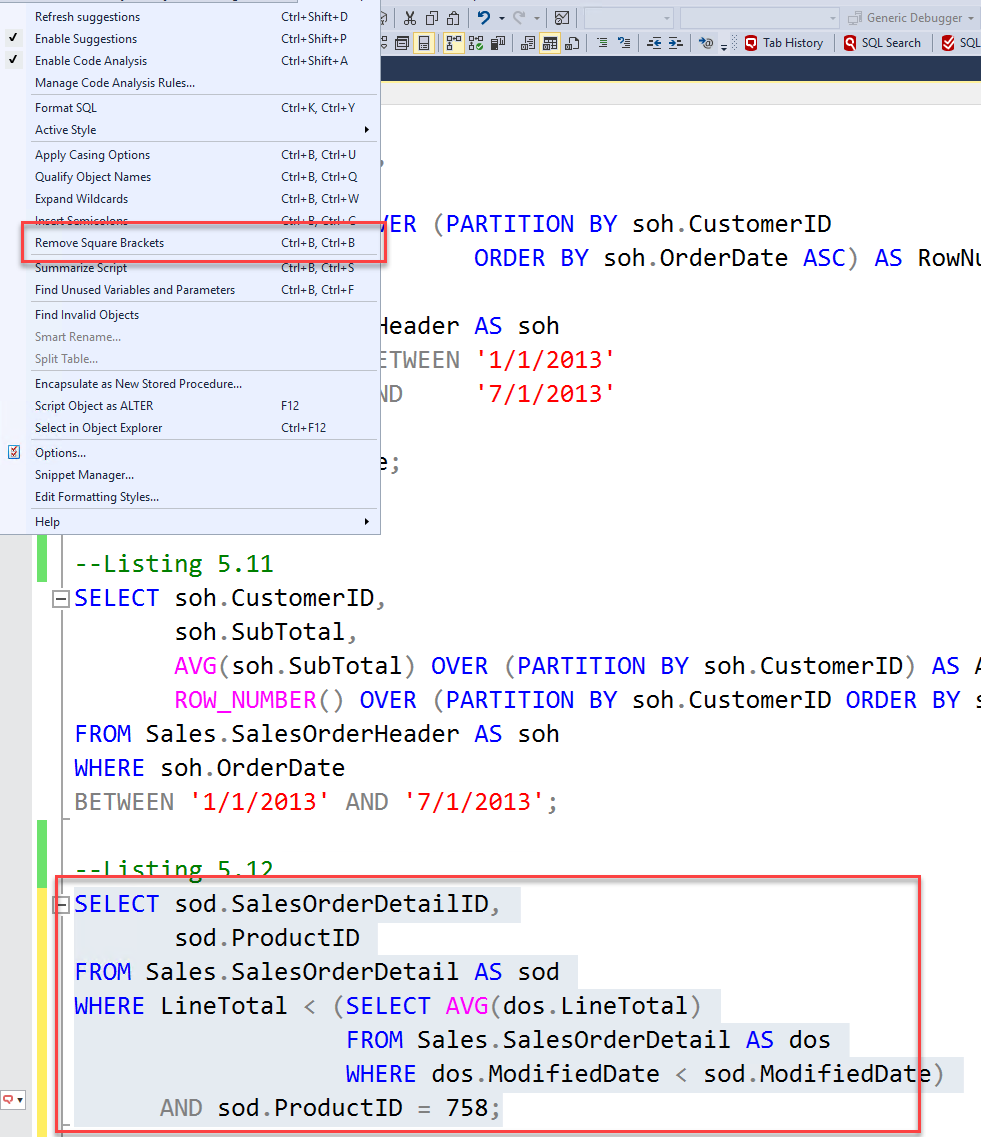
-
 Thanks Grant for looking and verifying this and my apologies for the late response as I've been out for the weekend.
Thanks Grant for looking and verifying this and my apologies for the late response as I've been out for the weekend. -
 Okay, I see the issue, the following will not allow remove square brackets
Okay, I see the issue, the following will not allow remove square brackets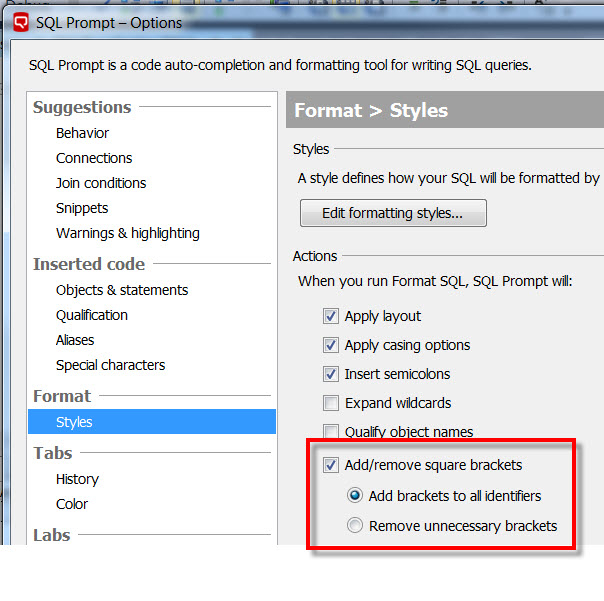
But now I can get remove brackets to work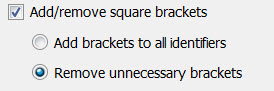
-
 I changed the Format --> Styles options to Remove unnecessary brackets but am still not able to get this feature to work. I am running SQL Prompt v9.5.12.10845 on SSMS v17.9.1.
I changed the Format --> Styles options to Remove unnecessary brackets but am still not able to get this feature to work. I am running SQL Prompt v9.5.12.10845 on SSMS v17.9.1.
Thanks in advance.
Add comment
Please sign in to leave a comment.
I do a SELECT statement in SSMS which has square brackets via (SELECT TOP 1000). I then select SQL-Prompt menu, I see "Add square brackets" but not "remove square brackets". Never seen this happen before, been using SQL-Prompt for several years now.
So just to be clear, I should have remove brackets not add brackets as the brackets are there already.