I just installed SSMS 17.3 and then Sql Search 3.0.3 and I can't get Search to index and load anything. It freezer when I open it, and then returns nothing. It initially shows my active database but then that goes away. Is this a bug, or a local permission issue?
Comments
8 comments
-
 Thanks for your post and sorry to hear you're running into an issue @FTT!
Thanks for your post and sorry to hear you're running into an issue @FTT!
I suspect that it may be either a permissions issue or a problem with how SQL Search is connecting to the database, but the log files should hopefully confirm this-- if you check the last few files in %localappdata%\Red Gate\logs\SQLSearch 3 do you see any errors? -
 I had the same problem.
I had the same problem.
I find in log in this situation :
ERROR RedGate.SQLSearch.Addin.Tab.Controller - Search failed: 'DB1 on SQLSERV1' is not indexed
Solution:
https://forum.red-gate.com/discussion/80682/getting-generic-index-error-on-single-database
-
 I did two things and I'm not sure what made it work. 1) I uninstalled and reinstalled SSMS and Sql Search. 2) I had the DBA give me read-access to all DBS, not just the couple I'm working on (I'm a consultant and they don't want to give me anything but read-only). Maybe it was the fresh install, maybe it was getting read-only access to the entire server/all dbs? Both? Either way it works now!
I did two things and I'm not sure what made it work. 1) I uninstalled and reinstalled SSMS and Sql Search. 2) I had the DBA give me read-access to all DBS, not just the couple I'm working on (I'm a consultant and they don't want to give me anything but read-only). Maybe it was the fresh install, maybe it was getting read-only access to the entire server/all dbs? Both? Either way it works now! -
 Hi @FTT,
Hi @FTT,
That's great to hear!
If any problems return, just send across the log files and we can take a look for more detail.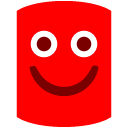
-
 Sorry guys, I get the same issue. I've just installed SQL Search for the first time into SSMS 17.3.
Sorry guys, I get the same issue. I've just installed SQL Search for the first time into SSMS 17.3.
I tried to delete the files from this link: https://forum.red-gate.com/discussion/80682/getting-generic-index-error-on-single-database
Never mind - all working now after a couple of attempts -
 Sorry to hear that @gavinboyce! Can you please send it to support@red-gate.com?
Sorry to hear that @gavinboyce! Can you please send it to support@red-gate.com? -
 @Jessica R all good now. A few tries at it fixed the issue and I'm working now.
@Jessica R all good now. A few tries at it fixed the issue and I'm working now. -
 Glad to hear it @gavinboyce!
Glad to hear it @gavinboyce!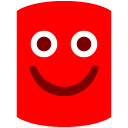
Add comment
Please sign in to leave a comment.