Comments
6 comments
-
 You'll need to download the Visual Studio extension directly from the VS gallery I'm afraid:
You'll need to download the Visual Studio extension directly from the VS gallery I'm afraid: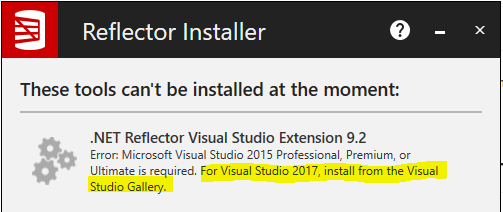
Due to the version of the Wix installer that we use, we're currently unable to support installation of the VS2017 from the desktop installer.
-
 Hello @Russell D
Hello @Russell D
I tried to download directly from Visual studio 2017 Enterprise within the Extensions and update.
But I'm not able to install this extension. -
 Can you be more specific as to what problem you're having please?
Can you be more specific as to what problem you're having please? -
 Sure, I follow these steps:
Sure, I follow these steps:
- Open Visual studio 2017
- Go into Tools / Extensions and updates
- Choose Online and search about ".net reflector"
- When I click on download, it download a file from chrome: a file .exe
BTW Now I cannot see anymore the link in extensions and from https://marketplace.visualstudio.com/items?itemName=vs-publisher-306627.NETReflectorVisualStudioExtension I got a .vsix file.
I will try now to install
-
 Right that makes sense. There was a bug in the VS gallery, now fixed so you can download the Vsix directly.
Right that makes sense. There was a bug in the VS gallery, now fixed so you can download the Vsix directly. -
 Still can't see the extension in the gallery. Will try the above link.
Still can't see the extension in the gallery. Will try the above link.
Add comment
Please sign in to leave a comment.
two hours ago, I have bought .Net Reflector VSPro. After the installation i didn't find an extension entry in Visual Studio 2017.
Did somebody know how I can solve this problem?
Thanks,
Best regards
Joachim