Comments
5 comments
-
 This isn't SQL Prompt, at least, not necessarily. If you right click a procedure and choose script, you get SSMS defaults. If I do that, I get this:
This isn't SQL Prompt, at least, not necessarily. If you right click a procedure and choose script, you get SSMS defaults. If I do that, I get this: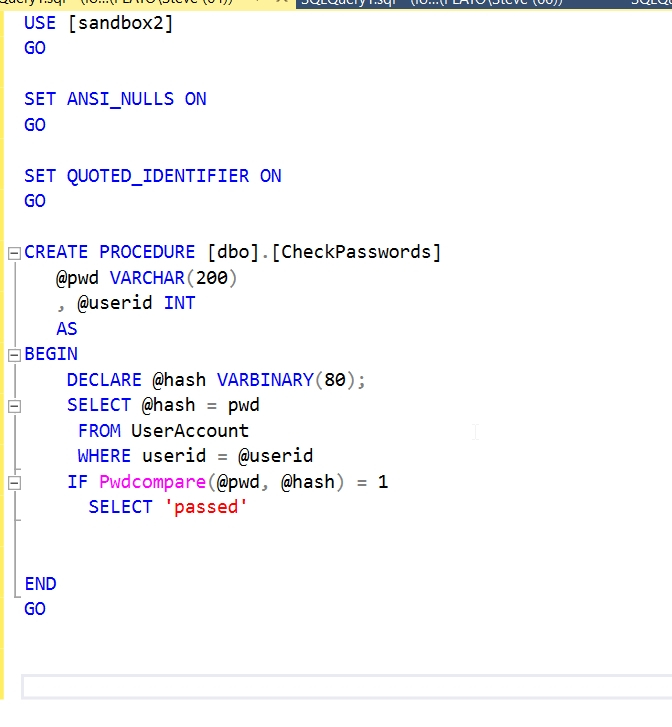
If I then reformat with SQL Prompt (CTRL+K, y), I get this: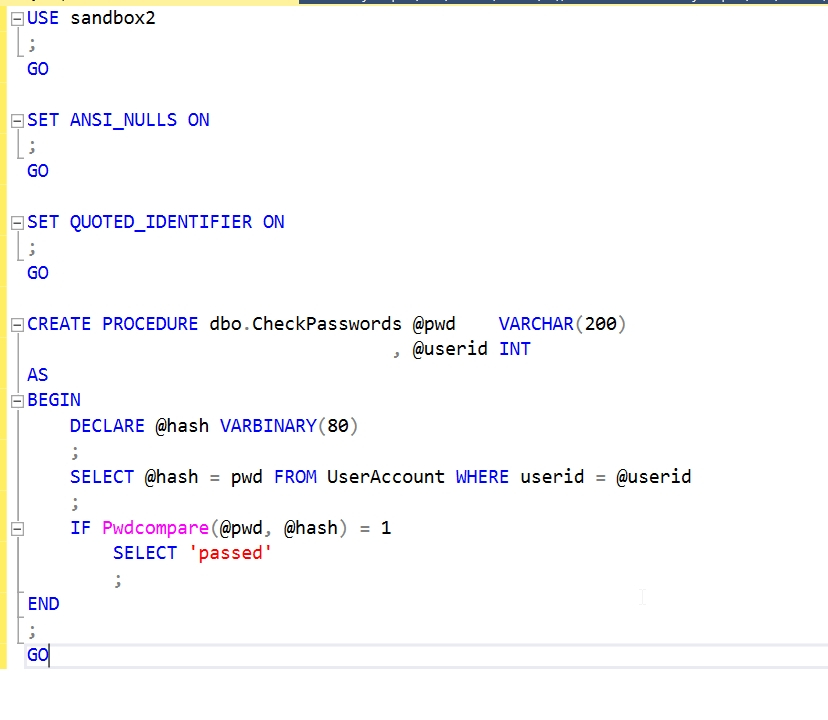
I have my formatting set to not use extra brackets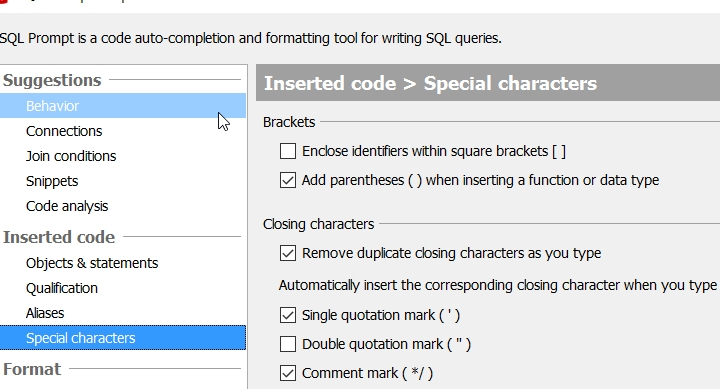
-
 You're right, I just tested this by uninstalling SQL Prompt. I feel bad for accusing SQL Prompt for a crime that it didn't commit.
You're right, I just tested this by uninstalling SQL Prompt. I feel bad for accusing SQL Prompt for a crime that it didn't commit.
Is there any way to have SQL Prompt automatically remove brackets in the database/schema/object name when scripting objects? I know I can use shortcuts like "ctrl+BB", but if it could do it automatically it'd make me very, very happy. -
 Hi @ggeier,
Hi @ggeier,
There isn't a way to do this at the moment, I'm sorry to say, but can you please post a request for this to our UserVoice forum: https://redgate.uservoice.com/forums/94413-sql-prompt?
Thank you! -
 Well, Prompt get remove if you reformat (CTRL+K,Y). As for removing on scripting, that's an SSMS function. We can't jump into that. Now, the Prompt menu with script as alter might be able to tag this together with a format, but I'm not sure. I think this is just calling the SSMS function.
Well, Prompt get remove if you reformat (CTRL+K,Y). As for removing on scripting, that's an SSMS function. We can't jump into that. Now, the Prompt menu with script as alter might be able to tag this together with a format, but I'm not sure. I think this is just calling the SSMS function.
Is there a reason reformatting doesn't work? -
 SQL Prompt will script without brackets (if the SP doesn't have them) when scripting as long as I use F12 -- this is exactly what I'd like to happen. It looks like scripting from the object explorer will always add in the brackets.
SQL Prompt will script without brackets (if the SP doesn't have them) when scripting as long as I use F12 -- this is exactly what I'd like to happen. It looks like scripting from the object explorer will always add in the brackets.
I generally like ctrl+ky, but I like some SPs just the way they are, so I'd like to keep the code formatting the way it is by default.
Add comment
Please sign in to leave a comment.
Scripting an SP:
sys.sql_modules: