Comments
9 comments
-
 Hi @Nikosax!
Hi @Nikosax!
I've made an example on debugging an .exe below:
Suppose I want to debug ConsoleApplication136.exe which lives on my desktop..- Start VS with .NET reflector installed
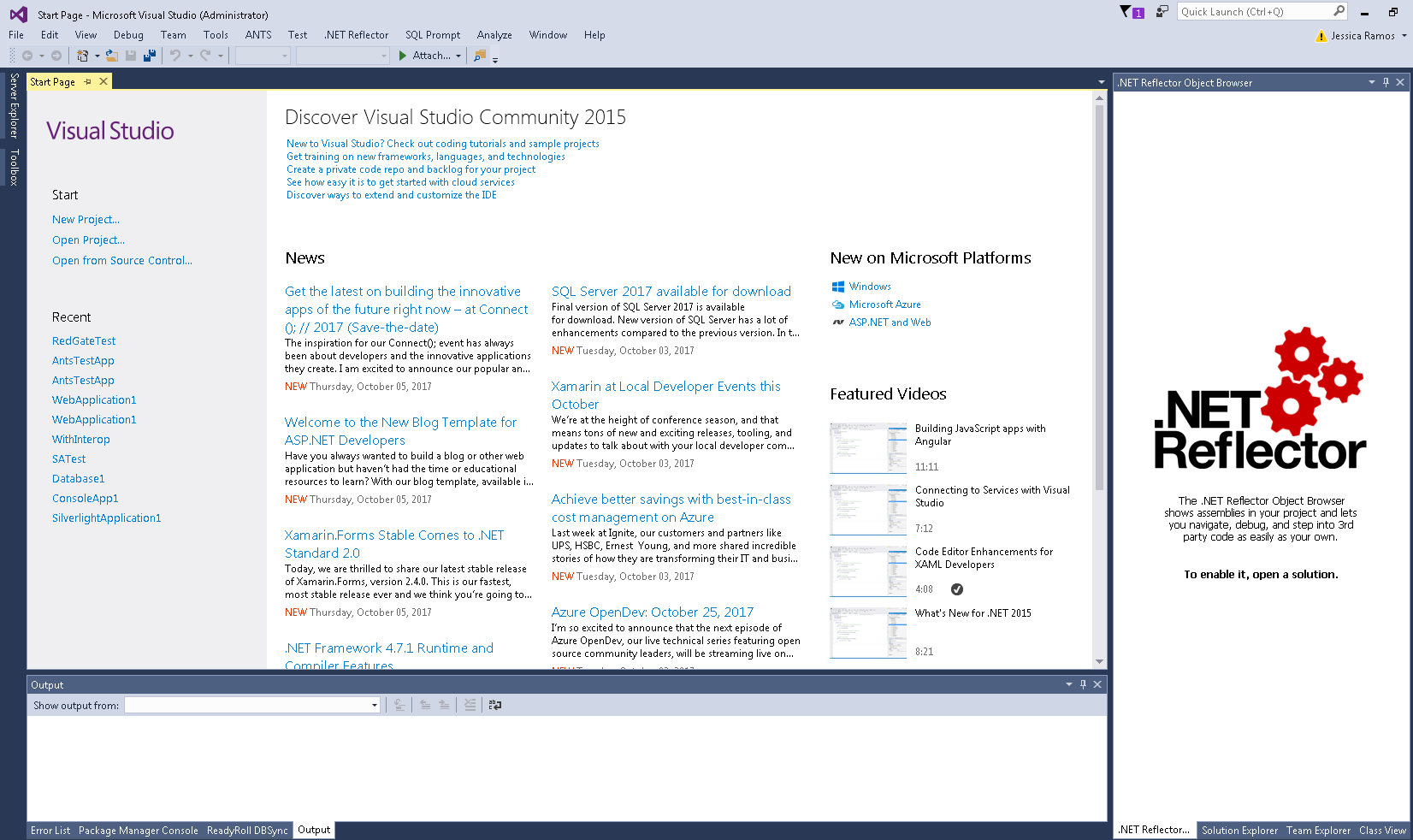
- Create a new class library project (or other project type but I’d use a class library)
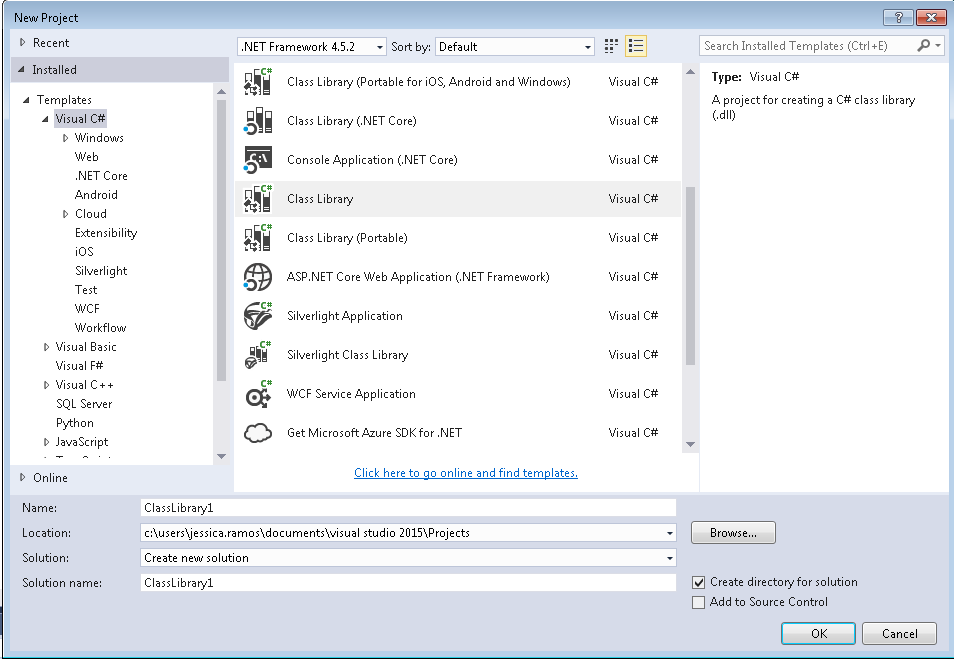
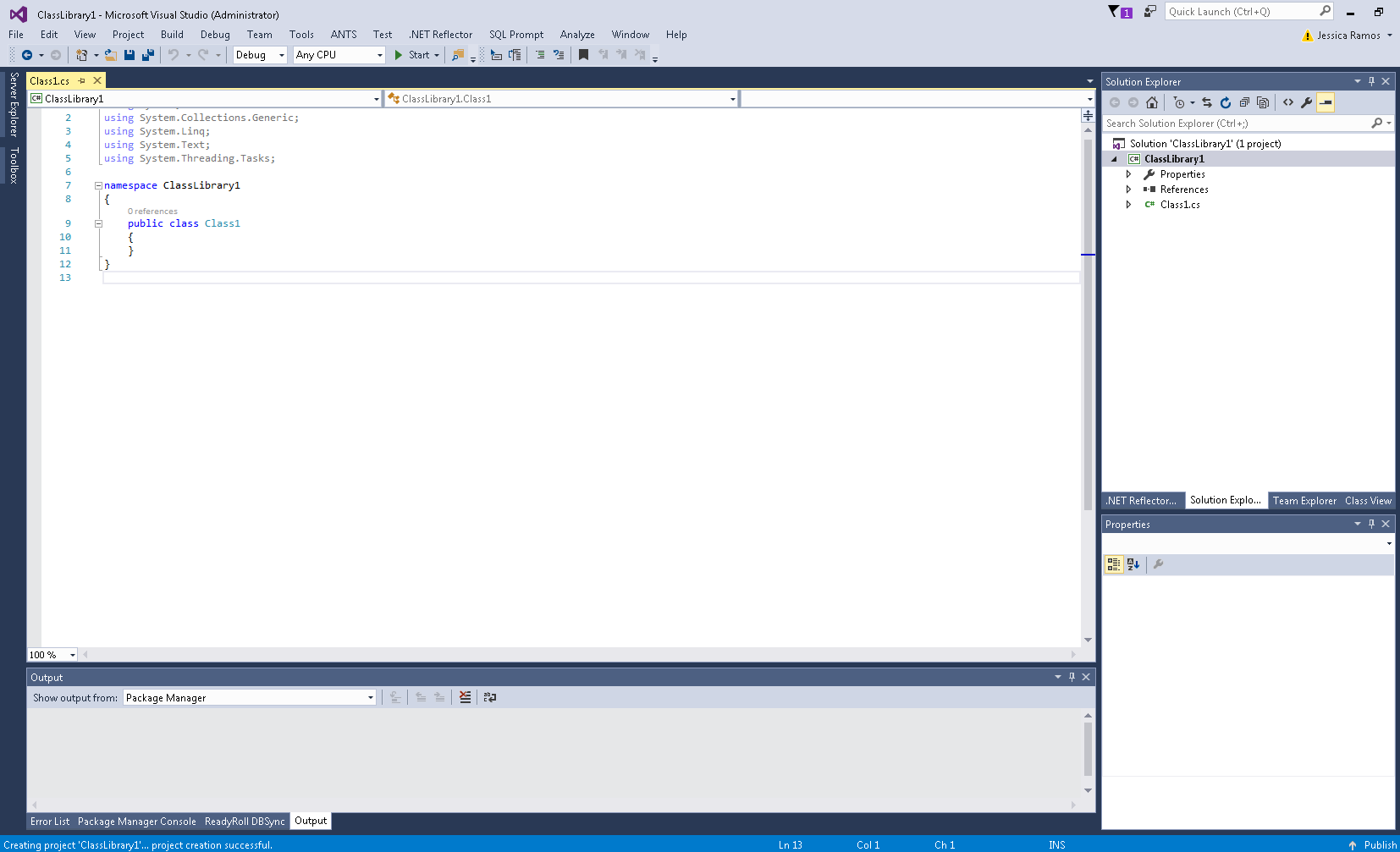
- Change the debug properties to point to the executable on the desktop
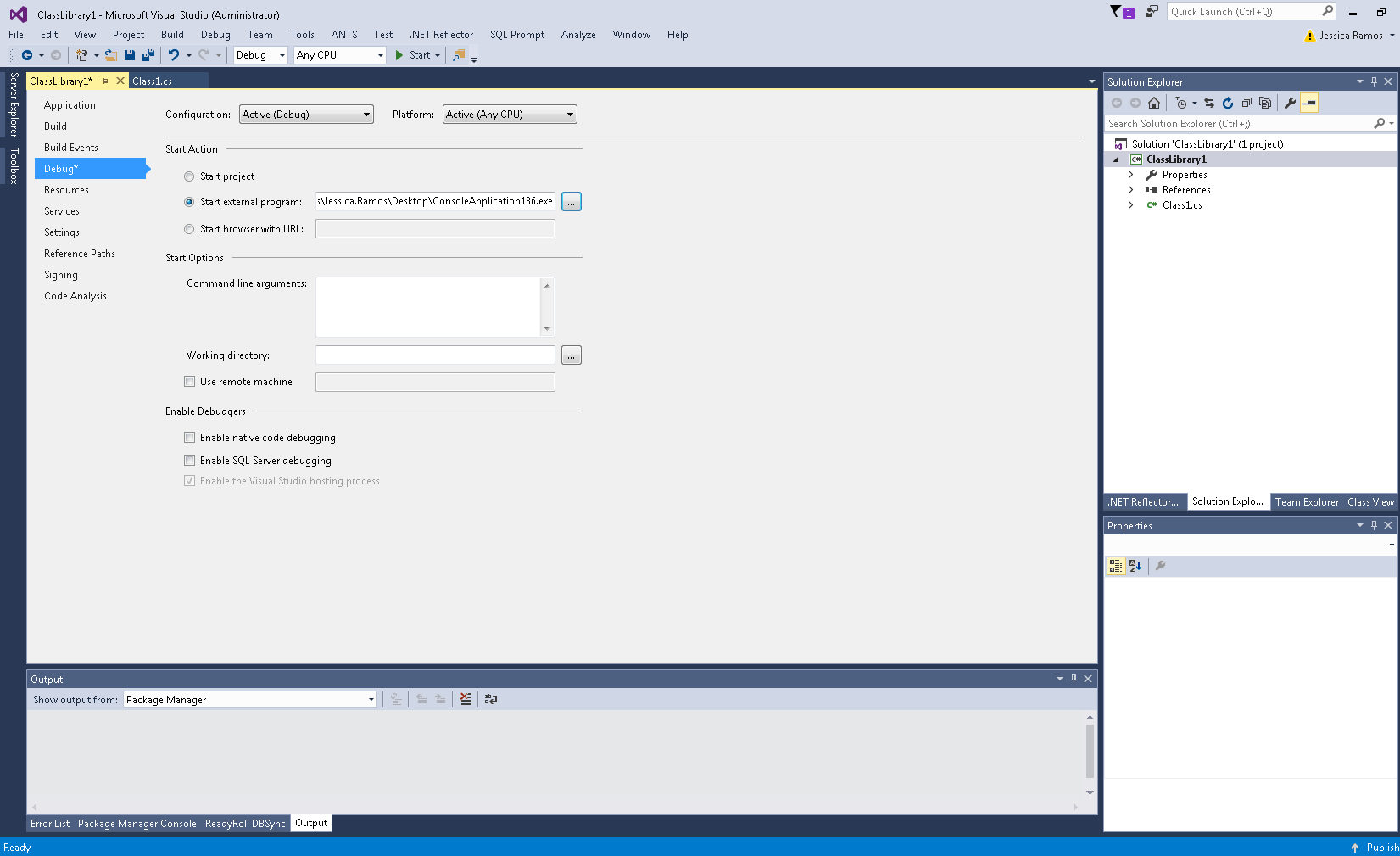
- At this point, pressing F5 should run the executable.
- Add the application as a reference to the project, and then right-click on it to enable debugging
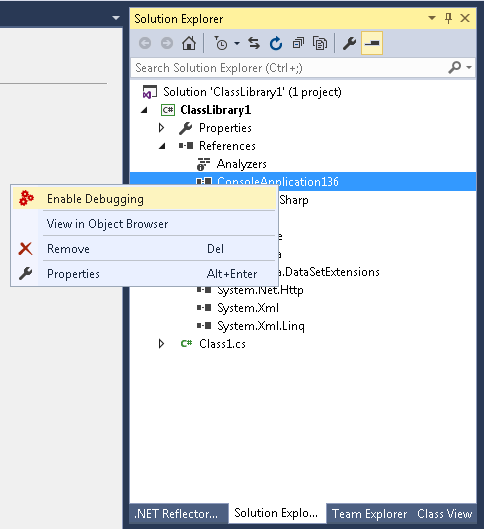
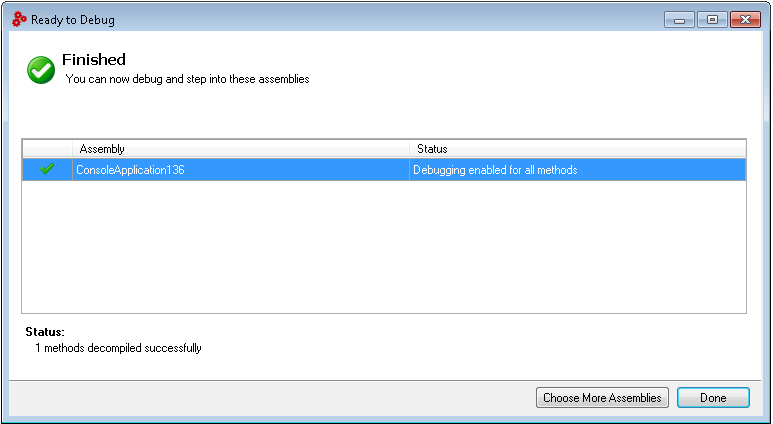
- Since the EXE is a reference in the solution, it will show up in the Reflector Object Browser (.NET Reflector > .NET Reflector Object Browser), and you can use that to browse the source code and add a breakpoint as needed.
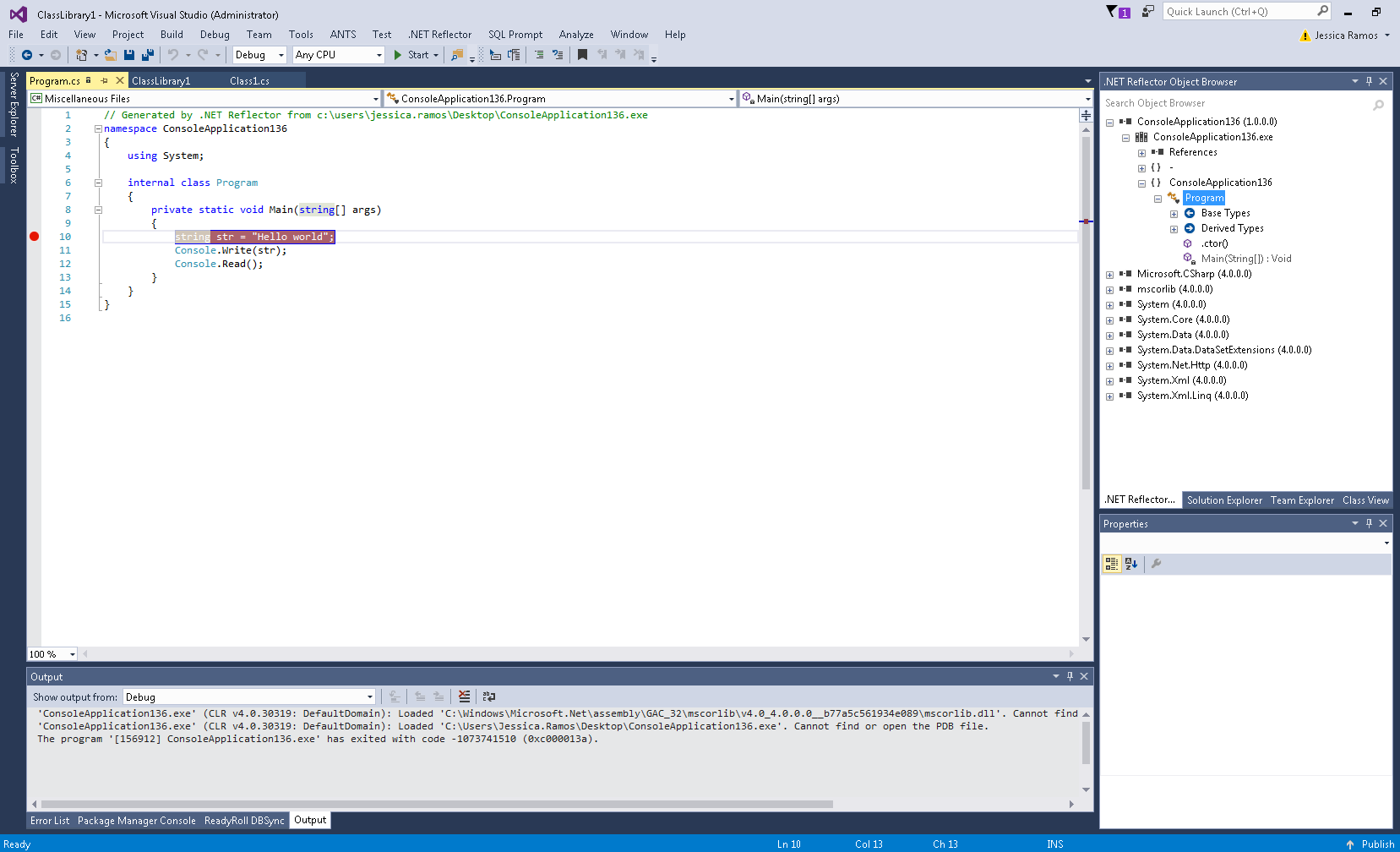
- Then pressing F10 will launch and step into the executable
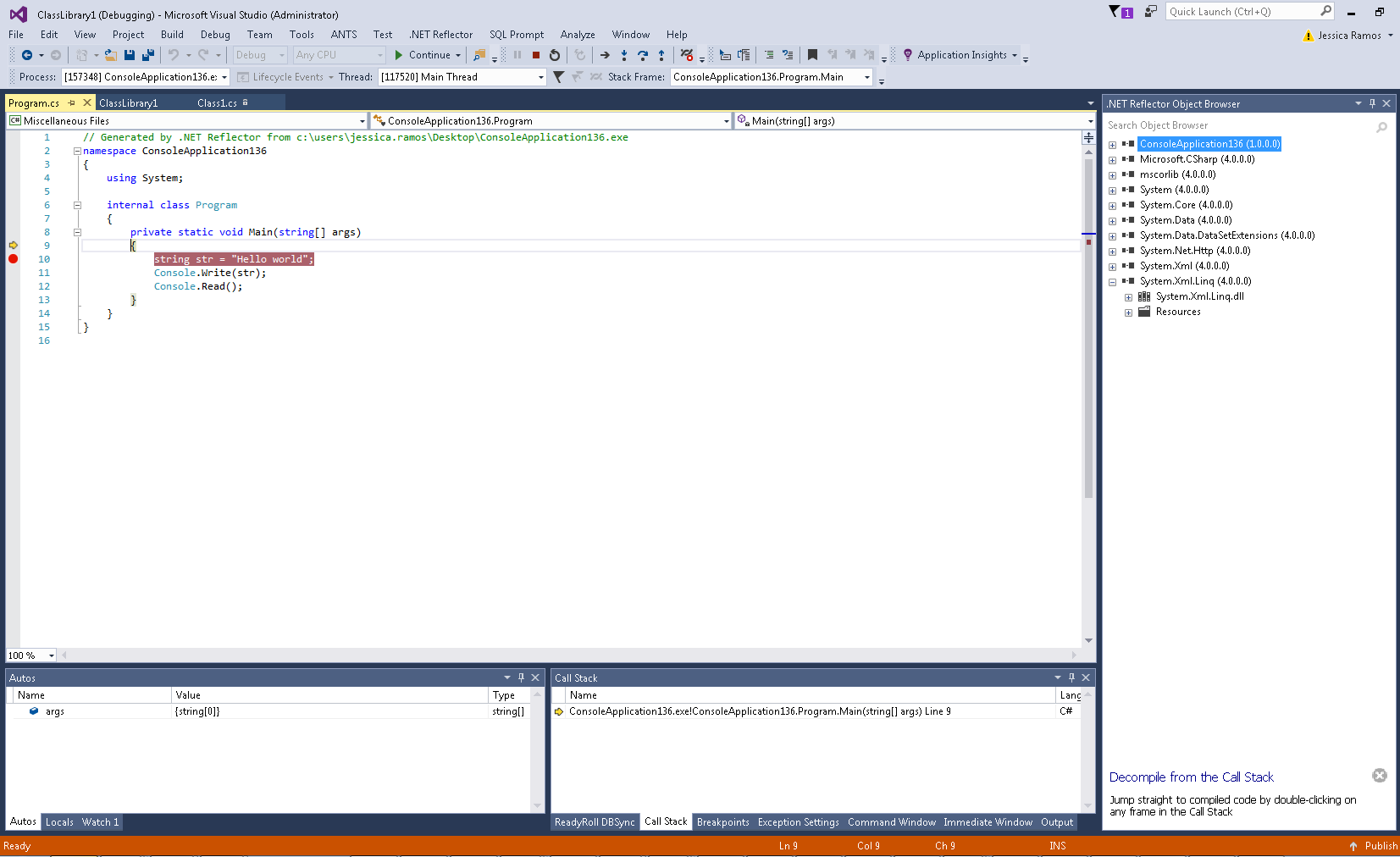
- Start VS with .NET reflector installed
-
 Thanks a lot.
Thanks a lot. -
 No problem, hope that helps!
No problem, hope that helps! -
 I have another question for you.
I have another question for you.
After I installed ,NET Reflector my Visual Studio always starts up with the market showing https://marketplace.visualstudio.com/items?itemName=Rustemsoft.RefractorNETassemblybrowseranddecompiler and not the standard Start page.
How do I change it so my Visual Studio show the original Start page? -
 Hi @Nikosax!
Hi @Nikosax!
Hm, that appears to be for a different tool, but just to confirm- is it indeed showing that page, or the page for .NET Reflector?
Can you kindly send a screenshot of what you see? -

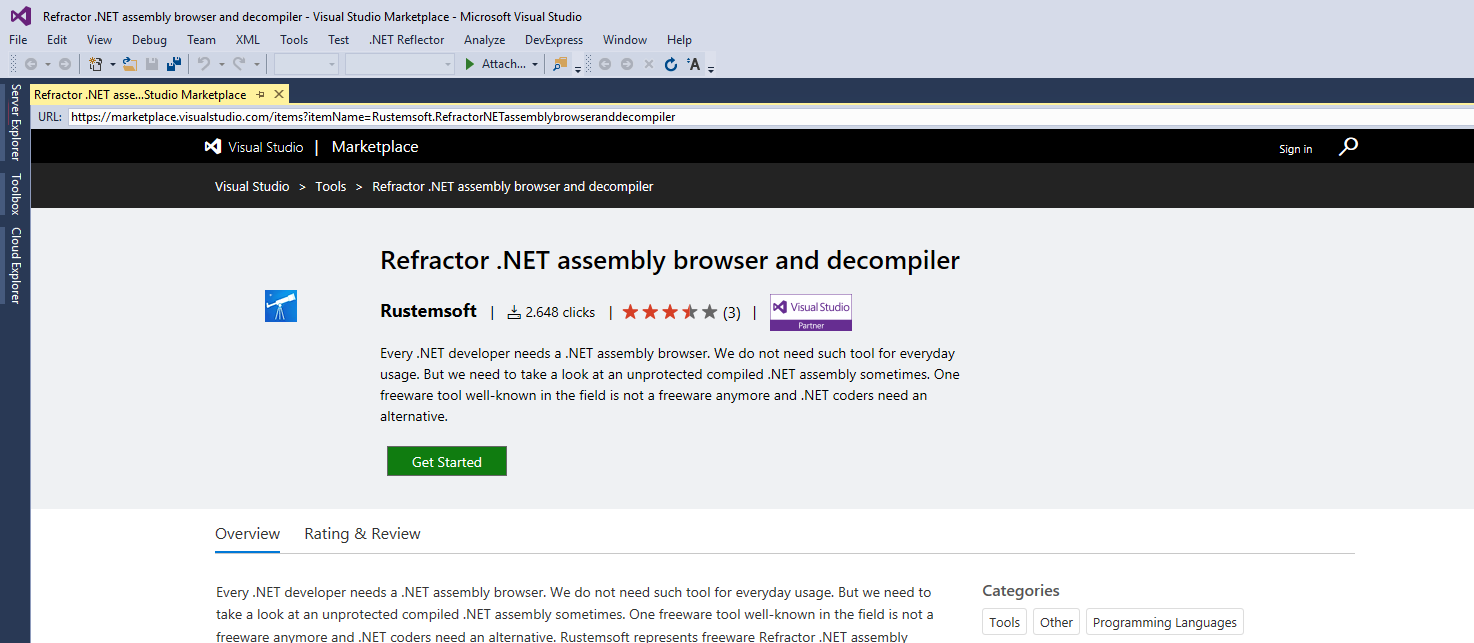
Here is a screenshot, but I would like my standard Start page back.
-
 Hi @Nikosax,
Hi @Nikosax,
Ah, that's a actually a different tool by a different company so I'm not sure if they are doing something to force the page.
As far as I'm aware though, you can bring the standard start page back up from File>Start page and can pin it to keep it up.
Should that not help though, the maker of that tool (RustemSoft) should be able to assist! -
 Hi!
Hi!
Is it possible to debug a Unity game which uses Assembly-CSharp.dll as main dll? -
 Hi @zay!
Hi @zay!
You should be able to debug into any of the fully managed assemblies that the game uses.
Add comment
Please sign in to leave a comment.
The file runs fine so it does not break.
How do I see the sourcecode in Visual studio so I can insert a breakpoint?
Right now VS is just empty.