Comments
6 comments
-
 Hi GregDodd,
Hi GregDodd,
I know that it could be just a workaround, but you can try to change the tab size. -
 Thanks @AlessandroAlpi. I thought I had tried that, but just tried it again and it works. It's a bit of an ugly solution though. Before using SQL Prompt I'd just use 2 tabs instead of 1, it would be nice if I could specify that somewhere.
Thanks @AlessandroAlpi. I thought I had tried that, but just tried it again and it works. It's a bit of an ugly solution though. Before using SQL Prompt I'd just use 2 tabs instead of 1, it would be nice if I could specify that somewhere. -
 Hey @GregDodd , thanks for the information.
Hey @GregDodd , thanks for the information.
This is definitely not intended behaviour - I've reproduced the issue locally and hopefully we'll have a fix out soon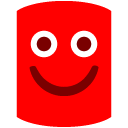
Thanks for your patience!
James -
 Hi @James R - just wondering how you were going with this? Any updates on when a fix might be out?
Hi @James R - just wondering how you were going with this? Any updates on when a fix might be out? -
 Looks like it's fixed in 8.2.1.2603. Thanks!
Looks like it's fixed in 8.2.1.2603. Thanks! -
 Hi Greg.
Hi Greg.
Thanks for your post and for bringing this to our attention.
We have now reproduced the issue and a fix will available in the upcoming release of SQL Prompt.
I will post back in here when this has been released.
Best
Add comment
Please sign in to leave a comment.
I like the big white gap down the middle (it's not as big in SSMS) and I've got SQL Prompt to do this and it works great...until I don't have a group by clause. When I don't have a group by, the Select list, the "From" table name and the Where clause all move back a tab:
The reason that the group by clause makes the difference is because I have "Align items across clauses" enabled and the key word GROUP BY pushes it out to the right spot.
Is there anyway I can make it look the same as the top example if I don't have a group by clause?