I perform database comparisons via the command line and get unreadable characters. This can be seen in the picture. What can I do to solve this?
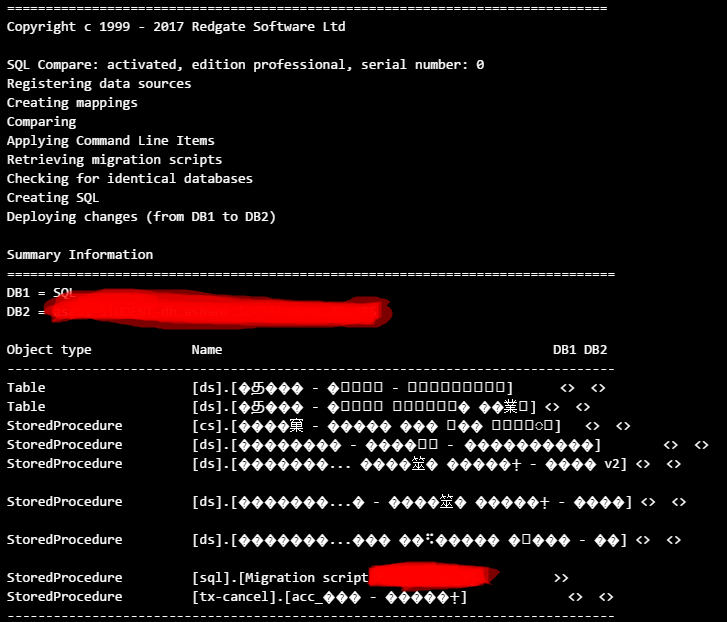
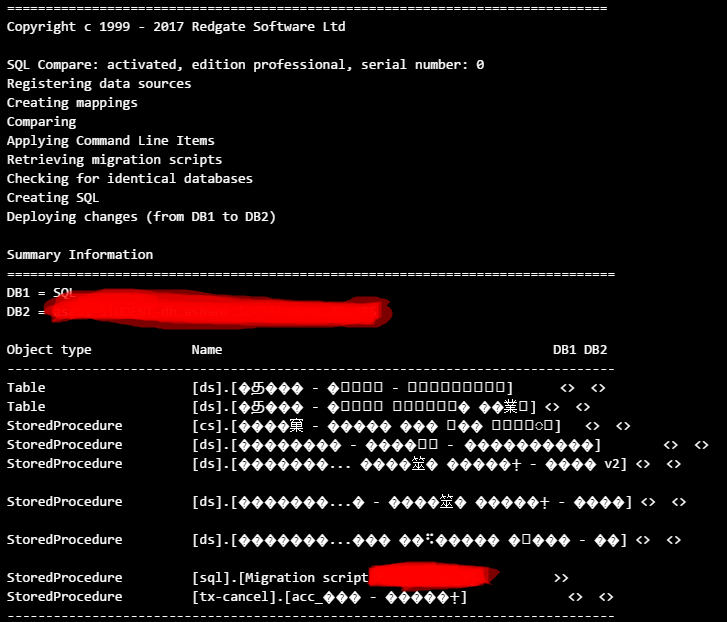
Comments
3 comments
-
 Hi @xyz0, can you kindly give an example of what the original names may look like?
Hi @xyz0, can you kindly give an example of what the original names may look like?
Does it work if you change the code page (as described here - https://stackoverflow.com/questions/388490/unicode-characters-in-windows-command-line-how) before you run the command? -
 The command line normally shows, thanks!
The command line normally shows, thanks!
But this objects is not correctly output to file, example attached.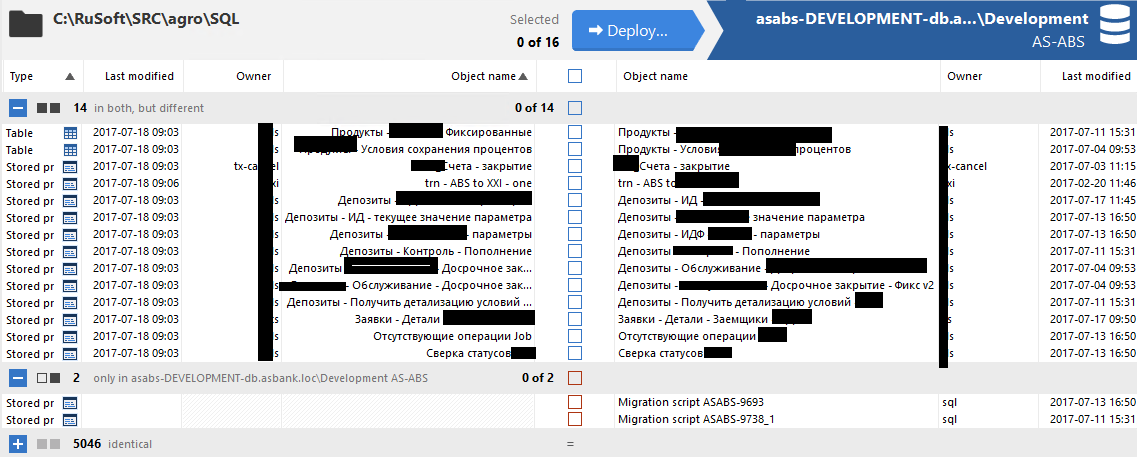
-
 I'm glad to hear that's helped with the command line!
I'm glad to hear that's helped with the command line!
For the output file, I may be missing an easier way, but it seems to work if you save to a .doc file instead as Word allows you to select the encoding when you open the file. Can you please give this a try?
Add comment
Please sign in to leave a comment.