I have SSMS 2016 and 2017 installed. My red gate tools are installed on SSMS 2016, how can I install then on my 2017 SSMS as well? I tried uninstalling and reinstalling but it still went to my 2016 instance. Thanks,
Comments
21 comments
-
 Hello,
Hello,
The installer should automatically apply the tools to each instance of SSMS that it finds. Can you please make sure that you are installing the latest versions of the tools which support SSMS 2017?
For SQL Prompt, you can install it here.
Please let me know if that helps or not! -
 I just installed SSMS 17.1. Do I have to re-install my redgate product to get it to show up? Is there an easier way?
I just installed SSMS 17.1. Do I have to re-install my redgate product to get it to show up? Is there an easier way? -
 Hi Mark,
Hi Mark,
If SQL Prompt is already installed to a version of SSMS and you update to a newer build of that same SSMS version, then SQL Prompt doesn't require a reinstall. (A repair/reinstall only needed if you install a completely new version of SSMS.)
Were you able to get it installed to SSMS 2017, but it has gone missing after the 17.1 update? -
 Copy the redgate extentions from other (working version) to C:\Program Files (x86)\Microsoft SQL Server\140\Tools\Binn\ManagementStudio\Extensions
Copy the redgate extentions from other (working version) to C:\Program Files (x86)\Microsoft SQL Server\140\Tools\Binn\ManagementStudio\Extensions
then restart the SSMS and it should work -
 Just an FYI on this one, I've been using the tools with SSMS 2017 for quite a while. They work really well. Now, connecting to SQL Server 2017 you might see some hiccups. Let us know.
Just an FYI on this one, I've been using the tools with SSMS 2017 for quite a while. They work really well. Now, connecting to SQL Server 2017 you might see some hiccups. Let us know. -
 Hi Mark,
Hi Mark,
If SQL Prompt is already installed to a version of SSMS and you update to a newer build of that same SSMS version, then SQL Prompt doesn't require a reinstall. (A repair/reinstall only needed if you install a completely new version of SSMS.)
Were you able to get it installed to SSMS 2017, but it has gone missing after the 17.1 update?
We installed new version of SSMS. doing the repair of the installation worked just fine. Thanks -

-

Forget it. No time to watch the clock spin. Just uninstalled and reinstalled the latest. Took about 5 minutes and I'm done. Fix your "repair", please. -
 So sorry to hear that @Waltman!
So sorry to hear that @Waltman!
I've seen a few similar reports of issues with repairing and I'll let our developers know- thank you. -
 @Waltman Just a quick check--if you close SSMS and then try repairing again, does it have the same issue?
@Waltman Just a quick check--if you close SSMS and then try repairing again, does it have the same issue?
I did a quick test and had the same problem when SSMS was still open. -
 I had tried it without SSMS open, and again from a power-off reboot. Same results.
I had tried it without SSMS open, and again from a power-off reboot. Same results. -
 Ah okay, thanks for confirming that @Waltman.
Ah okay, thanks for confirming that @Waltman.
I opened a ticket for you to see if we can get more detail about what's going wrong. You should hear from me shortly.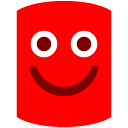
-
 Hi, I have SSMS installed as well as Red Gate. how can I attached my red gate to my SSMS tool menu?
Hi, I have SSMS installed as well as Red Gate. how can I attached my red gate to my SSMS tool menu?
-
 Just a heads-up that I'm seeing the same thing with SSMS 17.6. When I install a minor upgrade, SQL Prompt stops working and I have to uninstall and reinstall it to regain functionality. This is on a Windows 10 Enterprise machine. I've installed two minor upgrades to SSMS and it happened both times.
Just a heads-up that I'm seeing the same thing with SSMS 17.6. When I install a minor upgrade, SQL Prompt stops working and I have to uninstall and reinstall it to regain functionality. This is on a Windows 10 Enterprise machine. I've installed two minor upgrades to SSMS and it happened both times. -
 Jessica R said:Ah okay, thanks for confirming that @Waltman.
Jessica R said:Ah okay, thanks for confirming that @Waltman.
I opened a ticket for you to see if we can get more detail about what's going wrong. You should hear from me shortly.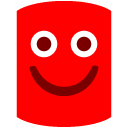 Hi JessicaThe above post was provided by you on April 6th. Has the problem been solved?
Hi JessicaThe above post was provided by you on April 6th. Has the problem been solved?
I am using SSMS 2017 v17.4. Hmmm
Can you help me?BRGDS
DerFrank
-
 I have installed SSMS 2017, the RedGate tools did not integrate; I updated them and then had two of the toolbelt tools show up. It also had an error about closing the Visual Studio project and opening it again (but in SSMS). When I went back to SSMS 2012, the same two tools show up but all of the source controlled databases no longer have a redgate indicator on them. We are about to rollout toolbelts to department- what is the supported stable version of SSMS that integrates well with the toolbelt?
I have installed SSMS 2017, the RedGate tools did not integrate; I updated them and then had two of the toolbelt tools show up. It also had an error about closing the Visual Studio project and opening it again (but in SSMS). When I went back to SSMS 2012, the same two tools show up but all of the source controlled databases no longer have a redgate indicator on them. We are about to rollout toolbelts to department- what is the supported stable version of SSMS that integrates well with the toolbelt?
edit- I uninstalled the entire toolbelt and then reinstalled- works fine now. -
 I have 2014 SSMS installed, installed 2017 SSMS and then installed Toolbelt successfully however Compare and Data Compare do not show up as menu options when selected databases. Changed Compare application settings to point to 2017 but no changes. Am I missing a step to get Compare menus showing via 2017 SSMS?
I have 2014 SSMS installed, installed 2017 SSMS and then installed Toolbelt successfully however Compare and Data Compare do not show up as menu options when selected databases. Changed Compare application settings to point to 2017 but no changes. Am I missing a step to get Compare menus showing via 2017 SSMS? -
 I just installed SSMS 2017 and the RedGate tools did not integrate automatically, and I cannot install since they are up to date. Is the only solution to uninstall and reinstall?
I just installed SSMS 2017 and the RedGate tools did not integrate automatically, and I cannot install since they are up to date. Is the only solution to uninstall and reinstall? -
 I tried the repair option as well, and it just sat there forever. I tried to cancel it and it just sat there. Had to reboot PC. SSMS was closed. As for copying the extensions, I do not see any Redgate extensions to copy. To my chagrin, I'm just going to uninstall and reinstall.
I tried the repair option as well, and it just sat there forever. I tried to cancel it and it just sat there. Had to reboot PC. SSMS was closed. As for copying the extensions, I do not see any Redgate extensions to copy. To my chagrin, I'm just going to uninstall and reinstall. -
 It says ssms needs to be closed when trying to install Redgate. I have not opened it. How can I install redgate when ssms is already installed?
It says ssms needs to be closed when trying to install Redgate. I have not opened it. How can I install redgate when ssms is already installed? -
 Redd - You want SSMS installed when installing Redgate as the tools integrate with it. If you are think SSMS is closed via you task bar, check your Task Manager for possible a hidden process\instance to be sure or restart your computer. Or if you have two SSMS versions open, both should be closed. On a side note, I found it's like a Texas two-step when initiating Redgate UPDATES within SSMS (via SSMS Redgate toolbars), I need start the update within SSMS and then close SSMS to continue during the update process.
Redd - You want SSMS installed when installing Redgate as the tools integrate with it. If you are think SSMS is closed via you task bar, check your Task Manager for possible a hidden process\instance to be sure or restart your computer. Or if you have two SSMS versions open, both should be closed. On a side note, I found it's like a Texas two-step when initiating Redgate UPDATES within SSMS (via SSMS Redgate toolbars), I need start the update within SSMS and then close SSMS to continue during the update process.
Add comment
Please sign in to leave a comment.