Comments
12 comments
-
 noelc - I had the same problem as you with a few objects and discovered that you need to include a specific filter file in the Release add-on (the Filter path field) because what you filtered in Source Control is being ignored: https://documentation.red-gate.com/display/DLMA2/Using+SQL+Compare+options+with+Addons
noelc - I had the same problem as you with a few objects and discovered that you need to include a specific filter file in the Release add-on (the Filter path field) because what you filtered in Source Control is being ignored: https://documentation.red-gate.com/display/DLMA2/Using+SQL+Compare+options+with+Addons
Agree with you on the documentation side of things! -
 Thanks for contacting us!
Thanks for contacting us!
By default, DLM Automation has the IncludeDependencies option enabled. So it will deploy those dependencies even if they are Filtered out. https://documentation.red-gate.com/display/DLMA2/Using+SQL+Compare+options+with+Addons
I would need your full build log as well as the build package to confirm that - but it seems like the most likely answer.
You can disable it by putting a minus sign in front of "IncludeDependencies" and putting that in the Compare Options field.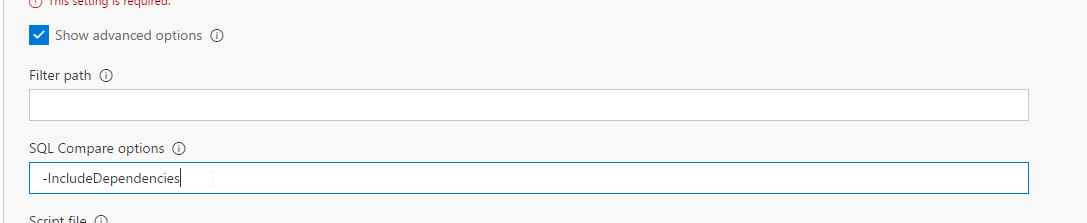
Static Data is best understood in the context of SQL Source Control and it can be stored in the Build package and deployed along with the schema scripts. If there are no data scripts in the package then no data will be deployed.
I've also followed up via email for further troubleshooting.
Warm Regards, -
 Hi chris_godfree,
Hi chris_godfree,
I'm quite confused, In the DLM 2 plugins in Visual Studio Online, it says it will use the included filter in the nuget package otherwise it will use filter in the path configured in the plugin. -
 Hi noelc,
Hi noelc,
Check out the text in the red box in the link "If you specify SQL Compare options in SQL Source Control, these are not used by DLM Automation addons.".
I've just run a quick test with a table:
1) I created a table in my Dev and Live databases
2) I specifically excluded the table from source control by adding a filter on the table name
3) I committed the filter (the table definition is NOT in my repository due to the filter)
4) I ran my build and release process
-> the table was dropped from my Live database (ie the filter in my repository was not used)
5) I added the same filter from step 2) to the filter file I use in my release process
6) I re-created the table in my Live database
7) I ran my build and release process
-> the table still exists in my Live database (ie the filter defined in the release process was used)
Hope that makes sense
Chris -
 Hi chris_godfree,
Hi chris_godfree,
This is quite interesting, I would be happy to try that and confirm the behaviour you posted as soon as possible. What actually confuses me is in the VSO plugin, if you hover on the "i" icon beside the filter path it says the following:
"The path to a .scpf filter file. Overrides any existing Filter.scpf file present in the package/source control repository, and is used when creating the update SQL. Filter files can be generated by SQL Source Control and SQL Compare."
So, in my understanding, if there is no file specified in the filter path it will use the one included in the nuget package. I can confirm that I have a filter file in my repository and verified as well that it gets included in the nuget package created by the build.
Thanks for giving me some explanations and pointing me to the right direction. Hope someone from redgate can verify this behaviour.
Cheers,
Noel -
 Thanks for the vigorous discussion!
Thanks for the vigorous discussion!
I am a Technical Support Engineer over at Redgate, so I should be able to help.
@chris_godfree The Source Control Options are not passed to DLM Automation, but Filters are not Options - Filters are passed from SQL Source Control and should be used throughout the pipeline.
@noelc As I mentioned before - the only thing that would override the Filter file is the IncludeDependencies option which is enabled by default (see my previous post) - unless this was a bug with the version of DLM Automation you are using.
So I would need a copy of your Release package (a package created by the "Create Database Release" step) to fully understand what occurred.
We have a ticket open as well - so you would be able to send in the Release package there.
Kind Regards, -
 Hi Andrew, I'm not sure that's the functionality I have been seeing - from my test above, I have used a filter (to exclude a table) in SQL Source Control but that filter is not then picked up in my release pipeline. Unless I'm missing something somewhere?
Hi Andrew, I'm not sure that's the functionality I have been seeing - from my test above, I have used a filter (to exclude a table) in SQL Source Control but that filter is not then picked up in my release pipeline. Unless I'm missing something somewhere?
Chris -
 @Andrew P
@Andrew P
Thanks for the reply, I'm sure i'm using a very recent (probably latest) version of DLMAutomation. As with regards to the IncludeDependencies, I don't think it will help on my case as on my previous tests it drops tables not related to the stored procedures that I modified. I have a feeling that I'm using the filters in the source control wrongly even though I managed exclude the tables/SP that I don't wan't to be source controlled.
@chris_godfree
Tried to specify the filter using the Filter path, some of my tables were dropped still. I think i need to revisit my filters and explicitly include object that I want to include.
Cheers
-
 We solved Noel's issue by creating the Filter using SQL Compare (to confirm exactly what it included/excluded).
We solved Noel's issue by creating the Filter using SQL Compare (to confirm exactly what it included/excluded).
We also discussed the IncludeDependencies option that is on by default (and it may be the source of his issue), but it can be disabled by putting a minus sign in front of the option like
-IncludeDependencies,OtherOption
The includeAdditional option works similarly to how in Compare it suggests that you deploy dependencies along with the objects that you are deploying, so you can do some tests with that to make sure that the filters and options are working the way you intend. -
 Hi,
Hi,
I have very similar issue. I'm trying to implement CI/CD with VSTS release and build plugins. I'm successfully building nupkg, but when I'm trying to release that it creates excessive script with objects that were not changed. This is mostly tables and it seems that it is trying to rebuild those tables, but it is weird as those table were not changed and I cannot understand why rebuild is required. I tried to add -IncludeDependencies option but it did not helped. I see you guys are trying to solve this by creating filter, could you give more details about this? Although I not sure how it would help in my situation as per checking the changes.html report it founds only few objects, but still creates enormous update script. -
 Hey Ramunas,
Hey Ramunas,
Thanks for posting!
Off the top of my head, I'm not sure why it would do that.
If you are still experiencing this - could you send in an email to Support@red-gate.com along with the full deployment log, the Release package (which contains the Changes.html file as well as the Source and Target scripts folders) that is created by the Create Database Release step, and a screenshot of your Create Database Release step definition.
Kind Regards, -
 Hi Andrew,
Hi Andrew,
I had a conversation with Sergio Rocha through Support@red-gate.com, he tried to replicate my issue but was not able to. I added additional information you suggested to our conversation. If you could have a glance I would be graceful as I'm stuck on this for a few weeks now I cannot think of any decent workaround.
Thank you,
Ramunas
Add comment
Please sign in to leave a comment.
Also, I feel that the DLM automation documentation is not fully detailed and lacks content on some areas. Some of the plugin options like "Ignore static data" has no detailed purpose and when to use.