When you click on a type in the disassembler window it doesn't take to you that type. Anyone else seeing this? :-(
Comments
2 comments
-
 Hi Ritchie,
Hi Ritchie,
We have had no other reports of this (and if it was broken I would expect a large number of reports very quickly). Can you let me have a few details about your setup so we can see if we can reproduce this here? (OS, User type, Bitness of OS, Are you using Mono, are there any command line arguments, do you have and add-in's installed?)
Thanks,
James -
 Sure! Thanks for taking the time to answer my question.
Sure! Thanks for taking the time to answer my question.
Before the latest release you could always "click" on an item/object in the "disassembler" pane and it would navigate to that item.
For example, navigate to something simple (say System.Boolean in mscorlib). Once disassembled you see all the properties and methods in the "Disassembler" pane. Hold your mouse over the green highlighted keyword "string" on the TrueLiteral constant. You will see this is a hyper-link (it get's underlined when you hover over it) - even has a nice tool-tip (System.String).
Click it. Nothing happens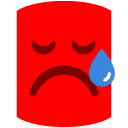
It used to take you right to the disassembly of System.String.
This used to work for any type that could be "found" - for any type that could not be found, it asked you to "find the assembly" - then navigate to it.
This was a very fundamental and extremely useful feature.
Setup information:-
Windows XP - 32-bit OS
-
Reflector version: 5.1.4.0
-
Add-ins:
-
AutoDiagrammer,
-
Reflector.CodeMetrics,
-
Reflector.CodeSearch,
-
Reflector.Diff,
-
Reflector.Graph,
-
Reflector.Review
-
CppCliLanguage
As a side note (if this actually works for you and not me), perhaps this is just an IE control and the latest version was compiled using a later version of IE? We are forced by corporate policy to use IE 6.0 - and I have replicated this issue on other computers here. Just a thought.
Thanks for your help!
Ritchie
Add comment
Please sign in to leave a comment.