Comments
6 comments
-
 Hi. Exactly where are these new features located in the options-window?
Hi. Exactly where are these new features located in the options-window?
i.e the new options for CASE-statements..? I can't seem to find them. -
 The Experimental Feature 'Use new formatting styles' only provides right alignment, which I want. However, the other formatting options disappear. I would like the alignment feature in addition to the other features.
The Experimental Feature 'Use new formatting styles' only provides right alignment, which I want. However, the other formatting options disappear. I would like the alignment feature in addition to the other features. -
 Hi Both,
Hi Both,
You can either access them through the SQL Prompt menu: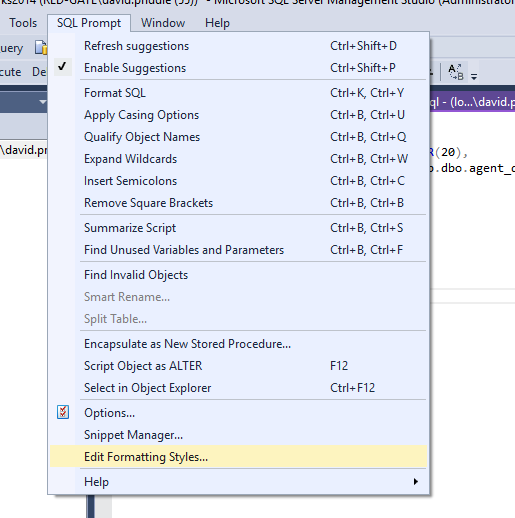
Or by clicking on the Edit styles link on the experimental features page of the SQL Prompt options window: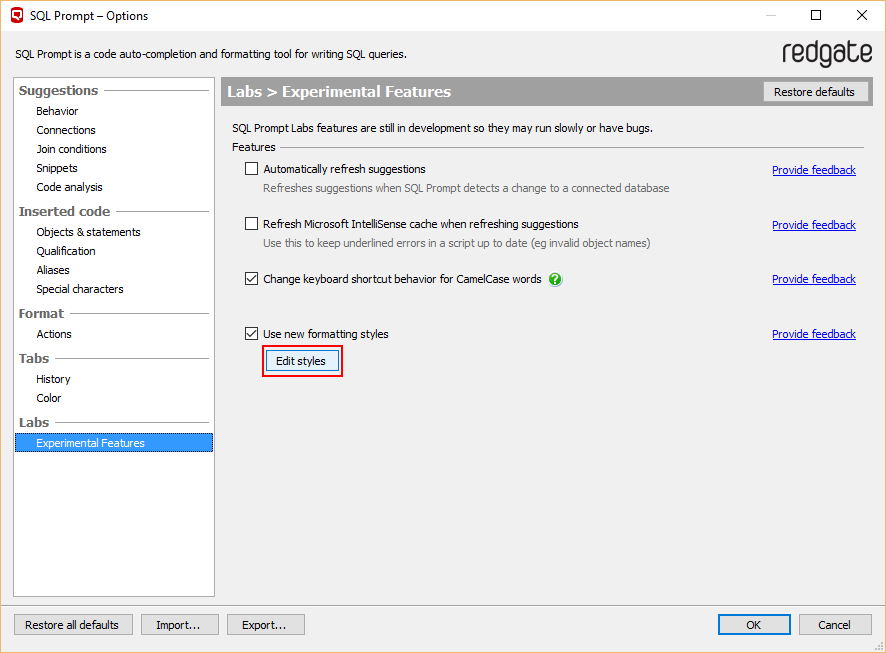
Or by clicking on Edit Styles in the right-click context menu when writing SQL: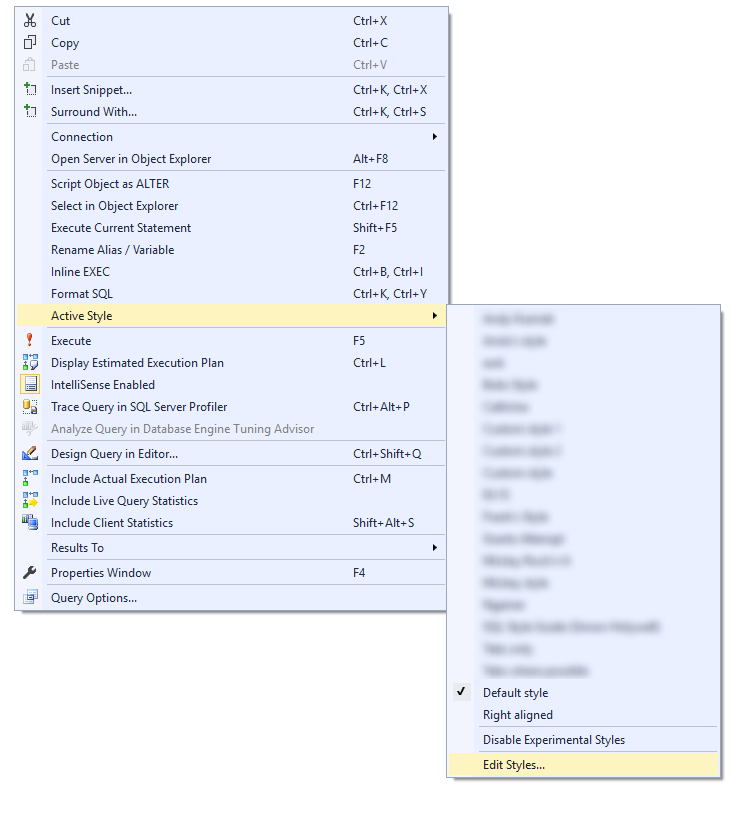
Best regards,
David -
 I believe you misunderstood my post. When I select "Use new formatting styles" in Experimental Features, the Styles options disappear from the main menu, so the only formatting I have is right-aligned.
I believe you misunderstood my post. When I select "Use new formatting styles" in Experimental Features, the Styles options disappear from the main menu, so the only formatting I have is right-aligned.
I can post an image if you tell me how. -
 Hi mdullni1,
Hi mdullni1,
Are you talking about the SQL Prompt options window?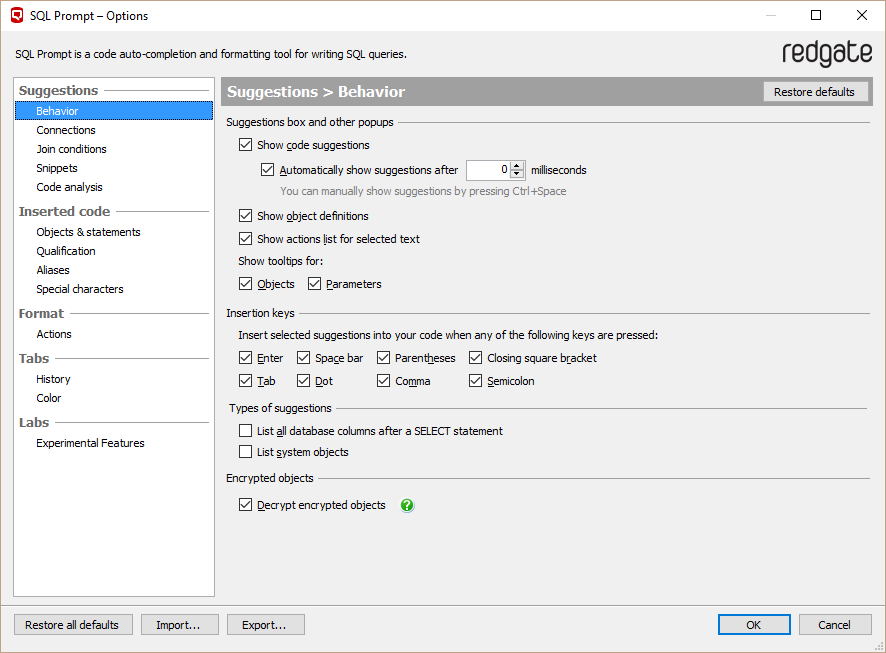
If so, once you turn on the experimental formatter you have to edit the style through the Edit formatting styles: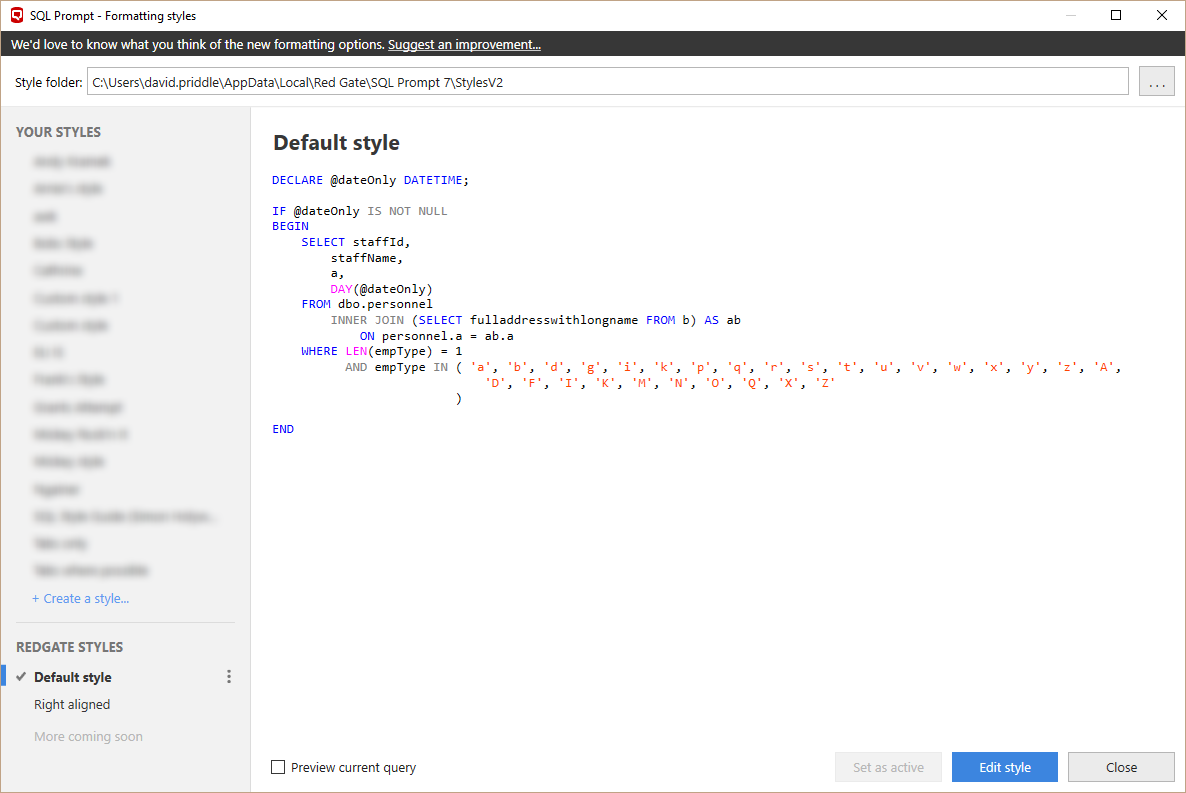
If you click on Edit style, you'll get all of the options once you've picked a name for the new style: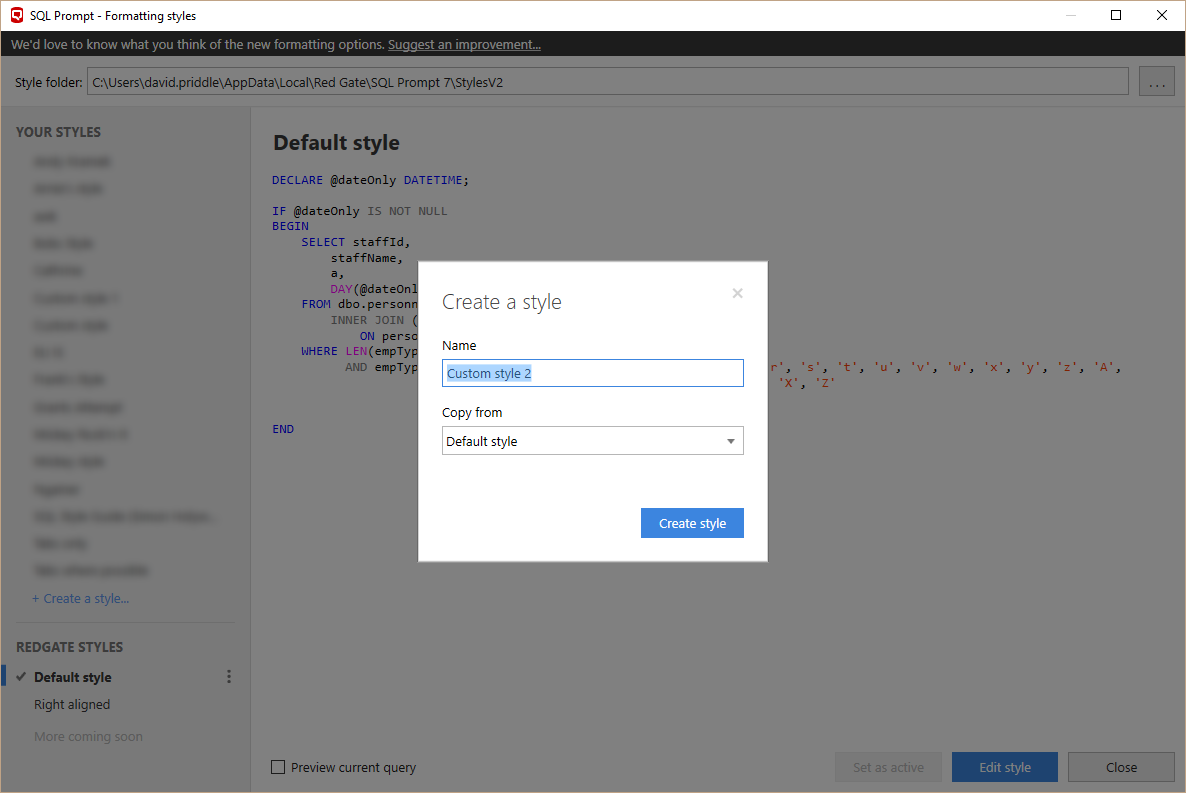
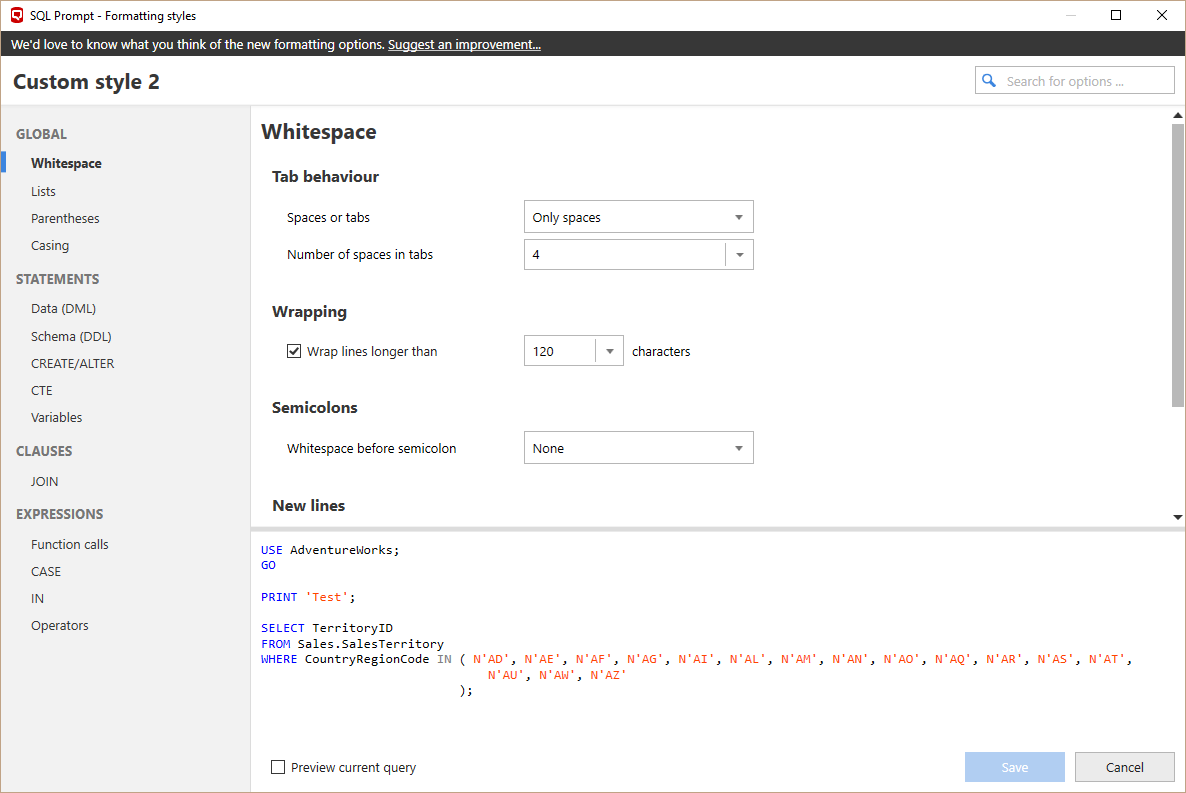
Do please let me know if I'm misunderstanding.
Best regards,
David -
 Thank you for this detailed explanation. It was not apparent that I had to name the editing style before the editing choices were displayed. It just said More to Come.
Thank you for this detailed explanation. It was not apparent that I had to name the editing style before the editing choices were displayed. It just said More to Come.
Add comment
Please sign in to leave a comment.
This build of SQL Prompt includes:
Download this release
Full release notes
Feedback
If you find any issues with this release, please post them on this forum.
If you have any suggestions for improvements, please post them on our suggestions forum so other users can vote for them.