The settings for the VALUES clause does not seem to be correctly determining when to insert a new line, depending on the 'Commas' option within lists.
If I set Global --> Lists --> Commas --> Place commas before items, the two sets within my VALUES clause aren't separated by a new line:
;WITH Departments AS
(
SELECT
'DEPT1' AS Dept_1
,'Department One' AS Dept_1_Desc
,'DEPT2' AS Dept_2
,'Department Two' AS Dept_2_Desc
)
SELECT
unpvt.Department
,unpvt.DepartmentDescription
,unpvt.DepartmentNumber
FROM
Departments
CROSS APPLY
(
VALUES
(
Departments.Dept_1
,Departments.Dept_1_Desc
,1
), ( -- this opening parentheses should be on a new line
Departments.Dept_2
,Departments.Dept_2_Desc
,2
)
) unpvt (Department, DepartmentDescription, DepartmentNumber)
However, if I set Global --> Lists --> Commas --> Place commas after items, the parentheses within my VALUES clause are lined up correctly:
;WITH Departments AS
(
SELECT
'DEPT1' AS Dept_1,
'Department One' AS Dept_1_Desc,
'DEPT2' AS Dept_2,
'Department Two' AS Dept_2_Desc
)
SELECT
unpvt.Department,
unpvt.DepartmentDescription,
unpvt.DepartmentNumber
FROM
Departments
CROSS APPLY
(
VALUES
(
Departments.Dept_1,
Departments.Dept_1_Desc,
1
),
( -- yay! This is on a new line now.
Departments.Dept_2,
Departments.Dept_2_Desc,
2
)
) unpvt (Department, DepartmentDescription, DepartmentNumber)
Since I like to have my commas before items, can this be changed to correctly interpret the VALUES clause and add a new line between sets?
 Hi,
Hi, Hi a.higgins,
Hi a.higgins,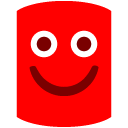
 Confirmed, the newest release addresses this issue.
Confirmed, the newest release addresses this issue.
If I set Global --> Lists --> Commas --> Place commas before items, the two sets within my VALUES clause aren't separated by a new line:
However, if I set Global --> Lists --> Commas --> Place commas after items, the parentheses within my VALUES clause are lined up correctly:
Since I like to have my commas before items, can this be changed to correctly interpret the VALUES clause and add a new line between sets?