Comments
3 comments
-
 Hi and thanks for your post!
Hi and thanks for your post!
There are two options for automating the build. You can either:
1. Build from command line: https://documentation.red-gate.com/disp ... +line+mode (if you're using this option, make sure to run SmartAssembly.com rather than SmartAssembly.exe, else the UI will still come up)
or
2. Integrate SmartAssembly into your msbuild process: https://documentation.red-gate.com/disp ... th+MSBuild
I hope that helps! -
 My bad I've missed the SmartAssembly.com.
My bad I've missed the SmartAssembly.com.
Thanks for the quick answer. -
 No problem, I'm glad that's helped!
No problem, I'm glad that's helped!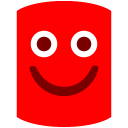
Add comment
Please sign in to leave a comment.
The instructions show a /build option for an existing project.
However when I run it I still need to manually click the build button in the GUI.
Is there a way to run the build without the GUI?