Comments
3 comments
-
 Not sure if you know about the View->Options->Optimization drop down or not. It will allow you to change the way the decompiler translates the IL. I think the default goes with the default framework you choose at first launch (which can be changed if you wipe out the entries in the Reflector.cfg file).
Not sure if you know about the View->Options->Optimization drop down or not. It will allow you to change the way the decompiler translates the IL. I think the default goes with the default framework you choose at first launch (which can be changed if you wipe out the entries in the Reflector.cfg file).
The current options in that drop down are: None, .Net 1.0, .Net 2.0 and .Net 3.5.
I like your suggestion of being able to look at obfuscated assemblies too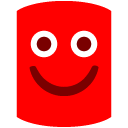 ... I would also add that some of the reversing of an obfuscated assembly would be possible ... some not.
... I would also add that some of the reversing of an obfuscated assembly would be possible ... some not.
-
 Well the optimization helps but it still gets some of the properties wrong.
Well the optimization helps but it still gets some of the properties wrong.
And I didn't know that you could actually recover some of the obfuscated code.
Well I can only wish good luck to Redgate on continuing this great tool -
 Unfortunately a perfect decompiler is practically impossible ... they say decompiling is like trying to get a cow back from hamburger
Unfortunately a perfect decompiler is practically impossible ... they say decompiling is like trying to get a cow back from hamburger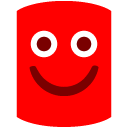
Add comment
Please sign in to leave a comment.
I have been using reflector a lot it's a nice way to see some of the changes and optimizations the compiler dose.
Here is something that bugs me:
When decompiling .net 1.0 code a lot of it is not compatible with 2.0 or 3.x So i was wondering if it would be possible do select the target framework when decompiling and reflector would update at lest some of the code.
Oh and being able to read obfuscated assembles would be cool also, but that's just not doable.