Comments
8 comments
-
 Update:
Update:
This is the screenshot of the error that we've been getting. When we click on the "Done" button the same 2 remnant object remains.
-
 Hi Alvin,
Hi Alvin,
Thank you for your post.
The error report you sent in is known to us. Sadly it is a bug that we have not been able to resolve, the Bug Report reference is OSC-121.
In my experience it occurs intermittently when closing down the Source Control for Oracle GUI and does affect the product when you next open the GUI.
I will keep this call on-hold waiting bug fix. When I receive further information and when a bug fix version becomes available, I will update this support ticket. -
 How high a priority is this bug internally ? Is there an ETA to when a fix will come out ?
How high a priority is this bug internally ? Is there an ETA to when a fix will come out ?
This stuck object issue is cluttering up the actual changes reported since the last commit. -
 The number of false entry seems to be growing.
The number of false entry seems to be growing. -


-
 I am having the same problem. It was working fine and it suddenly started doing this. Is there a solution for this?
I am having the same problem. It was working fine and it suddenly started doing this. Is there a solution for this? -
 Also happening to me. Any idea when this will be fixed?
Also happening to me. Any idea when this will be fixed? -
 I have upgraded to 3.0.9.2159 and after the upgrade, source control couldn't find the Oracle client and I am now not able to check anything in.
I have upgraded to 3.0.9.2159 and after the upgrade, source control couldn't find the Oracle client and I am now not able to check anything in.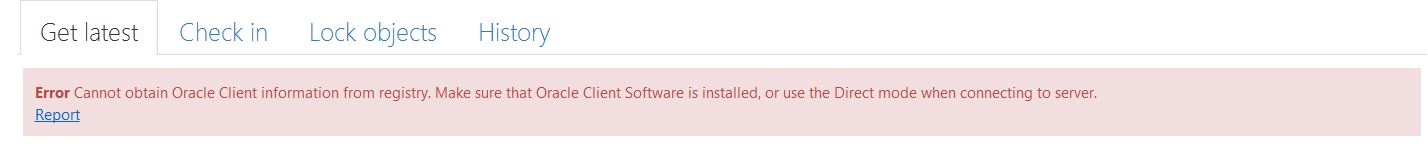
Add comment
Please sign in to leave a comment.
There seems to be 2 objects that seems to be persistently "there" in the check in tab. If I check them in individually, source control says there's no change but they still are present in the Check in tab.
The object type are materialized views.
Is this a known issue ?