Comments
27 comments
-
 Could you please check if the SQL Backup Agent service startup account has the SQL Server sysadmin role assigned to it?
Could you please check if the SQL Backup Agent service startup account has the SQL Server sysadmin role assigned to it? -
 Thanks for the response petey,
Thanks for the response petey,
Yes, it has sysadmin role. Backup work's well when I manually do it through GUI. But only the issue with Script.
I found an error in Application Event Log as below that might give you some more info to narrow the error.
SQLVDI: Loc=CVDS::CreateEx. Desc=Create Memory. ErrorCode=(5)Access is denied.
. Process=5356. Thread=1612. Client. Instance=. VD=GlobalSQLBACKUP_156C4973-E676-4BE9-B29A-66C355EA5276_SQLVDIMemoryName_0.
Thanks -
 Could you please run the following command in SQL Server Management Studio when connected to the instance that has SQL Backup installed, and post the output:
Could you please run the following command in SQL Server Management Studio when connected to the instance that has SQL Backup installed, and post the output:EXEC master..sqlbackup '-sql "BACKUP DATABASE model TO DISK = [<AUTO>]"'
Thanks. -
 Hi Petey,
Hi Petey,
Sorry for the delayed response this is due to the licensing issue with the product.
I have got the below output:
Backing up model (full database) to:
C:Program FilesMicrosoft SQL ServerMSSQL10_50.MSSQLSERVERMSSQLBackupFULL_(local)_model_20150306_101021.sqb
Database size : 2.750 MB
Compressed data size: 198.000 KB
Compression rate : 92.97%
Processed 168 pages for database 'model', file 'modeldev' on file 1.
Processed 1 pages for database 'model', file 'modellog' on file 1.
BACKUP DATABASE successfully processed 169 pages in 0.052 seconds (25.390 MB/sec).
SQL Backup process ended.
exitcode 0
sqlerrorcode 0
filename001 C:Program FilesMicrosoft SQL ServerMSSQL10_50.MSSQLSERVERMSSQLBackupFULL_(local)_model_20150306_101021.sqb
Thanks -
 If you manually use SQL Server Management Studio to create a SQL Server Agent job step to run the exact same backup command, ran under the same user account you used to run the backup earlier, then run the job manually, does it back up successfully?
If you manually use SQL Server Management Studio to create a SQL Server Agent job step to run the exact same backup command, ran under the same user account you used to run the backup earlier, then run the job manually, does it back up successfully? -
 I tried as you said, and the Backup is successful Petey, However the backup is failed when I tried using my script command.
I tried as you said, and the Backup is successful Petey, However the backup is failed when I tried using my script command.
SQLBackupC.exe -E -SQL "BACKUP DATABASE [%%I] TO DISK='%DBBACKUP_PATH%!DBBACKUPFILENAME!' WITH PASSWORD = '<ENCRYPTEDPASSWORD>IxY6YeZHYWfKje1nc/a5Y97mc3XalU5piw==</ENCRYPTEDPASSWORD>', COMPRESSION = 4 -
 Ok, now I understand that you are trying to run the backup via the command line interface.
Ok, now I understand that you are trying to run the backup via the command line interface.
The account you are logged on as needs to have the SQL Server sysadmin server role assigned to it. Being the owner of the database you are trying to back up is not enough.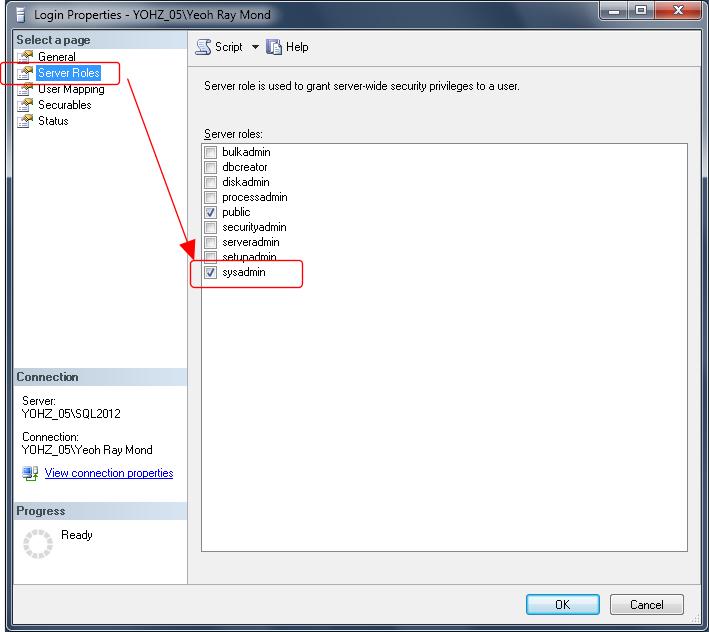
-
 Hi Petey,
Hi Petey,
I have checked the roles the user id i am using while connecting to command prompt has sysadmin role. Sql backup Agent is running by using the same user. -
 Could you please open a command prompt window when logged on to Windows using the same account you are trying to run the backup with, then run the following (adjust the instance name):
Could you please open a command prompt window when logged on to Windows using the same account you are trying to run the backup with, then run the following (adjust the instance name):osql -E -S .<your instance name> -Q "SELECT IS_SRVROLEMEMBER('sysadmin')"
What is the returned value? After that, in the same command prompt window, try running the following:sqlbackupc -sql "BACKUP DATABASE model TO DISK = [<AUTO>]"'
What is the result? -
 Hi Petey,
Hi Petey,
Below are the outputs from the given commands
osql -E -S .<your instance name> -Q "SELECT IS_SRVROLEMEMBER('sysadmin')"[SQL Server Native Client 10.0]SQL Server Network Interfaces: Error Locating Server/Instance Specified [xFFFFFFFF]. [SQL Server Native Client 10.0]Login timeout expired [SQL Server Native Client 10.0]A network-related or instance-specific error has occurred while establishing a connection to SQL Server. Server is not found or not accessible. Check if instance name is correct and if SQL Server is configured to allow remote connections. For more information see SQL Server Books Online.
sqlbackupc -sql "BACKUP DATABASE model TO DISK = [<AUTO>]"'Backing up model (full database) to: C:Program FilesMicrosoft SQL ServerMSSQL10_50.MSSQLSERVERMSSQLBackupFULL_(local)_model_20150309_140200].sqb VDI error 1000: Access is denied. You may need to run SQL Backup using an account that has administrator rights on this machine. Memory profile Type Maximum Minimum Average Blk count Total ---------------- ----------- ----------- ----------- ----------- ----------- Commit 14293213184 4096 9847213 1506 14829903872 Reserve 51271106560 8192 301869827 170 51317870592 Free 8723836436480 4096 41970890299 208 8729945182208 Private 51271106560 4096 64652836 1021 66010546176 Mapped 4079616 4096 258808 70 18116608 Image 51929088 4096 203609 585 119111680 Warning 300: Backup failed. Retry attempt: 1 VDI error 1000: Access is denied. You may need to run SQL Backup using an account that has administrator rights on this machine. Memory profile Type Maximum Minimum Average Blk count Total ---------------- ----------- ----------- ----------- ----------- ----------- Commit 14293213184 4096 9847213 1506 14829903872 Reserve 51271106560 8192 301869827 170 51317870592 Free 8723836436480 4096 41970890299 208 8729945182208 Private 51271106560 4096 64652836 1021 66010546176 Mapped 4079616 4096 258808 70 18116608 Image 51929088 4096 203609 585 119111680 Warning 300: Backup failed. Retry attempt: 2 VDI error 1000: Access is denied. You may need to run SQL Backup using an account that has administrator rights on this machine. Memory profile Type Maximum Minimum Average Blk count Total ---------------- ----------- ----------- ----------- ----------- ----------- Commit 14293213184 4096 9866833 1503 14829850624 Reserve 51271106560 8192 303643896 169 51315818496 Free 8723836436480 4096 41970900420 208 8729947287552 Private 51271106560 4096 64905054 1017 66008440832 Mapped 4079616 4096 258808 70 18116608 Image 51929088 4096 203609 585 119111680 Warning 300: Backup failed. Retry attempt: 3 VDI error 1000: Access is denied. You may need to run SQL Backup using an account that has administrator rights on this machine. Memory profile Type Maximum Minimum Average Blk count Total ---------------- ----------- ----------- ----------- ----------- ----------- Commit 14293213184 4096 9847213 1506 14829903872 Reserve 51271106560 8192 301869827 170 51317870592 Free 8723836436480 4096 41970890299 208 8729945182208 Private 51271106560 4096 64652836 1021 66010546176 Mapped 4079616 4096 258808 70 18116608 Image 51929088 4096 203609 585 119111680 Warning 300: Backup failed. Retry attempt: 4 VDI error 1000: Access is denied. You may need to run SQL Backup using an account that has administrator rights on this machine. Memory profile Type Maximum Minimum Average Blk count Total ---------------- ----------- ----------- ----------- ----------- ----------- Commit 14293213184 4096 9847213 1506 14829903872 Reserve 51271106560 8192 301869827 170 51317870592 Free 8723836436480 4096 41970890299 208 8729945182208 Private 51271106560 4096 64652836 1021 66010546176 Mapped 4079616 4096 258808 70 18116608 Image 51929088 4096 203609 585 119111680 Warning 402: Failed to open local data store: Database already opened by a different user. [Db name=C:ProgramDataRed GateSQL BackupData(local)data.sdf] SQL Backup exit code: 1000 Warning 402: Failed to open local data store: Database already opened by a different user. [Db name=C:ProgramDataRed GateSQL BackupData(local)data.sdf]
Thanks -
 Could you pls run this instead?
Could you pls run this instead?osql -E -Q "SELECT IS_SRVROLEMEMBER('sysadmin')" -
 osql -E -Q "SELECT IS_SRVROLEMEMBER('sysadmin')"
osql -E -Q "SELECT IS_SRVROLEMEMBER('sysadmin')"1
-
 Could you please use SQL Profiler to trace the commands ran by SQLBackupC.exe, and check if the user account it is using to run the backup commands is the same account that you are logged in as?
Could you please use SQL Profiler to trace the commands ran by SQLBackupC.exe, and check if the user account it is using to run the backup commands is the same account that you are logged in as? -
 I did it, and I could see the same userid which I used to run the commands.
I did it, and I could see the same userid which I used to run the commands.
I googled the error and it says user id should have rights on Create Global Objects. Is that the one I need to look now? -
 Yes, that would be another item to check for.
Yes, that would be another item to check for. -
 The User is under Administrators group, So it has rights on "Create Global Objects"
The User is under Administrators group, So it has rights on "Create Global Objects" -
 Do you see the same entries in the event log as mentioned in this post? If so, could you try granting the user explicit rights to create global objects? I know you mentioned that the user account is already an Administrator, but at the moment, I don't know what else to try.
Do you see the same entries in the event log as mentioned in this post? If so, could you try granting the user explicit rights to create global objects? I know you mentioned that the user account is already an Administrator, but at the moment, I don't know what else to try. -
 Our Windows System Administrators has confirmed that the User id is having access.
Our Windows System Administrators has confirmed that the User id is having access.
I just found something weird here, I had scheduled the script through windows task scheduler and it worked fine without any errors. however it doesn't work only when I run it manually. I used same user in both these cases.
Thanks -
 Ok, so if I understand it right, your situation is as follows:
Ok, so if I understand it right, your situation is as follows:
- you can run a backup using the SQL Backup extended stored procedure in Management Studio
- you can run a SQL Backup backup job using SQL Server Agent
- you cannot run a SQL Backup backup from the command prompt
- you can run a SQL Backup backup task using Windows Task Scheduler
Is this correct? -
 Hi Petey,
Hi Petey,
You are absolutely right.
Thanks
Naga -
 What happens if you started the command prompt window using the 'Run as administrator' option, and tried running a backup using the SQL Backup command line interface?
What happens if you started the command prompt window using the 'Run as administrator' option, and tried running a backup using the SQL Backup command line interface? -
 It will create database backup file without any exceptions.
It will create database backup file without any exceptions. -
 Glad to hear that worked.
Glad to hear that worked. -
 But we are not supposed to execute the script as administrator in our organisation. As we have separate domain accounts which should be used to execute any batch processes or Agent jobs.which is why we are trying to solve this access related issues.
But we are not supposed to execute the script as administrator in our organisation. As we have separate domain accounts which should be used to execute any batch processes or Agent jobs.which is why we are trying to solve this access related issues.
thanks -
 What is the reason for using the SQL Backup command line interface instead of the SQL Backup extended stored procedures to run the backups?
What is the reason for using the SQL Backup command line interface instead of the SQL Backup extended stored procedures to run the backups? -
 We can go with any one of these two methods. We are using SQLBackupC.exe as it is easy to use and we can directly execute it through cmd prompt.
We can go with any one of these two methods. We are using SQLBackupC.exe as it is easy to use and we can directly execute it through cmd prompt.
We have got temporary solution from Support for this solution but there is no solution for automation
runas /netonly /user:domainuser cmd
Backup works when I do this before I execute the actual Backup process. But this needs to be configured in system without using the above steps. -
 Since you have to use the command line interface to run the backup, have you considered using the SQL Server command line interface to run the SQL Backup extended stored procedure?
Since you have to use the command line interface to run the backup, have you considered using the SQL Server command line interface to run the SQL Backup extended stored procedure?
E.g. from the command prompt, can you run the following successfully (change the -E and -S values to match your environment):sqlcmd -E -S .sql2005 -Q "EXEC master..sqlbackup '-sql ""BACKUP DATABASE model TO DISK = [<AUTO>]""'"
This uses the SQL Server sqlcmd interface to run the backup. It uses trusted authentication (the -E option), though you can also use SQL Server authentication. Also, the Windows account you are currently logged on as needs to have rights to connect to the SQL Server instance, execute the sqlbackup extended stored procedure, and also rights to back up the model database.
Add comment
Please sign in to leave a comment.
I have got issue while running the Red Gate Backup script which says
3/4/2015 5:28:50 PM: Warning 300: Backup failed. Retry attempt: 3
3/4/2015 5:28:54 PM: VDI error 1000: Access is denied.
You may need to run SQL Backup using an account that has administrator rights on this machine.
The user id which I am using has admin rights on Database and login to the system also has admin rights.
Can someone suggest what needs to be done to make this working?
Thanks