Comments
9 comments
-
 Hi,lewismoten wrote:Some of the database servers that I administrate here have up to four instances of SQL running on the same server. From what I can see in the user interface, it appears that we will be charged a fee per server, per instance when this product comes out of beta. Is this assumption correct?
Hi,lewismoten wrote:Some of the database servers that I administrate here have up to four instances of SQL running on the same server. From what I can see in the user interface, it appears that we will be charged a fee per server, per instance when this product comes out of beta. Is this assumption correct?
Not quite - it's only per computer. So 4 instances on 1 computer is 1 license.lewismoten wrote:When I took a look at what happens when I choose the option to activate a server License, it prompts me to activate SQL Response with a serial number instead of specifying a server name/instance to activate.
In the release it should be clear which server is selected (or you can right click on an instance to activate.) This will then activate all instances on that same computer.lewismoten wrote:What kind of pricing structure would be involved with this tool in the future? I already have a license that we renew each year for the SQL Toolkit. Will I need to make a request to management to justify additional licenses per server/instance as well? Is their a limit to how many servers that the repository service can monitor? Can multiple repository servers report back to a central repository to aggregate the logs?
Many questions!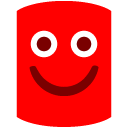
Future pricing is not something I would have to defer to marketing and sales on.
On how many servers you can monitor it's a how long is a piece of string question. There is no fixed limit and it all depends on how busy the monitored servers are and how beefy the machine running the repository is. I would expect 50 instances to be a reasonable figure, but you may find you could get more out of it.
Currently each repository runs alone with no aggregation - but each one can send emails and there's no limit to how many clients you can run and connect one to each repository -
 Ok, thanks. I manage 63 instances (36 machines in all here), but I doubt I be able to talk management into monitoring them all depending on the final price.
Ok, thanks. I manage 63 instances (36 machines in all here), but I doubt I be able to talk management into monitoring them all depending on the final price. -
 Hi,
Hi,
My name is Simon Johnson and I am part of the Red Gate sales team. I have outlined your pricing as requested below:
36 server SQL Response: $11,516.00
If you wish to the add 1 year support for this license then please add a further 20% to the figure.
I would be really keen to discuss your product feedback and experiences so far, and also the pricing in more detail with you. If you are keen for this also, please call me on:
866 RED GATE
0800 169 0037
or email me directly simon.johnson@redgate.com
Thanks, and I look forward to hearing back from you soon.
Simon. -
 At the moment, I'm still trying to tweak my maintenance plans to get the recommendations out of my hair. Once that is taken care of, I'll propagate the same plans to the other servers. In that sense, SQL Response really isn't necessary to monitor the recommendations for the other servers since one servers setup can pretty much be assumed to be valid for the others.
At the moment, I'm still trying to tweak my maintenance plans to get the recommendations out of my hair. Once that is taken care of, I'll propagate the same plans to the other servers. In that sense, SQL Response really isn't necessary to monitor the recommendations for the other servers since one servers setup can pretty much be assumed to be valid for the others.
The thing I find most important though is the actual alerts monitoring downtime, long queries, job problems, etc. Given the price, I may have to start out with the most critical servers and wait for the tool to prove its worth before obtaining more licenses. Once the product comes out of beta, I can put together a few proposals to send over to management to list different options we can go for - critical only, critical + development servers, the whole office, or the whole office plus a few reserve licenses. Is their also a site license to cover unlimited servers in the same office? New servers come online often, so it would be a hassle to keep asking for new licenses each time one comes online.
I'm having difficulty understanding the CPU utilization unusual messages. They seem to always occur when backing up databases, checking integrity, defragging, or out in the blue, etc. Just one instance (out of four on one server) has 120 databases on it that takes roughly 30 - 45 minutes to do a full backup, so I can understand the CPU usage, but is it complaining that a portion of the backup process is heavy CPU (10 seconds), or the whole backup process? Is this directly related to backups, or is something else going on in addition? None of the system processes listed show how much CPU/memory they were using at the time either, so I don't know if it is SQL Server, or another system process that is the culprit here. Maybe a virus checker is scanning a file backup as it is being made. I just don't know.
The main thing that is critical to me is knowing that a hard drive will soon run out of space, or that the server is down. As long as the database server responds to queries, I am not in the hot seat getting unpleasant phone calls. However, I can work on understanding why performance is bad and perhaps improve the speed of the server when an alert is raised. -
 lewismoten wrote:None of the system processes listed show how much CPU/memory they were using at the time either.
lewismoten wrote:None of the system processes listed show how much CPU/memory they were using at the time either.
We have now included CPU Time and Memory Usage for the System processes for the final version of SQL Response 1.0.lewismoten wrote:The main thing that is critical to me is knowing that a hard drive will soon run out of space, or that the server is down.
SQL Response has 'Low disk space'(you can also configure the % space used value for each of your drive) and 'Computer/ SQL Server unreachable' alerts which should trigger in the above case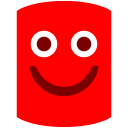 .
.
Regards,
Priya -
 Thank you. I'm glad to see the new features for cpu utilization have been added. They will surely help identifying what exactly is utilizing all of that CPU power.
Thank you. I'm glad to see the new features for cpu utilization have been added. They will surely help identifying what exactly is utilizing all of that CPU power.
Regarding the alerts, I was aware of them and had actually been able to test them (just left the cleanup jobs for my backup plan to stop running). I didn't test the server down yet, but I did see an alert for it in the templates. -
 lewismoten wrote:Is their also a site license to cover unlimited servers in the same office? New servers come online often, so it would be a hassle to keep asking for new licenses each time one comes online.
lewismoten wrote:Is their also a site license to cover unlimited servers in the same office? New servers come online often, so it would be a hassle to keep asking for new licenses each time one comes online.
We do not offer a site license as such, however we can very simply add activations to your license for you. This is very quick and can be added immediately. -
 Does each person using SQL Alert client need to also license each server, or are the servers licensed with the repository itself that the clients connect to?
Does each person using SQL Alert client need to also license each server, or are the servers licensed with the repository itself that the clients connect to? -
 lewismoten wrote:Does each person using SQL Alert client need to also license each server, or are the servers licensed with the repository itself that the clients connect to?
lewismoten wrote:Does each person using SQL Alert client need to also license each server, or are the servers licensed with the repository itself that the clients connect to?
The servers are licensed with the repository and the client itself doesn't need a license
Add comment
Please sign in to leave a comment.
When I took a look at what happens when I choose the option to activate a server License, it prompts me to activate SQL Response with a serial number instead of specifying a server name/instance to activate.
What kind of pricing structure would be involved with this tool in the future? I already have a license that we renew each year for the SQL Toolkit. Will I need to make a request to management to justify additional licenses per server/instance as well? Is their a limit to how many servers that the repository service can monitor? Can multiple repository servers report back to a central repository to aggregate the logs?
I also notice that this appears to go well with MS SQL Server 2000/2005 Best Practices Analyzer. I would hope to see some of the conditions in the BPA to show up in the SQL Response recommendations.