Comments
1 comment
-
 We could show the memory used at the time we last captured it (obviously we poll every N seconds (where N is less than 60 but i can't recall what it is exactly!)
We could show the memory used at the time we last captured it (obviously we poll every N seconds (where N is less than 60 but i can't recall what it is exactly!)
The other thing we could show that we capture is total CPU time so far - capturing the %cpu for each process gets a little tricker for various practical reasons.
We'll look at this for the final release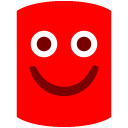
Add comment
Please sign in to leave a comment.
John