Comments
5 comments
-
 Hi there,
Hi there,
I have split the post from the previous thread.
I just wanted to make sure you are using the performance profiler rather than the memory profiler (The memory profiler is pretty much the same one as v3 and we are working on that next).
Which version of the .NET framework does your application target and which version are you running on? Is your application ASP.NET/Winforms/WPF based?
If you are using the performance profiler could you go to tools then options and enable inlining as this will boost performance.
For point 2 I'm not 100% clear how your application is exiting - is it an unhandled exception? Do you call any functions or is it just clicking on the close button on the window? We have quite good test coverage in that area so if you are seeing a problem with shutdown it would be really good if we could get a reproducable test case.
Thanks for your feedback,
James -
 Toolsmith wrote:2. The program I tried it with does not have an "Exit" feature, it's INTENDED to be closed by clicking the red X. Beta 4 informed me that the application had not exited normally (that's fine) but failed to provide me with *ANY* of the information it had gathered up to that point (that's not fine).
Toolsmith wrote:2. The program I tried it with does not have an "Exit" feature, it's INTENDED to be closed by clicking the red X. Beta 4 informed me that the application had not exited normally (that's fine) but failed to provide me with *ANY* of the information it had gathered up to that point (that's not fine).
That really doesn't sound like version 4 (it doesn't show that warning if an application exits abnormally). When you ran it did it look anything like this?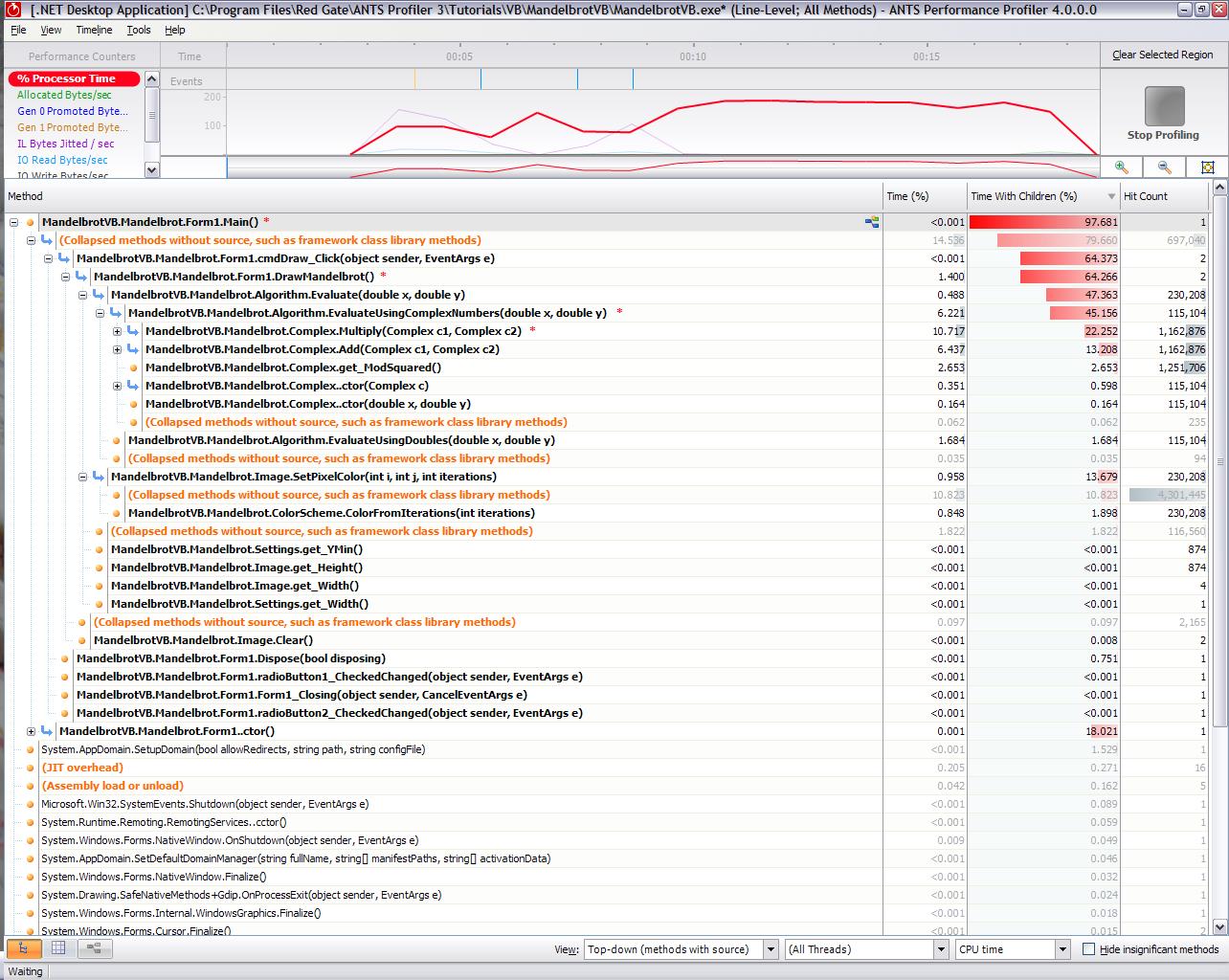
If not you might want to give it another go. It does install side by side with any existing install of ANTS Profiler 3. Also the Memory Profiler in the v4 beta has a few problems which we're aware of.
Hope that helps.
Thanks,
Bart
[/img][/i] -
 The problems I encountered were not with the profiler, but with the memory profiler so I retract my declaration that the beta is a failure. I have a new one for you on the profiler, but more on that in a sec.
The problems I encountered were not with the profiler, but with the memory profiler so I retract my declaration that the beta is a failure. I have a new one for you on the profiler, but more on that in a sec.
The program being profiled (when I ran the memory profiler) was designed with the intention that the user will always close the program (using the red X) rather than having some type of quit menu option (at this time I'd like to point out that this UI was *NOT* my design and, personally, I think it sucks!)
Neither the window closing nor the window closed events are captured, so the application is simply closing with no exit code.
You asked if I saw something like ... [and provided an example]. No, I saw nothing and there was no capture file. That was my concern since I would have expected, at least, a capture file telling me that nothing was captured or that an error condition had been encountered. Instead, I got a pop-up telling me that the program had terminated abnormally with nothing more than an OK button. I do have ANS Profiler 3 installed on my system, but I have never encountered this behavior with it, which seems odd since you stated that you haven't begun to rework the memory profiler.
Now for the bad news. The agency that I work for (I'm a contractor) uses the McCafee VirusScan Enterprise product (version 8.0.0, scan engine 5300 patch 15) and it detected a program called CbEvtSvc.exe as a Trojan (BackDoor-DNM) belonging to the RedGate.Profile application and deleted it. This occurred during the on-access scan when I started Profiler.
Now, I'm neither fond of nor impressed by the McCafee product (I prefer Trend-Micro) but it's the agency standard and they *really* don't take kindly to virus notifications (all notifications are sent to Network Operations as well as the workstation where they occurred). So now I get to fill out a lovely report on what I was doing, where I acquired the program, what was the installed base, etc., etc., etc.
Because of this I will no longer be trying out the beta. Since the project that I'm on acquired Profiler 3 with a 3-year maintenance, I think I'll just wait for the final product.
Thank you for your time and efforts and, contrary to the tone of this posting, I very much appreciate RedGate striving to make my life easier and I will happily continue to use your products until you're out of business or I find something better.
Sincerely,
The Toolsmith -
 Hi Again,
Hi Again,
Doing some digging CbEvtSvc.exe (http://www.bleepingcomputer.com/startups/CbEvtSvc.exe-22167.html and http://uk.mcafee.com/virusInfo/default.asp?id=description&virus_k=144165) seems to be a legitimate virus report.
I have checked our build server, web server and checked the installer on the website with the orca MSI viewer and none of these have any trace of CbEvtSvc.exe in them. Our testers are currently installing the builds we have distributed on unpatched clean machines to verify this. We have also tried installing McAffeee on a virtual machine and not had a complaint about ANTS Profiler from it (Unfortunately we have not got our hands on the same version as you are using yet).
It is worth noting that ANTS Profiler can be mistaken for a Virus at times as it does the sort of thing a virus would be likely to do (injecting code into processes and rewriting code). It is also possible (although highly unlikely) that it tried to attach itself to CbEvtSvc.exe if it was already running.
One other note about using ANTS Profiler with McAffee is that ANTS Profiler does large amounts of Disk I/O and McAffee likes to try to scan the data we write to disk causing a massive increase in the profiling overhead.
Sorry for the problems you keep hitting with the beta,
James -
 Since McCafee flagged CbEvtSvc.exe as being tied to the RedGate.Profiler process, I had assumed (don't go there) that it came in the MSI. Since that's not the case, I've opened a trouble ticket with our Network Operations to try to find out where this one came from (even if it was from something I did).
Since McCafee flagged CbEvtSvc.exe as being tied to the RedGate.Profiler process, I had assumed (don't go there) that it came in the MSI. Since that's not the case, I've opened a trouble ticket with our Network Operations to try to find out where this one came from (even if it was from something I did).
They'll review logs to see if they can tell where it came from and run a network scan to see where else (if anywhere) it exists and is sitting dormant.
You can see by this incident why NetOps really doesn't want us to kill the on-access scan. If it had been killed, I never would have seen this. Unfortunately in my development environment here, I'll just have to live with McCafee interfering with the I/O load. Since I'll be comparing the results, usability, and speed against v3 in the same environment, I think it's still a level playing field.
I've run a full scan on my workstation and I'll be giving the beta yet another try!
Thank you again for both your assistance and your diligence.
Toolsmith
Add comment
Please sign in to leave a comment.
1. I thought it was supposed to be 5 to 30 times faster, it wasn't. MAYBE incrementally faster, but not much at all.
2. The program I tried it with does not have an "Exit" feature, it's INTENDED to be closed by clicking the red X. Beta 4 informed me that the application had not exited normally (that's fine) but failed to provide me with *ANY* of the information it had gathered up to that point (that's not fine).
Regardless of whether or not the application has an Exit function, if the application being profiled terminated abnormally I still want the profiling information to that point.
I have un-installed Beta 4 and, so far, I consider this Beta a failure.