Comments
3 comments
-
 No, this isn't possible just yet, although we're getting an increasing number of requests asking for some sort of one-to-many functionality.
No, this isn't possible just yet, although we're getting an increasing number of requests asking for some sort of one-to-many functionality.
My immediate reaction is that having multiple results sets in one screen for many target databases would be messy and potentially confusing.
Can I ask you for the motivation behind this request? Is there any reason why having three projects set up to perform this task is unsatisfactory for you?
David Atkinson
Red Gate Software -
 It is certainly not a major annoyance, or a "blocker" in anyway
It is certainly not a major annoyance, or a "blocker" in anyway
and normally it shouldn't happen often either in a usual single-DB product
However, we have 6 DBs related to our product
and we employ Agile/Scrum for 2-weeks sprint, so every sprint release I'd need to compare all 6 DBs in theory to synchronize with Production
In reality, we usually only update 3~4 DBs
but that means my Comparison Objects is filled with those 3~4 DBs
where if I can do it in 1 project........ Hallelujah!
Sometimes I have to change the project destination servers too
e.g.
Development vs. UA/QA
Development vs. Staging
Development vs. Production
Thanks for hearing us out... it'd be nice to have, IF it's easy
But since it isn't trivial, I can wait.
I need the USE DB_NAME statement more than this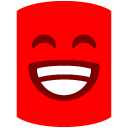
which is included in SQL Compare 7.0 RTM right? -
 We are sync'ing over 15 db's across dev,qa,pre-production, production environments. It does work but is becoming increasingly cumbersome and we are seeking to automate / streamline this as much as possible.
We are sync'ing over 15 db's across dev,qa,pre-production, production environments. It does work but is becoming increasingly cumbersome and we are seeking to automate / streamline this as much as possible.
1 project per app, vs per database would be an excellent extension.
We also require the ability to change the [target server,port/instance] for each db in block to support multiple development environments, qa and production.
I would like to configure this setup once for each target environment per project and then select which one of these to use when we wanted to deploy it during the sync process.
The option to include or exclude db's would also be beneficial
Maybe there is a better way of doing this, and we would appreciate your feedback.
Add comment
Please sign in to leave a comment.
say if I always need to compare 3 DBs for a software release
instead of having 3 Comparison Projects with 1 DB in each
can I do 1 project having 3 DBs in it?
* assuming they're all on the same server; cross-server will be harder
Then I'd imagine in the View panels, you show the DB_NAME before the schema/table column
If it's already there, pardon me for not seeing it
Thanks