Comments
31 comments
-
 :lol: THANKS for this tool,
:lol: THANKS for this tool,
you have any plain to add the command line interface ? :oops:
Stefano Paparesta -

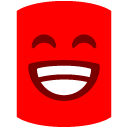 very usefull tool, ive been expecting it!
very usefull tool, ive been expecting it!
some more things we need:
-deployment:
--self extracting single zip exe file
-configuration of behaviour
--command line options
--config file
it would be nice for me to be able to send to the client 2 files:
-the single self-extracting zipped exe file for the deployment
-a .BAT file, with command line arguments, already there by me, so the client wont have to do anything at all, only double click the .bat file i will send to him (provided of course, i know at least the database name and server).
thanks!
-
 Yes, for me too the config file and the command line is fundamental. I don't wont my client insert any config data (server name and db name), and i want integrate the generation of snapshot in a simple pipeline :
Yes, for me too the config file and the command line is fundamental. I don't wont my client insert any config data (server name and db name), and i want integrate the generation of snapshot in a simple pipeline :
1 - Generate snapshot
2 - create email msg
3 - attach snapshot to email
4 - send email
for this operation :shock: i need a command line interface like SqlCompare Pro and xml file config.
Regards
Stefano -
 when RedGate released 6.0. I created my own utility [SnapshotCreator] to create snapshot because of the same reason Red Gate created SQLSnapper for.
when RedGate released 6.0. I created my own utility [SnapshotCreator] to create snapshot because of the same reason Red Gate created SQLSnapper for.
The only problem i have with this SQLSnapper utility is that when i send this utility to customers I want them to see the utility is created by us and not RedGate.
If its possible to add config file to Show/Hide the Image and of course a commandline interface will be a big help.
for deployment for such small utility i use Inno Setup [freeware installer]
which is almost like a Self extractor.
http://www.jrsoftware.org/isdl.php
If someone needs it i can send you the script file for it.
Thanks
Arun[/url] -
 Hi guys,
Hi guys,
any news on command line interface for the snapper ?
Thanks
Stefano -
 We're still waiting for more user feedback on SQL Snapper before considering what may go into the next version. So it's unlikely that we'll put any serious effort into it until that point.
We're still waiting for more user feedback on SQL Snapper before considering what may go into the next version. So it's unlikely that we'll put any serious effort into it until that point.
Do you want a command line version or simply a UI version that is auto-populated based on values you've provided in a config file?
David Atkinson
Red Gate Software -
 Top priority for me will be Commandline
Top priority for me will be Commandline
SQLSnapper -sServer -dDatabase -uUser -pPwd -snp Snapshot path.
or even Config file will be great but i don't want to add user id or password in there.
I can create a utility to call SQLSnapper with command line parameters.
Thanks -
 I think I'll go for a Command Line option too, just so I can schedule it (and possibly download automatically to be used for comparison in DEV/UA/STAGING)
I think I'll go for a Command Line option too, just so I can schedule it (and possibly download automatically to be used for comparison in DEV/UA/STAGING)
It is a great product though, I can compare a Production DB without actually download & restoring them -
 For me Commandline version + xml config it's very important feature
For me Commandline version + xml config it's very important feature
Thanks -
 We have had a number of requests to provide a command line for SQL Snapper. Below is the text of the help associated with the command line and I hope you can give feedback on whether this is appropriate for your needs…
We have had a number of requests to provide a command line for SQL Snapper. Below is the text of the help associated with the command line and I hope you can give feedback on whether this is appropriate for your needs…
Elliot Matthew
Red Gate Software
SQL Snapper V1.0.0.0
==============================================================================
Copyright Copyright © Red Gate Software Ltd 2008
RedGate.SQLSnapper.exe -
Options
=======
/database:<database> (Alias: /db)
The name of the database to create a snapshot of.
/username:<username> (Alias: /u)
The username for the database.
/password:<password> (Alias: /p)
The password for the database.
/server:<server> (Alias: /s) [Default: (local)]
The name of the SQL server.
/makesnapshot:<makesnapshot> (Alias: /mksnap)
Creates a snapshot of the database with the path specified. -
 Command line syntax help look good to me for our current usage
Command line syntax help look good to me for our current usage
perhaps support Windows Authentication on top of user/password as well
now the question is when we can expect it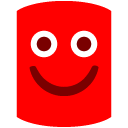
-
 For me this command line args it's ok...
For me this command line args it's ok...
-
 Hi,
Hi,
when you release the command line interface ??
Thanks
Stefano -
 SQL Snapper with command line capability is now available from our labs page:
SQL Snapper with command line capability is now available from our labs page:
http://labs.red-gate.com/index.php/Red_Gate_Snapper
Please let us know what you think.
Thanks,
David Atkinson
Red Gate Software -
 Downloaded, thanks
Downloaded, thanks
Version: 7.5.0.28RedGate.SQLSnapper.exe /? SQL Snapper V7.5.0.28 ============================================================================== Copyright Copyright c Red Gate Software Ltd 2008 RedGate.SQLSnapper.exe - Options ======= /help (Alias: /?) Displays this help message. Use in conjunction with /verbose for more detailed information. /html Causes help to be output as HTML. /quiet (Alias: /q) Quiet mode - no output. /verbose (Alias: /v) Verbose mode. /database:<database> (Alias: /db) The name of the database to create a snapshot of. /username:<username> (Alias: /u) The username for the database. /password:<password> (Alias: /p) The password for the database. /server:<server> (Alias: /s) [Default: (local)] The name of the SQL server. /makesnapshot:<makesnapshot> (Alias: /mksnap) Creates a snapshot of the database with the path specified.
I do have a question regarding user
- does it support Windows Authentication? if so how?
The GUI interface supports Mixed mode so that's why I asked -
 Spam from Kate???
Spam from Kate??? -
 Thanks Andrew! I've deleted the previous post and killed the katei4 user account as it's only been used to create spam.
Thanks Andrew! I've deleted the previous post and killed the katei4 user account as it's only been used to create spam. -
 Hi,
Hi,
I am interested if the RG snapshot is compatible with SQL SERVER snapshot format?
When I said that I meant:
Can I use RG snapshot from MSSMS, or can I use MSSMS snapshot from RG tool.
If yes please confirm, if no: What are your future plans regarding snapshots?
Do you have plans to use
a) the same format for snapshots as Microsoft?
b) compatible format with Microsoft snapshots?
MS SMS stands for Microsoft SQL Server Management Studio
Thanks -
 SQL Compare schema snapshots are not the same thing as SQL Server Snapshots. Admittedly the naming is a little unfortunate.
SQL Compare schema snapshots are not the same thing as SQL Server Snapshots. Admittedly the naming is a little unfortunate.
SQL Compare will read from its own snapshot, which doesn't store any data. The other supported formats are:
1) database
2) backup
3) set of scripts
I'd be curious to know what sort of compatibility you had in mind?
Kind regards,
David Atkinson
Red Gate Software -
 Hi,
Hi,
Thanks for the kind reply, I am getting the picture now.
Unfortunately I cannot say it precisely because I don't have enough knowledge regarding snapshots (RG ones nor Microsoft's), but I can share with you that I believed it is possible to use only Microsoft snapshots in RG tool as snapshots Data Soruce.
I also believe that probable the Microsoft snapshot format is not optimal for the purpose you need in RG, so you needed something better than that.
Thanks, -
 Just to be clear, a SQL Server snapshot is treated as a separate database within SQL Server, but is actually stored as the differences from the snapshotted database from a particular point in time (when the snapshot was created), and overwritten data on the source database is copied into the snapshot as it gets updated - see http://msdn.microsoft.com/en-us/library/ms175158.aspx and http://msdn.microsoft.com/en-us/library/ms187054.aspx .
Just to be clear, a SQL Server snapshot is treated as a separate database within SQL Server, but is actually stored as the differences from the snapshotted database from a particular point in time (when the snapshot was created), and overwritten data on the source database is copied into the snapshot as it gets updated - see http://msdn.microsoft.com/en-us/library/ms175158.aspx and http://msdn.microsoft.com/en-us/library/ms187054.aspx .
A SQL Compare snapshot is a binary file containing a serialized version of the whole schema information from a database.
Does that make things a bit clearer? -
 Simon,
Simon,
Good links.
Thanks, for the clarification. -
 Are there any plans to support the directory of scripts snapshot format in addition to the binary format? This would be very useful to me. Yes I know you get can them through SQL Management Studio but the RG tools are so much faster :-)
Are there any plans to support the directory of scripts snapshot format in addition to the binary format? This would be very useful to me. Yes I know you get can them through SQL Management Studio but the RG tools are so much faster :-) -
 stevepatches wrote:Are there any plans to support the directory of scripts snapshot format in addition to the binary format? This would be very useful to me. Yes I know you get can them through SQL Management Studio but the RG tools are so much faster :-)
stevepatches wrote:Are there any plans to support the directory of scripts snapshot format in addition to the binary format? This would be very useful to me. Yes I know you get can them through SQL Management Studio but the RG tools are so much faster :-)
Hi Steve,
We have no 'immediate' plans to do this, although we will consider this as an option if enough people ask for it. It helps us to understand how the functionality would be used. If you can describe the scenario and the problem you'd be solving with this, we will raise an enhancement request.
Kind regards,
David Atkinson
Product Manager
Red Gate Software -
 Hi all,
Hi all,
now with the release of sql compare 8.0 you align the snapper with this version ? The snapshot format file product from snapper its ok for sql cmapre 8.0?
Regards
Stefano Paparesta -
 Hi Stefano,
Hi Stefano,
Yes, snapshots generated by SQL Snapper should be compatible with SQL Compare 8.0 (please tell us if they aren't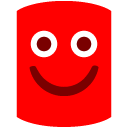 )
)
-
 Hi,
Hi,
i have just found your toll SQLSnapper. Its fantastic for us because many of our customers have an own server that we can not reach from our systems. But if i use the snapper, i am missing the procedures an functions.
Is there a chance to get them with SQL Snapper?
regards
Tobias -
 What DB privileges are required to run SQL Snapper? I don't get the object permissions generated in my SQL Snapshot. I know I used to get it when I had full database owner.
What DB privileges are required to run SQL Snapper? I don't get the object permissions generated in my SQL Snapshot. I know I used to get it when I had full database owner.
The DBA may be willing to add read permissions to system tables or views if required. -
 I know this is old and has been asked, but see no response from anyone. We also would like a command line version of SqlSnapper.
I know this is old and has been asked, but see no response from anyone. We also would like a command line version of SqlSnapper.
Thanks -
 @mmoore I'm not sure if it was added in the meantime, but the Snapper included in SQL Compare v12 does include a commandline - if you run
@mmoore I'm not sure if it was added in the meantime, but the Snapper included in SQL Compare v12 does include a commandline - if you runRedGate.SQLSnapper.exe /help
you can see more details.
Add comment
Please sign in to leave a comment.
This release of Snapper generates SQL Compare snapshots that work with SQL Compare 7.0 or later.
SQL Snapper can be found in your SQL Compare install director.y
David Atkinson
Redgate Software