Comments
9 comments
-
 My simple guess is to copy the XML config files around
My simple guess is to copy the XML config files around
They are located under
C:\Documents and Settings\USER\Local Settings\Application Data\Red Gate\SQL Prompt 3 -
 Hello,
Hello,
Currently SQL Prompt does not support this from the UI.
However, there is a workaround wherein you can share the EngineOptions.xml and UIOptions.xml (default location - C:\Documents and Settings\username\Local Settings\Application Data\Red Gate\SQL Prompt 3) with others in your team who would like to have the same configurations. What I mean with share is - copy your EngineOptions.xml and UIOptions.xml files and overwrite these copies on the other user computers! I understand this is not the best way but as I mentioned it is a workaround and we ARE going to address this in v4.0.
I hope that helps.
Thanks,
Tanya
Project Manager
Red Gate Software Ltd -
 This solution meets my expectation.
This solution meets my expectation.
thank you. -
 That makes me glad
That makes me glad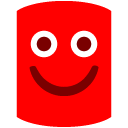
Thanks,
Tanya -
 anyway, I wouldn't throw away the via UI solution ! ;-)
anyway, I wouldn't throw away the via UI solution ! ;-) -
 Well...I kinda guessed that given that we all love easy straightforward solutions and moreover I am positive that our Usability Engineer wouldn’t accept any excuse to get away without doing that bit of the job
Well...I kinda guessed that given that we all love easy straightforward solutions and moreover I am positive that our Usability Engineer wouldn’t accept any excuse to get away without doing that bit of the job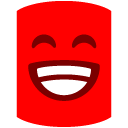
So rest assured it is coming in our v4 release!
Thanks,
Tanya -
 I would also like to have this option. It would be nice to make it easier for all developers on the team to use the same configuration (especially, for sharing layout settings).
I would also like to have this option. It would be nice to make it easier for all developers on the team to use the same configuration (especially, for sharing layout settings). -
 Hello,
Hello,
Just to let you know our design engineer is currently working on it and as I had mentioned earlier you will see this option in v4.0
Thanks,
Tanya
Project Manager
Red Gate Software Ltd -
 Will the same technique work to transfer my personel settings between two different machines?
Will the same technique work to transfer my personel settings between two different machines?
Also, where do I find the XML files on a Windows Vista machine? I have found some RedGate XML files in C:\Users\username\AppData\Local\Red Gate. But I have also found Red Gate directories at C:\Users\username\AppData\Roaming\Red Gate.
Add comment
Please sign in to leave a comment.
I work in a team of several sql developpers. I would like them to share the same sql prompt configuration. How can I set it up on my pc and then export it to everybody ?
Regards,
dom